X5 Manager iPad: déconnexion de l'utilisateur impossible 
Autor: Axel
Visited 1139,
Followers 1,
Udostępniony 0
Bonjour,
Avec l'application X5 Manager su Ipad, je n'ai pas de boutons ou liens pour me déconnecter de l'application .
J'ai détruit l'application des tâches, mais aucun bouton de déconnexion.
La page 'Admin' sur un PC propose le bouton déconnexion comme ci dessous
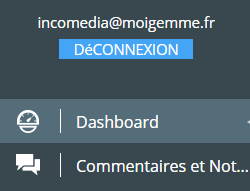
Bug, oubli, une solution ?
Cordialement
Posted on the

Hi FALCK,
I've checked your report. I confirm that there is not DECONNEXION button on the App, and for a reason.
On the admin panel on the pc, it makes sense for you to be able to logout from one account since you might want to login on your same website with another.
On the app, you only need to login as the administrator of the website, so there is no point in letting you logout of it.
If you wish to, you are able to delete your website from the list of connected websites when you're in that list on the App.
Should you need any more information on the matter please let me know
Hope I've been helpful
Stefano
GOOGLE TRANSLATE ---
Salut FALCK,
J'ai vérifié votre rapport. Je confirme qu'il n'y a pas de bouton DECONNEXION sur l'application, et pour une raison.
Sur le panneau d'administration sur le PC, il est logique que vous puissiez vous déconnecter d'un compte, car vous pourriez vouloir vous connecter sur votre même site avec un autre.
Sur l'application, vous avez seulement besoin de vous connecter en tant qu'administrateur du site, il n'y a donc aucun intérêt à vous laisser déconnecter.
Si vous le souhaitez, vous êtes en mesure de supprimer votre site Web de la liste des sites Web connectés lorsque vous êtes dans cette liste sur l'application.
Si vous avez besoin de plus d'informations sur le sujet s'il vous plaît faites le moi savoir
J'espère avoir été utile
Stefano
Autor
Hey Stefano,
I am not agree with you.
On X5 manager (Admin on iPad) there some critical / personnal infos and it's not normal to leave an ADMIN application opened to everyone
So your explanation to delete the configuration is not cumfortable and seems more an SOS issue...
Not very serious and professional !!!
Again the answer is not acceptable. An admin section on iPad or other, needs to be secure.
here it's NOT SECURE
Regards
Hi FALCK.
I surely understand your point. From the way the application is built though, I feel confident about saying that the "DELETE FROM THIS LIST" operation that you can select inside the application, is much like a simple logout.
You basically need to specify the website where you want to login and just insert username and password again, like you normally would on any website.
If you remove it, you just have to do that again. It's not much different from loggin in and out of a website. It has the added feature of letting you save more than one website at the same time in case you have to manage many and know well that the phone is secured properly from external access.
If I can provide any other clarification on the subject, please let me know
Thank you
Stefano
Autor
Yes and no.
Because if you remove the site from the list you will have not any more notifications !
For me , new subscription, comments, orders ...etc...
So a logout button is definitively (like the PC version) important and not your solution.
Why on a PC the button is available and not on iPad...
Sorry.. Same application but not same options !!!
You can turn and turn it's a conception issue !!!!!
Regards
Hi FALCK.
What you say about the notifications is true, but this behavior is perfectly in line with other kind of Applications.
If you think of applications such as the messaging ones (WhatsApp, Facebook...), you are allowed to Logout there as well, without receiving the notifications, or just leave them open for everyone to check should they gain access to your smartphone.
X5 Manages follows the same principles.
You can either keep the websites in the list, or remove them if you don't want anyone to access them, at the cost of notifications, just like any other App that requires login.
Hope I made the matter clearer now. Should you need more information on this, please let me know
Thank you
Stefano
Autor
Hi Stefano,
Not FULL agree...
You compare social tools with Website !!!
X5 manager can give an acces to personal data of users, orders, address, emails, ...etc...
So it's a little more critical that Whats'app or Facebook or other social tools.
For ANY bank app on smartphones, tablets... Logout link or button exists...(even on timeout !!)
Why for you ??? is it not like facebook or what's app ?
It's really a pity to see that.
Regards
Hi FALCK.
I sure can understand what you mean as well. What I'm trying to explain here is almost exclusively about the "Notification" issue.
I imagine that on a bank's application as well, in case you decide to log out of your account, of course you won't be receiving any more notification, because the App doesn't have your data registered anymore since you logged out. So once again you're in the same situation as if you deleted your site from the list.
You'd have to insert the login data again in order to be able to get the notifications back, which is exactly the problem you mentioned to me before.
Despite all of this, I'll still surely forward this concern of your to the developers, so that it can be discussed. We take every suggestion very carefully in order to try and deliver the best for any user!
I'd like to thank you for your feedback, and dont' hesitate to answer back if I can be of any more help
Thank you again
Stefano