Menu issue after import 
Autor: Marty Jones
Visited 1370,
Followers 1,
Udostępniony 0
Hi-
I've been using your product for a number of years; I started with Version 11, bought the upgrade for Version 12, and apparently never used it. Recently purchased the upgrade to Version 15 and found it to be terrible. So, I went back to 12. I mostly don't want to become proficient in newer languages. Wix is a usable tool, but my website predates Wix, and I don't want to deal with the changeover.
Version 12 works satisfactorily, I can work around most of the difficulties.
This is a curious dilemma, if you have a fix, I would be very interested in hearing it.
I hadn't planned on using this type of menu; but decided it has potential. The image on the right is what actually shows up on the web.
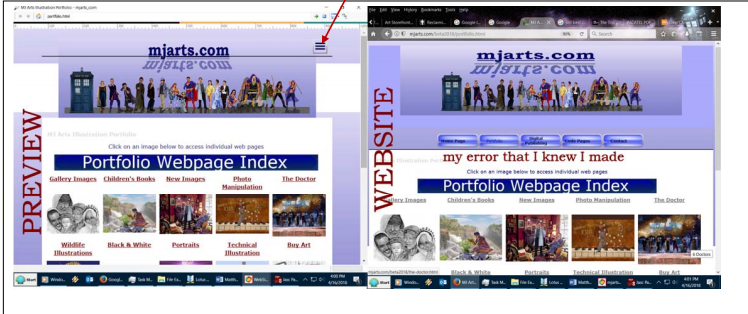
Regards, Marty
Posted on the

Marty,
The hamburgermenu automaticly appears when the items in the menu do not fir the content.
This is especially nice when viewing with handhelds.
Go to the menu object and make it smaller, on a certain point the content will not fir anymore and the hamburgermenu apppears.
Use it in responsive settings s othat in smaller viewports you will get the hamburegermenu if the content does not fit the screen (viewport) at this resolution.
This prevents visitors with handheld to scrool through the menu.
You can view the different viewports (and configure every one seperatly)
in the template, see the coloured lines on the left and check themm in your screen on your pc by changing the size of the window, use the same colours on top.
and offcource you need to have set the responsive option.
Also it is possible to hide object in smaller screen and create smaller items or no items so that the screen in handhelds keep looking nice.
http://help.websitex5.com/en/v15/pro/ogg_menu.htm