Upload non-standard folders created by the user. 
Autor: Tom G.
Visited 2022,
Followers 1,
Udostępniony 0
In my project(s) I am using several my own JavaScript functions to accomplish effects not provided by X5 (I am using WebSite X5 Professional 15). I am also using number of text files (with different parameters). In order to not interfere with the software, I keep these files in separate folders I created.
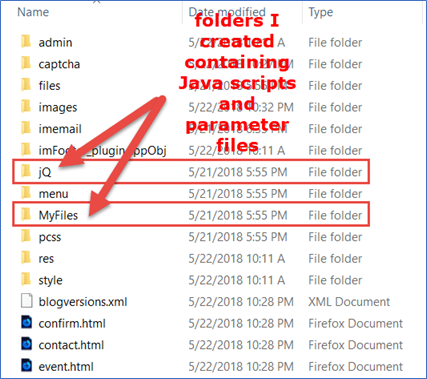
JavaScript (jQuery) files I store in jQ folder and text files in MyFIles.
The problem I have is, that when uploading the page to web server, these folders are not being created and files contained there are not being copied.
So, please, consider changing the upload procedure to copy directories and files to the server as an addition to standard folders (from Preview directory).
Posted on the

Autor
Totally ignored in version 16...
I am using another software wich has something like that.
adding and exclusion are possible
It's very useful
Incomedia, it's a customer needs. Listen us
Regards
settings->Advanced settings->seo statistics and code then press expert tab... files related to the html code....read the manual ...
Autor
Thanks Aleksey!
It worked. Putting information into Settings --> Advanced --> Statistics, SEO and Code --> Expert --> Files linked to HTML code did it!
(Just one thing, Aleksey, твой комментарий "read the manual" не был нужен...)