How to remove the blog page from the map 
Autor: Hengel A.
Visited 2558,
Followers 2,
Udostępniony 0
Hi, I have a webpage at www.aiminternationalpublishing.com
I was just wondering on how to remove the blog page from the map.
I have tried so many times but without success.
Thanks in advance for your kind help
Posted on the

Hello Hengel
Open your software>Go to Step 3:Map>Select your Blog Page>You will see in the above that there are some options, there is an option called hidden
See this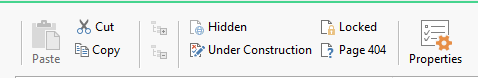 . You can easily hide your page from the map by making it hidden page.
. You can easily hide your page from the map by making it hidden page.
If you have any query regarding this keep posting
Hope this will help you
Thnak you
Autor
Hi, thanks for yout prompt answer.
Well, In have followed your instructions but unfortunately the hidden button stays inactive as you can see from the attached file
Autor
you need to use the blog that is a little higher.
Then remove it. with the remove button on the right.
Youre blog will still exist it wil only be removed from the menu this way. Acces it through the specialpages selection.
If you want it in the menu again, drag it from the special pages to the menu section.
Best regards,