Footer problem on some pages 
Autor: Tom G.
Visited 2427,
Followers 1,
Udostępniony 0
I have a problem with the footer, which is supposed to look like this for all pages and all viewports:
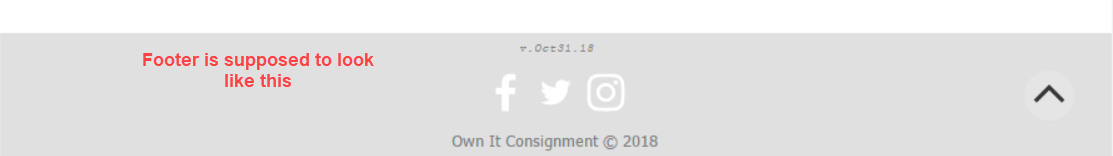
These are my settings, same for all viewports:
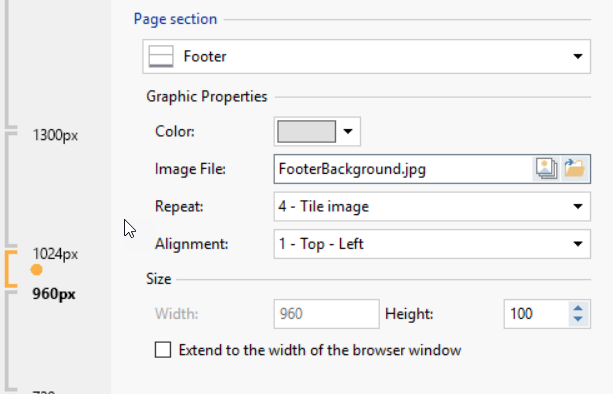
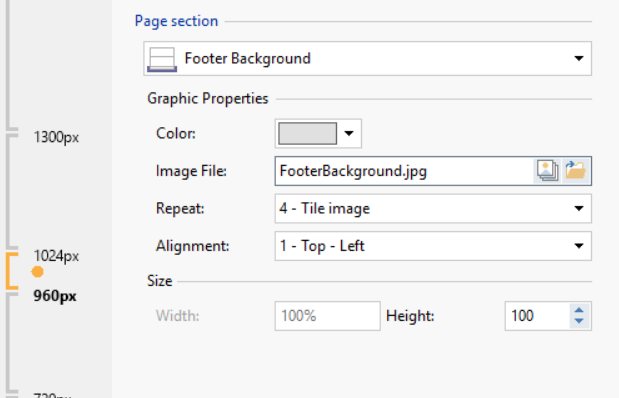
(FooterBackground.img is just a grey rectangle.)
On some pages, the footer is filling 100% of the page's width, on some not.
Here are the snapshots of the bottom right corner of pages: correct and incorrect:
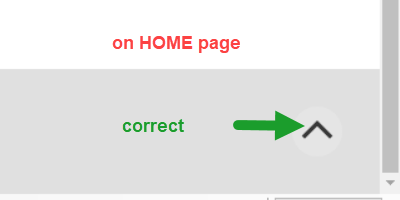
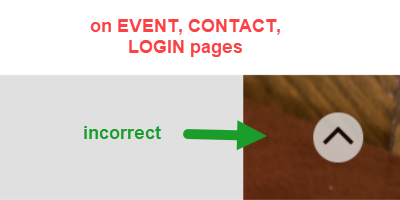
Can someone figure out what is wrong? You can see the whole project here.
Thank you in advance!
Posted on the

Check in the preview with alt ctrl preview, if it looks like that. Presumably, adjustments in the foot were not completely taken over.
If that does not help, see if in the structure of the template for the footer "On width of the browser window" is checked for all break points (default 4x).
JJ.
Autor
Thank you, JJ. I checked what you suggested, and everything was right.
But, I found the problem!
At some point, KolAsim gave me great piece of code that fixes wrong display of full page images on Apple devices. I missed to add little part of it on some pages (the ones with incorrect footer):
After adding it, the problem was fixed.