Adding google varification code 
Autor: Robert B.
Visited 1497,
Followers 1,
Udostępniony 0
Hello,
I have tried to varify my site with the google code using both HTML code and Meta tag in, settings SEO and code,
I have also entered it in Map>Home page>page properties>expert.
None of these worked, Google said it could not find the code.
I am a novice so please any answers need to be in depth.
Many thanks
Posted on the

Did you insert the code correctly?
Unfortunately, do not disclose the domain, so we can only guess what's going on.
JJ.
Autor
Sorry,
The domain is www.rbowles.co.uk
I did include the code in the box you have highlighted, I also placed it after opening the Head tag in expert.
Thanks
Just insert once.
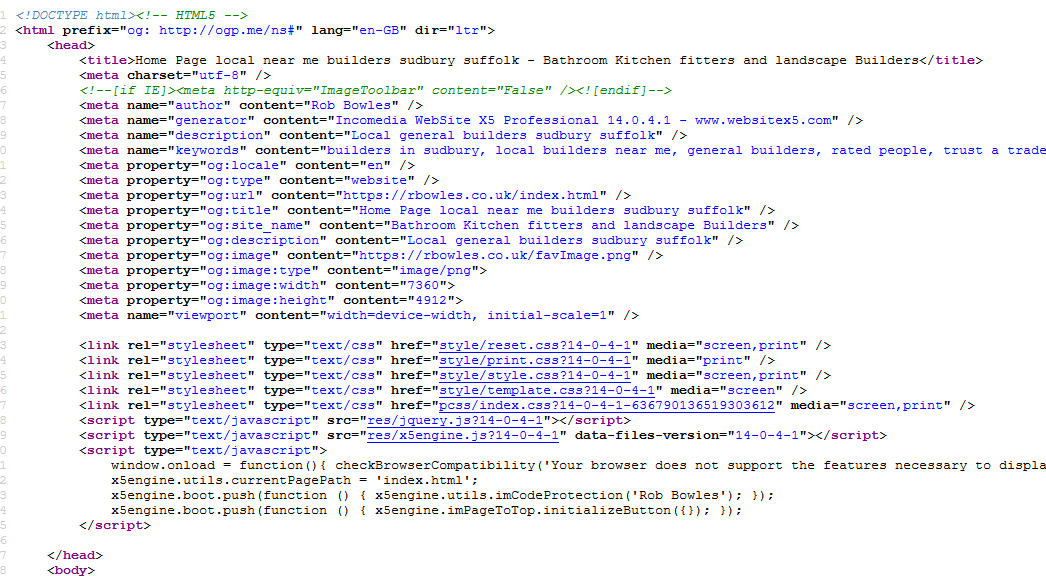
but after ctrl preview please also upload!
There is nothing on the server!
JJ.
Autor
Sorry JJ don't know what you mean nothing on the server? Do appreciate your help
I could not find the tag code in the homepage on the server.
But you report that you have entered this several times in the project.Once is enough.See where above!
Before uploading, you should apply ctrl preview so that everything is uploaded afterwards.
JJ.
The HTML image from the homepage on the server shows the source code area where the tag should be seen.
Autor
Once again thanks for the help, I think I have correctly installed the code, thanks for the tip on ctrl preview, I can see that the HTML can be edited easily in this mode.