FakeFont error and php extension isue 
Autor: Attila V.
Visited 3154,
Followers 1,
Udostępniony 0
Hi WebsiteX5!
I have 2 problem:
My project started since last update with these message: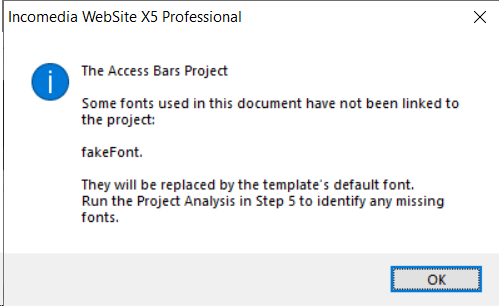
What is the fakeFont?
Problem No.2:
I wan once the Blog Widget use and Wx5 spoken: the html extension for current page nedd to php change. Ok. But i want this widget no more use and i deleted from the page. I can't rename back to the name for html. The Wx5 save the page just with php extension. By Page Properties tab i can add a new page name, but extension can't change.
Sorry for my bad english:)
Magyarul biztos nem beszél nálatok senki... Vielleicht würde besser nachste zeit mit deutsch anprobiren. :)
Thank you in advance for your response
Attila
Posted on the

"Run the Project Analysis in Step 5 to idendify any missing font!"
Follow this guide in the error message, find the place of the font and fix this.
JJ.
Hi JJ.Juag! I attach my Analysis log file. I could not find an entry that identifies the missing font.:
Project Analysis: Leichtigkeit mit h WebSite Optimization 67% Project Size 184 MB WebSite Size 118 MB Total Pages 7 Total Products 0 Alerts and Errors List
Why it can't be found in the analysis, Incomedia would have to explain!
There is another way to find this, these details are in the css files.
Search the project directorie (and sub-directories) for the fontname with the Windows Explorer. So you can see on which side this font is in it.
JJ.
Bingo JJ.Juag :)
I found the code in the css.
I I have modified the page where in the css then i saved the modofication.
No more fakeFont error message :)
Thank you JJ.Juag
What is the name off css-file with fonts-declaration?
I was getting the same error and found this at two locations:
project's Upload\pcss\index.css and Preview\pcss\index.css files.
Commenting out line
didn't help, though...