Change to https 
Autor: Supaporn B.
Visited 3549,
Followers 2,
Udostępniony 0
I have already purchased ssl And I changed the website name to https but it looks like I have 2 websites: https and http
What should I do to get the browser to navigate from http to https, which I have already followed the instructions in support but does not seem to work?
Posted on the

Use bouth version... My opinion...
Autor
Thank you for your reply. But I not understand bouth version.
Hello.
"What should I do to get the browser to navigate from http to https" - You need to create a ".htaccess" file in the root folder of the site.
.htaccess - pay attention to the file name. It begins with a dot, and it has no extension.
Put the following lines in this file:
RewriteEngine On
RewriteCond %{SERVER_PORT} !^443$
RewriteRule .* https://%{SERVER_NAME}%{REQUEST_URI} [R=301,L]
Please note that depending on your hosting you may need to specify another option.This can be found in the technical support of your hosting provider.
Perhaps everything is much simpler.In some hosting control panels, you can configure redirection using special options.What is your hosting?
Autor
Thank you. My Hosting is godaddy.
Autor
Thank you for all reply. I have to go sleep now. And I will read your all reply tomorrow. Thank you so much
Autor
I'm not sure thai I do it right ?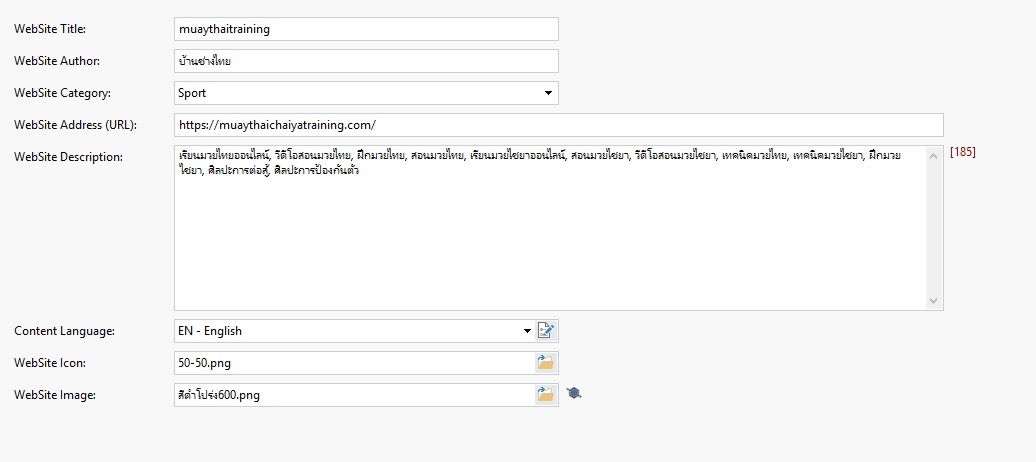
Autor
and this
Autor
and this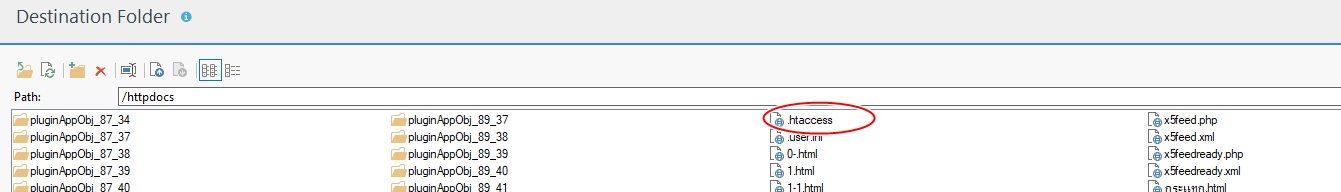
Autor
I still can't solve this problem. Please recommend me. Thank you very much.
WX5 does not control the content of the .htaccess file, so you need to make the changes outside of WX5.
If you use Filezilla (or similar) you can log into your host (using the same credentials you use inside WX5) and navigate to httpdocs. Here you will find an existing .htaccess file. You can edit this file (it is only text) and add the following lines:-
RewriteEngine On
RewriteCond %{HTTPS} !=on
RewriteRule ^ https://%{HTTP_HOST}%{REQUEST_URI} [L,R=301]
Save the file back and now try your website.
If it doesn't work you have 2 choices, post the content of htaccess here so we can try assist or (this is what I'd do), log in to godaddy, select livechat and ask them to fix it for you :-)
"My Hosting is godaddy." - try this. This is a link to the GoDaddy hosting documentation.
Autor
My content of htaccess is
RewriteEngine On
RewriteCond %{SERVER_PORT} !^443$
RewriteRule .* https://%{SERVER_NAME}%{REQUEST_URI} [R=301,L]
RewriteEngine On
RewriteCond %{HTTPS} !=on
RewriteRule ^ https://%{HTTP_HOST}%{REQUEST_URI} [L,R=301]
These are the only lines in my .htaccess file
RewriteEngine On
RewriteCond %{HTTPS} !=on
RewriteRule ^ https://%{HTTP_HOST}%{REQUEST_URI} [L,R=301]
The file is called .htaccess
I suspect yours is .htaccess.txt in which case right click on it and rename to .htaccess (no other file type)
This works for me, but if you continue to have difficulty I suggest you visit godaddy, select live chat and discuss the problem. They well either tell you what is required or make the required changes for you.