Can't seem to eleminate font error 
Autor: John W.
Visited 3420,
Followers 1,
Udostępniony 0
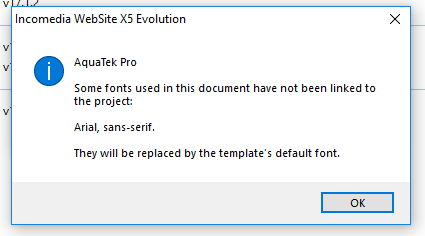
I have tried everything to get rid of this error. Anyone know anything about it?
I searched through a ton of font error posts but, could not find out anything about it. Thanks!!!
Posted on the

Hello.It is very strange that the error lists such fonts.I had more "exotic". When I had such a problem, I did this:
1) Open project in WebSite X5 Professional and perform a project analysis at the 5-th step. The report may contain information about exactly where this font is used. If there is no such possibility or there is no information in the report, then we proceed to the second stage.
2) Export site to disk.
3) With the help of FreeCommander XE or something like that, search for the font name in the site files (search by file content).
4) In the search results can be found CSS files. For example "file-name.css". "file-name.css" = site page file name. So you will find a page with an object with these fonts.
5) You can see "object name" in CSS file (to simplify the search). Or you can simply go to the found page and open each of the text objects.
6) Select the entire contents of the object (Ctrl+A) and set the font you need.
Autor
Yeah, well, This is not the pro edition. So, I don't have that capability. I will try to find an answer in the style.css file.
https://helpcenter.websitex5.com/pl/post/209371
John, I believe sans-serif is a Google font so you can follow this post and add it.
If finding Arial is too hard you can cheat. Using windows explorer, Go to the fonts directory in Windows and copy arial.ttf to a suitable directory (c:\fonts??).
Now return to wx5 go to other fonts as above and embed Arial as a webfont.
"John, I believe sans-serif is a Google font so you can follow this post and add it." - Yesterday I had a similar problem but with another Google font.I added it, but it did not help. That is why I had to do as I described above. This is not convenient and time consuming, but I have not found a simpler solution. By the way, the analysis of the project at the 5th step could not reveal all pages with missing fonts.
This is not convenient and time consuming, but I have not found a simpler solution. By the way, the analysis of the project at the 5th step could not reveal all pages with missing fonts.
Same problem here.
This is not a big problem, but it is very annoying.
@INCOMEDIA - please get it fixed.
Either so the analyse-tool can ( at least help to ) correct it - or ( if this is too difficult ) the project stop reporting it.
Autor
It is annoying, for sure. I have started going throughh all the files to try and find the problem. I was under the impression Arial was default as, that is what I set on all pages but, I guess one on the pages slipped in without being set to arial font. I did find a few entries in the Style.css file with both arial and sans-sharif so, I deleted the sans entry and restarted the program. I still got the error. So, it may be in an executable file or one of the html files which, I started to inspect. So, many files, so little time.
I just noticed, I do not have sans-sharif on my computer as an available font. So, now I am wonder if this could be the issue but, why did the erro point at Arial also? I do have that one on my computer. I will try to get a copy of that font and load it onto my computer and see if the error goes away. If it does, then the error message should say, sans-sherif not found on this computer or something. Just a thought.
Autor
Where is the best place to get bug free fonts?
"I did find a few entries in the Style.css file with both arial and sans-sharif so, I deleted the sans entry and restarted the program" - You need to delete the font not from the CSS file.
You need to open the page in the program, find there an object with text and with this font and specify a different font.
I agree with John S. I think this is a bug in the program.
"Where is the best place to get bug free fonts?" - It is best to use Google Fonts if you lack standard ones.
Autor
Connot delete what is not there to delete.
Often these fonts are not easy to spot - I had some in my header and footer that needed to be changed and a couple were in the header but behind other objects and not visible. Others were from when I first set up the site and ONE WORD in the middle of a sentence was in a different font than the rest, so you have to go through a lot of content to find and change them. I still have one, somewhere, that I can't track down.
"I still have one, somewhere, that I can't track down." - try what I suggested in the comments above.It helped me three times.
Autor
Well, the error is gone.
I went through a bunch of pages and made sure all of them were using Arial font which, is set as the default font. It appeared that all of them were OK. I deleted the Sans-sharif references in the style.css file and restarted the program. Error still popped up.
Frustrated by not knowing what was causing the error, I called it a night, shut the computer down and went to bed. The next morning I needed to update a couple pages. When I started the program, the error was gone. I guess the entire system needed to be rebooted. I find this interesting since, I made no system changes.
What caused the error specifically? Who knows! What made it go away? Who knows!