Overlay Menu - Update 2019.1.7 
Autor: P. S
Visited 3174,
Followers 3,
Udostępniony 0
Hello,
Update 2019.1.7.
Create a Hamburger Menu including the items in the first level. Once opened, the menu overlays all the available space on the page
Is there any more information on this? What is it, how to use it...
Thanks
Posted on the

I looked at how it looks on the iphone and ipad (ios 12) and was horrified)) and if you try to click on a level, you immediately see the competence of programmers .... a very low level .... and you have to pay for it? what they release simply does not work !!! a shame
its result after press "level 5"))))) ahahahahah Why do they ask for only 16 credits? I would buy it for 100 !!!
Hello P.S.,
As far as I am aware this is all the information we have at present on this new Object.
Kind regards,
Paul
https://webx5.pro
Would you really buy it for 100 credits or a re you just having a laugh?
Hi P S.
You can find more information together with some examples of the new item directly on its Marketplace place. Feel free to check it out:
https://market.websitex5.com/en/objects/live-preview/109860b8-2f31-41b7-a3be-2731327326d
@Aleksey
About the two issues you mentioned:
1_ The first issue is not really an issue instead. This is caused by the fact that the Livepreview is shown through an iFrame which causes the issue. This is already being looked at but influences the livepreview only, not the actual object. Here's the iframe source if you wish to check this https://livepreview.incomedia.eu/pluginapps/109860b8-2f31-41b7-a3be-2731327326d.php
2_ The second issue is not really an issue too. By clicking on the menu item, the same page was opened again in a Showbox causing this weird look. It has now be changed to show an improved result
Thank you for every feedback nonetheless
Stefano
Helo!
Ezt nég javítani kell, mert nem jó!
Nálam is hibás.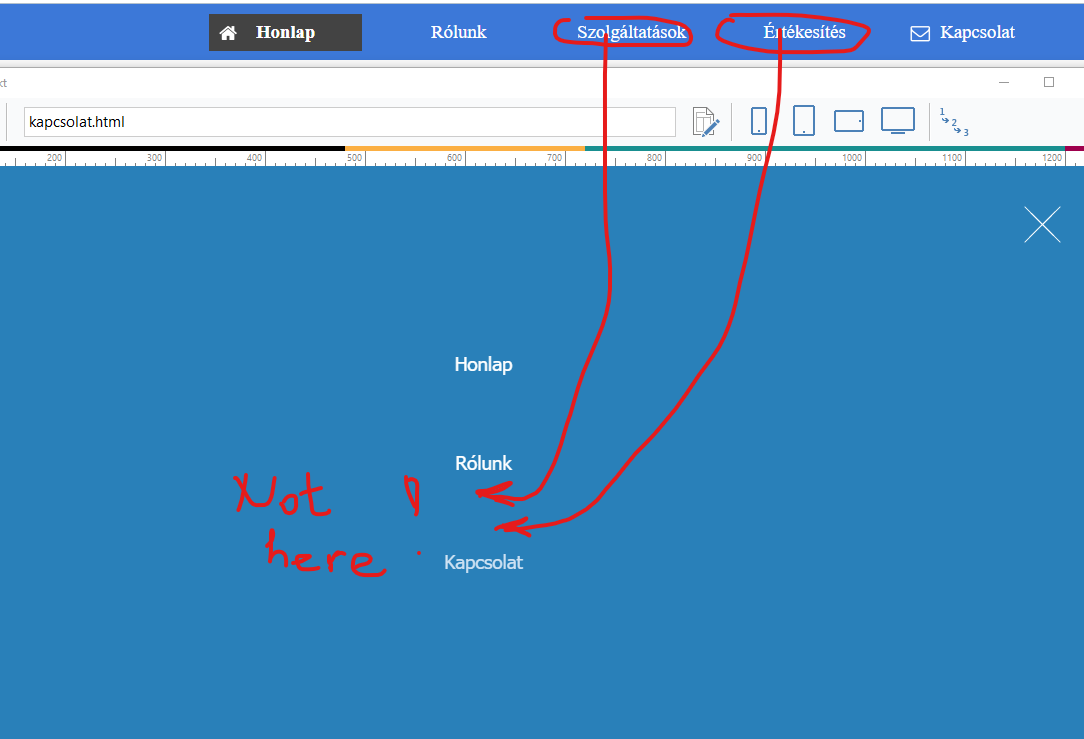
Shows only 3 menu selections in all projects I test "Overlay Menu".
Hello everyone
I analyzed the issue and will provide the explanation here:
The Overlay menu will not display subpages of level menus. It was created to be used with very simple menu layouts.
If your level isn't being displayed on your website, it is because you currently attached no link to it at Step 3:
If you insert no link to the level here, the level will be useless in the menu and thus it is not displayed.
Try this out and let me know if it works for you then
Thank you
Stefano
I just looked at the Incomedia demo of the Overlay Menu object.
I don’t get it at all.
What exactly is this object doing to the website, and what is its purpose?
pay 16cr and you will know
Autor
This was my original reason for asking.
Need more detail! If i understand it correctly it only shows the top level items, if you insert a link on the level, it will display, but if no link it will not be visible.
Therefore it willl not display the sub pages of the level, ever.
Not sure what the point of this is?