Loading overlay code for websites 
Autor: Alberto G.
Visited 3347,
Followers 4,
Udostępniony 0
i've been testing the software for a while and i think it does a lot of thing pretty well. it could be useful if a loading overlay feature was added but in the meantime i made some code for this. maybe is useful to someone
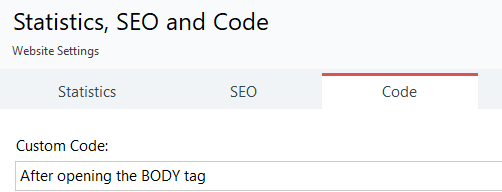
add the file for the logo. it must be named like in screenshot and loaded in images or you need to modify the code
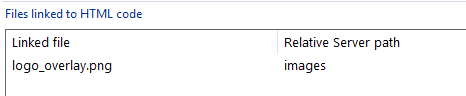
hope is useful to someone, let me know what you think
Posted on the

Thks... great
https://wsx5.afsofwtare.fr
Thank you
Very nice effect in the passage from one page to another.
Great!!
But a bit annoying if made on all pages. Great on selected pages.
Instant info wjhen entering page - and cool effect when leaving.
Thank you- good job.
Like John said, could be cool to have it for one specific page.
Who has investigated code to do that ?
Alberto ?
Autor
good idea! i'll look into that
Just put it in the settings ( expert ) for a page - or pages.
To have the effect only on a specific page I think it would be enough to insert the code in the Properties of the page that interests us (see the screenshot below):
@Giuseppe
NO.. I have tested on specific page (not works) and you need to identify the used page for the code..
Actually the code is not ready for specific page...
So code investigation is mandatory to detect ID name, class name ...etc.
May be Alberto can generate this one quickly because it's the author and he knows well the subject.

https://wsx5.afsoftware.fr
@Wsx5.afsoftware.fr
remove this line from Alberto's code:
//USE THE CURTAIN ON EFFECT WHEN CLICKING ON A LINK IN A MENU -> 1 = YES / 0 = NO
var use_curtain_on_effect = 1;
and put the code in the Properites of the page that interests you, After Opening the Body Tag
CIAO
Example here...
ONLY IN HOME PAGE:
http://www.bozzasito001.altervista.org/overlayinhome/index.html
another example...
ONLY in PAGINA 1 (PAGE 1):
http://www.bozzasito001.altervista.org/overlayinpage1/
Really cute! Thanks for sharing.
It would be very nice if this function is enabled directly from Incomedia, possibly accompanied by a lazy loading.
As pointed out by a colleague, if applied to the whole site, this effect could be "heavy" and discourage the visitor from navigating.
Gabriele, leggi i miei post in questo topic: l'effetto si può applicare solamente alle pagine che tu desideri utilizzando dei semplici accorgimenti da me dettagliatamente spiegati. Ciao
Non avevo aggiornato la pagina. Era rimasta ferma al commento del 22:39.
Gentilissimo come sempre!
Premetto che non ho visto il codice nel dettaglio anche perché a breve mi addormento al PC.
Sarebbe carino poter estendere questa funzione al primo caricamento o comunque introdurre un delay o un qualcosa per annullare l'effetto nella pagina visitata in precedenza. Non so se ho espresso bene il concetto.
Comunque ancora grazie!
I have an example here : http://eksempelsite.dk/x52019test
When selecting htmlfiler in the headmenu + page2 in the dropdown, then the effect is shown. When leaving the page2 the effect is "reversed". Other pages is not affected. I gave the overlay a bit opacity.
Eventualmente come si può editare il codice per consentire che il menu (Header) rimanga visibile? Vorrei applicare l'effetto solo al contenuto della pagina, ovvero a "imContentContainer".
How can you edit the code to allow the menu (Header) to remain visible?
I would like to apply the effect only to the page content on "imContentContainer".
Hello Garbiele
You set the an offset to a value in pixel that matches the height of your header.
I have changed my example so the top 100 pixels is "free".
Thank you!
Online i managed to find another very nice code, light and with a delicate effect.
Now i was trying to insert it correctly on WebSite X5 but i'm experiencing some problems.
Autor
@john that is a good solution
you need to change height from height:100% to height: calc(100% - 100px); to match the overlay height with the 100px top. so the image is still centered
@giuseppe
i don't know why removing that works. that might break the open effect. what if you set var use_curtain_on_effect = 0 to zero so the open effect doesn't happen? it should give the same result
Alberto, è la stessa cosa: puoi rimuovere quella riga o puoi impostare il valore a 0, ottieni lo stesso risultato.
Ciao
I don't quite understand what to change in the code to have this effect only on the home page - as Giuseppe shows in his sample above.
Can you, please, help?
... also, how to slow down the transition.
Thanks!
I found out how to have the effect on one page only!
You just put the code in "After opening the BODY tag" in Page Properties | Expert of that page only (not in Statistics, SEO and Code).
I only need to know how to slow down the transition...
You change the transition value(s)
Thank you John!
This is what I did, and it works fine:
I love this whole idea of Alberto's loader!