Link color in Footer 
Autor: Bjorn Andreassen
Visited 2746,
Followers 2,
Udostępniony 0
How do I specify a specific color for a:link, a:visited, etc. in footer?
Posted on the

Bonjour.
1) Code à placer dans le head de ta page ou de ton site, après l'avoir adapté à tes besoins.
<style>
.linkfooter {
color: red;
}
.linkfooter:hover {
color: black;
}
</style>
2) Code à placer dans un objet HTML, après l'avoir adapté à tes besoins.
<a class="linkfooter" href="http://google.com">Red Link in footer</a>
Jean-Serge.
-----------------------------------------------------------
Hello.
1) Code to place in the head of your page or your site, after having adapted it to your needs.
<style>
.linkfooter {
color: red;
}
.linkfooter:hover {
color: black;
}
</style>
2) Code to place in an HTML object, after having adapted it to your needs.
<a class="linkfooter" href="http://google.com">Red Link in footer</a>
Jean-Serge.
Autor
Didn't work.
Web:
You reversed the codes !
1) Code to place in the head of your page or your site.
<style>
.linkfooter {
color: red;
}
.linkfooter:hover {
color: black;
}
</style>
2) Code to place in an HTML object or a text object with HTML enabled.
<a class="linkfooter" href="http://google.com">Red Link in footer</a>
I tried with these codes and it works perfectly.
Autor
Yes, but I want to use a text objekt.
OK, you can place this code in an TEXT Object with HTML enabled.
(It > En) ... or in a Text Object (html enabled), or in an HTML Code Object, ... paste this simple string of code:
<a style="font-size:22px;text-decoration:none; color:navy" href="https://www.google.it/" alt="Google" title="Google"> open Google </a>
.
ciao
.
Autor
KolAsim: It works, but how can i change the color in footer when I insert a link this way?
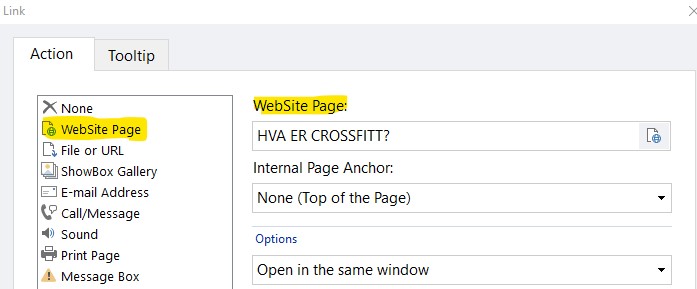
(It > De) ... können Sie die Option File or URL, und fügen Sie, wie Sie es sehen, diesen ganzen String ein:
name_page.html" style="font-size:22px;text-decoration:none; color:navy
... oder im Bereich >> Experte | >▼ Vor dem </HEAD> Tag diesen String einfügen:
<style> .imCssLink:link, .imCssLink {color: red !important;} </style>
... wenn Sie den Link auf der Seite platzieren, kann ich es besser auswerten...
ciao
.
Autor
Hello KolAsim
<style> .imCssLink:link, .imCssLink {color: red !important;} </style> works, but then all links become RED. I only want to override color in footer.
Autor
Sorry to mess around so much, but the solution is:
<Style>
#imFooter a: link {text-decoration: none; color: #fff;}
#imFooter a: visited {text-decoration: none; color: #fff;}
#imFooter a: hover {text-decoration: none; color: #fff;}
#imFooter a: active {text-decoration: none; color: #fff;}
</ Style>
Autor
... code in <head>
... OK ... ...
...
<style> #imFooter .imCssLink:link, #imFooter .imCssLink {color: red !important;} </style>
.
hello, ciao