I cannot delete an image that was part of the original template and change to my own image. 
Autor: Peter H.
Visited 1397,
Followers 1,
Udostępniony 0
Hi,
www.hammerstv.com
I have used the FINANCIAL template to build a website but I can't locate the image of the buildings that are shown on the original design. I want to change this to my own image. I have looked in TEMPLATE STRUCTURE under the BACKGROUND and CONTENT tabs but it doesn't show anything there. I have also tried to add my own images in these section but that doesn't work either. Please see images below:
Many thanks, Peter
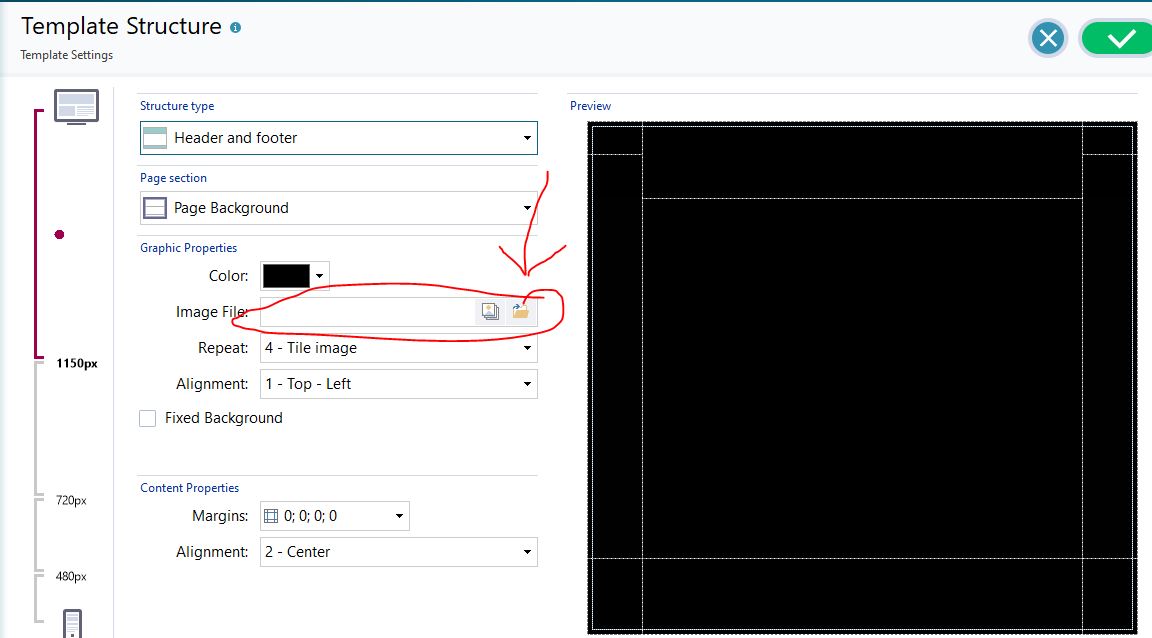
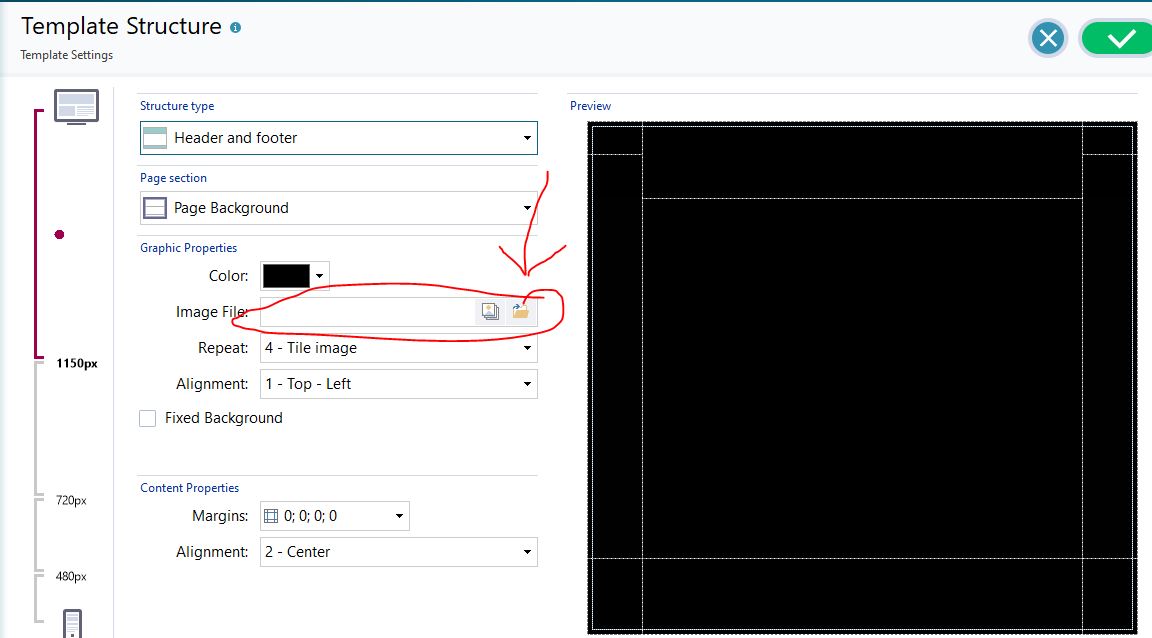
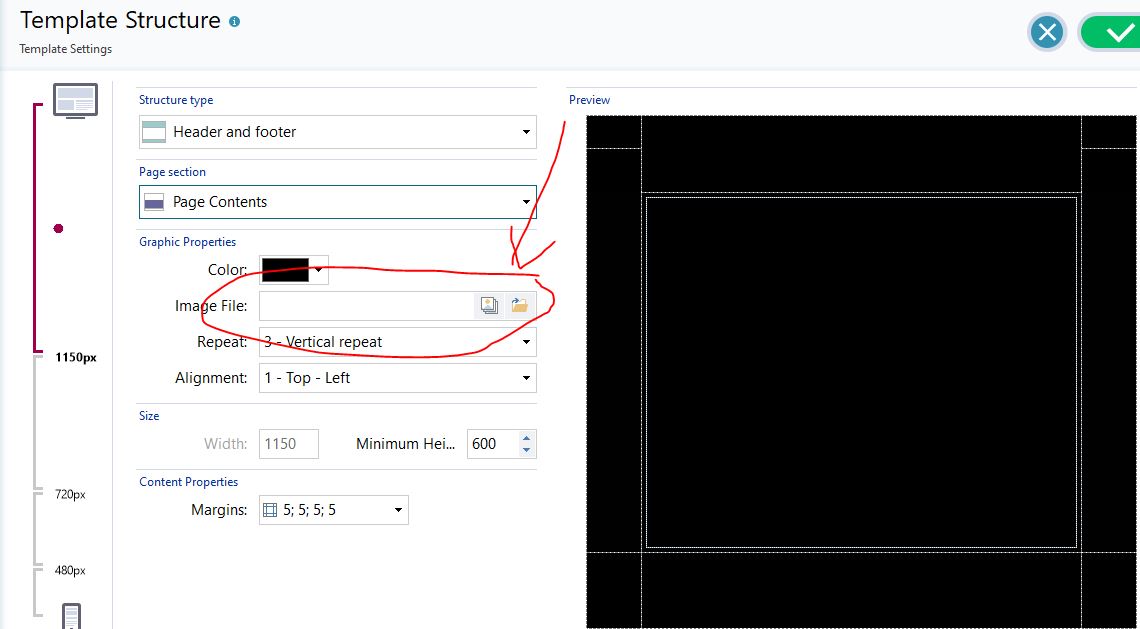

Posted on the

Hello Peter,
Have you checked in Row Formats?
http://help.websitex5.com/en/v2019.2/pro/index.html?aspetto_riga.htm
This is usually where images which are hard to locate will be found.
Kind regards,
Paul
Search the WebSite X5 Help Center (multilingual)
Hi Peter,
I confirm you need to look into the Row Formats as Paul suggested. Please see below:
Please let me know if I can be of further help. Kind regards.