Space between Header and main page in X5 19 
Autor: Franco J.
Visited 2372,
Followers 1,
Udostępniony 0
Hello, I haven imported my X5 14 site to X5 19, but I have a large space between the header and the Text (main) page that I can not reduce. I do not have that space in the version 14.
Someone has som ideas to solve this ?
Thanks !
Posted on the

a prtscrn or website might help us here.
I suspect it's the template some older templates are over time changed or adjusted, so if you skip 4 there might be some finetunning.
Check the template settings, the 4 viewports see that the menu object ir correctly placed there or that youre template has a menu item or not. Big change is that the menu now has become an object insteed of part of your template. So i would start there.
Autor
S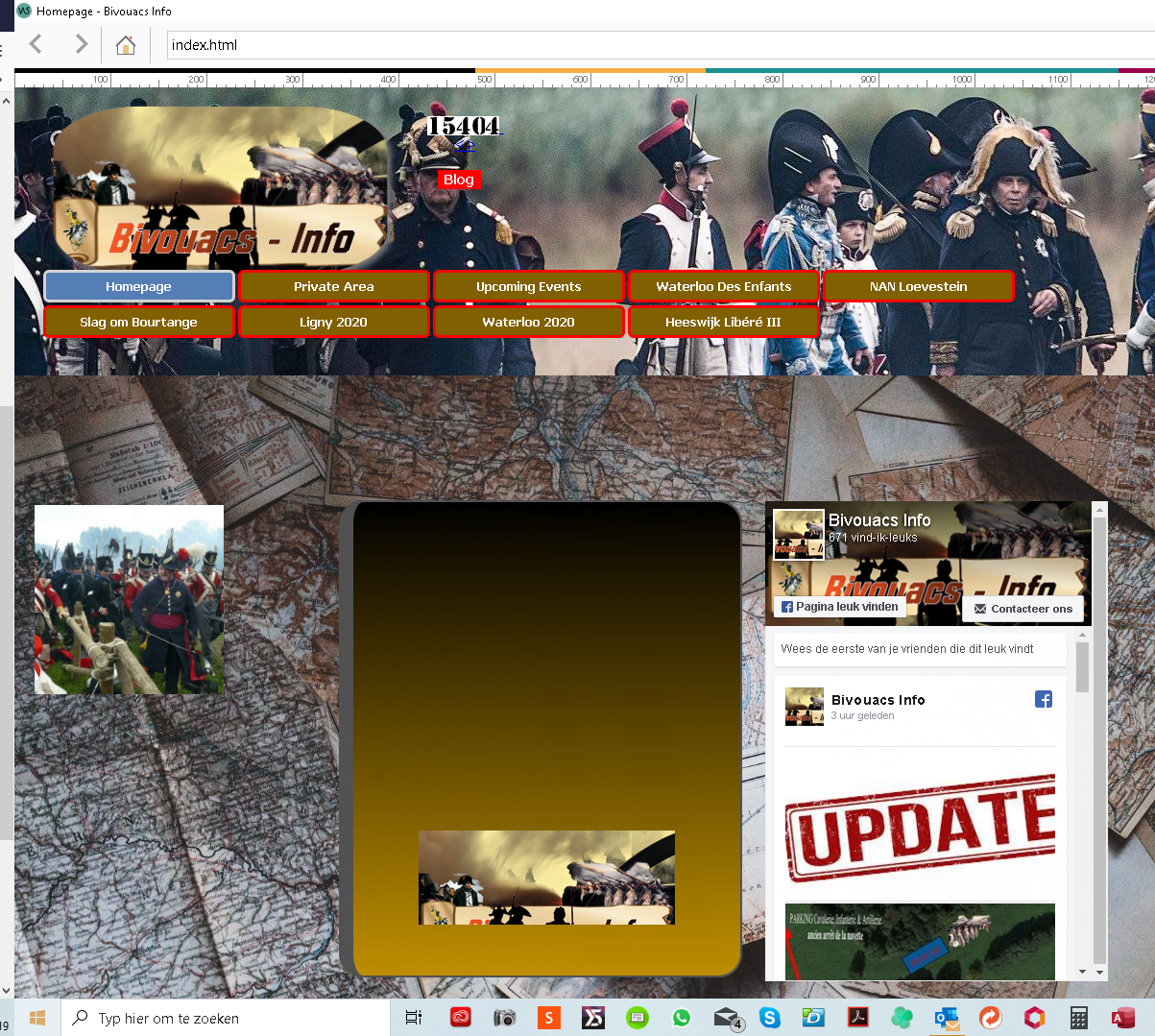
Autor
See the space between the main page & header in X5 version 19, and it should be like this :
www.bivouacs.info
realised in X5 14
Autor
Should be this space between Header & main page
There are almaost always small things you need to change if you go to another version.
Goto step2 template structure, select page contents and make margins bigger.
check also heigts from header and page contents against values in v14,
Autor
I made te Template structure identical as the one on v14, and the space is increasing instead narrowing
Then adjust the size to your liking, change it more apart from eachother, or set margins higher. There can be differences because the menu position from v14 is totally different then v19, because these are not connected anymore.
(It > Nl) ... ... Hallo allemaal; ... de startpagina op het bureaublad is nu leeg; ... om te evalueren, moeten we eerst de fouten elimineren door op een verkeerde manier extra code in te voeren, die niet afhankelijk is van het programma ...
... geanimeerde achtergrond te zwaar, 4,2 MB ...
.
ciao
.