Page properties 
Autor: DENNIS S.
Visited 990,
Followers 1,
Udostępniony 0
On the properties page, is this file name box supposed to be ticked all the time or not?
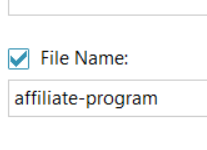
Posted on the

Hello Dennis,
It's entirely up to you. If you tick it then WebSite X5 will use the contents of that box to override the default file name for that particular page.
By default WebSite X5 sets the file name for each page to be the same as the title you give the page in the website map. However, you can change this by ticking the box and editing its contents.
The file name is the lattermost part of the URL for each page, as follows:
https://your_domain_name.com/file_name.html
Kind regards,
Paul
Search the WebSite X5 Help Center