How to choose hamburger menu appearing styles? 
Autor: Mandar V.
Visited 1305,
Followers 1,
Udostępniony 0
How to choose hamburger menu appearing styles?
Posted on the

Mandar, what do you wish to achieve?
Different foreground/background colour? Different size? Or are you wanting to change the menu text format/background once the user clicks on the hamburger?
Autor
I have seen an animated effect to Hamburger menu in some website created by WX5. Want to use it in my website.
Please guide.
Mandar
Autor
Collapse and slide effect I mean to say.
Mandar
Mandar, I believe that is an optional object called Overlay Menu
https://market.websitex5.com/en/objects/live-preview/109860b8-2f31-41b7-a3be-2731327326d
I use it here https://joessence.com.au/
Autor
Thanks.
The same thing I was looking for.
Unfortunately I could not buy anything using my credit or debit card as there is an authentication issue for international payments. Have requested support team to resolve this issue as early as possible.
Thank you once again.
Mandar
Gordon,
Not wanting to Hijack the thread, but can you advise where you got the Text pop up? (Green box of Info text) i cant find the object on Wx5 - looking at the link text in bottom it appears to be a WEBx5 object. ( utils/popup??) cheers.
TIA
Andy A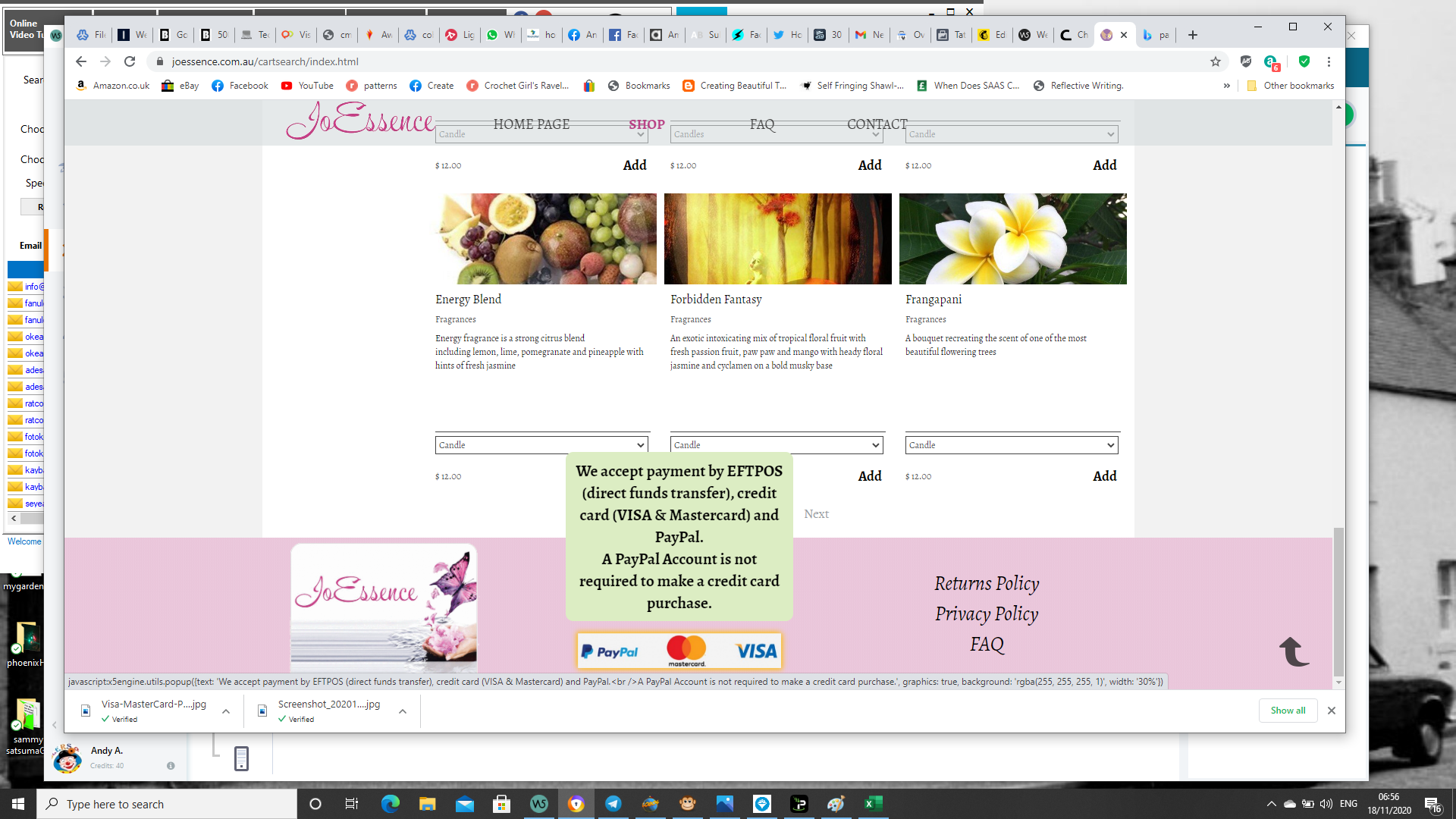
You already have it Andy, it's the tooltip tab in the link.
(it would be great if the tooltip worked on levels in a menu, but sadly this appears to be a broken feature)
You set the colour, font, etc in Step2 Tooltip on mouse over
Got it, perfect, thanks very much