How can I clean up files recreated with new names when linked more than once 
Autor: C. Thaemert-FoxCan I get information on how to clean out excess files and allow linking to a single file (pdf files, etc) from multiple locations on the website? Currently, the program creates a duplicate file adding some extra characters to the end of the filename. The additional files make the website larger than necessary in data size. One site is now over a gigabyte because of so many renamed duplicate files.
Is there a way to have more than one link to a single file? If so, please direct me to the information/instructions on how to do this. I do not know if I can edit the site files locally before I upload it, as I am not sure where the upload files are located on my local computer. Can someone tell me where the FTP files save locally by default before uploading to the host server?
Here is an example of what I am trying to fix so I only have 1 file linked to on several pages:
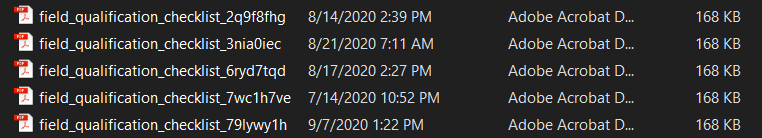
Thank you for your help.
CarolT

Hello Carol,
The best way to avoid this sort of scenario is to upload the file(s) first directly to a location of your choice on your server. You can use any FTP client to do this, but you can also use the built-in FTP client in WebSite X5 (see the screenshot below... click first on the icon highlighted by the yellow arrow, then on the icon highlighted by the red arrow):
Once the files are on the server you can then treat them like any other static files and point to them using standard links within WebSite X5:
How to create a link?
When creating your links use the 'File or URL' option on the 'Action' tab, then set the URL (Internet file) to point to the location of your file on the server (like this... https://your_domain_name.com/name_of_folder_containing_PDF_file/name_of_PDF_file.pdf)
As for the similar/duplicate files which are already on the server, I am afraid that these must be deleted manually. You can again use a third party FTP client for this, or use the delete button within the FTP client inside WebSite X5 (which is the one shown as a 'red cross' in the screenshot above).
Kind regards,
Paul
Search the WebSite X5 Help Center