Animated image button in template 
Autor: Wayne Johnson
Visited 1956,
Followers 1,
Udostępniony 0
I purchased the "Beach Services" template and on the home page in the lower right hand corner, there is an animated image button which takes you to the contact page when clicked. I don't see that object anywhere on the home page layout structure. Can you tell me where that is and how to manage it for this page and others?
Posted on the

try the footer if it is on all pages, if it's just on 1 try the rowformats button, there you can set objects for every row seperatly from the page.
Autor
One set of items at the top shows on all pages, but it's not the header. The button, which can be closed only shows on the main page.
Sorry Wayne, maybe a prtscrn might help?
This comes from the lower left text object: (if you mean that)
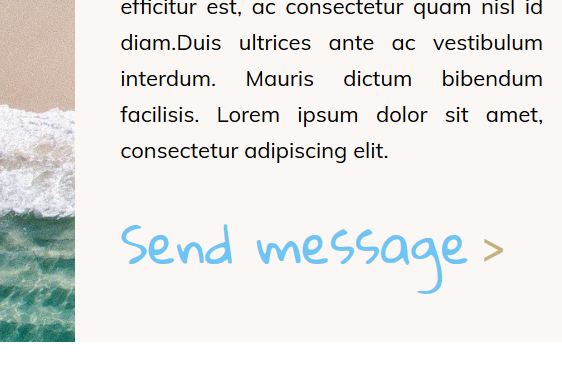
Autor
The objects across the top row that look like a header and the phone number object in the lower right corner, I attached a screenshot
screenshot is too big, not attached (max 1 mb)
Autor
This should be less than 1 Mb
ah ok, clear,
That's an advertising message,
Step1 -> advanced TAB -> advertising message.
Autor
perfect, I found it. Thank you for your prompt response!