Font changes after using Bold 
Autor: Dan B.After exchanges back in 2020 about this same problem, no answer was ever found. Only that it seemed I was the only person experiencing this problem. That being the case, then, it must be something I am doing or it is my computer, etc. Now it is October 2021 and I have updated to the latest version of Website X5 EVO -- 2021.4.5 -- same problem. Also, I have upgraded to a new laptop and still the same problem.
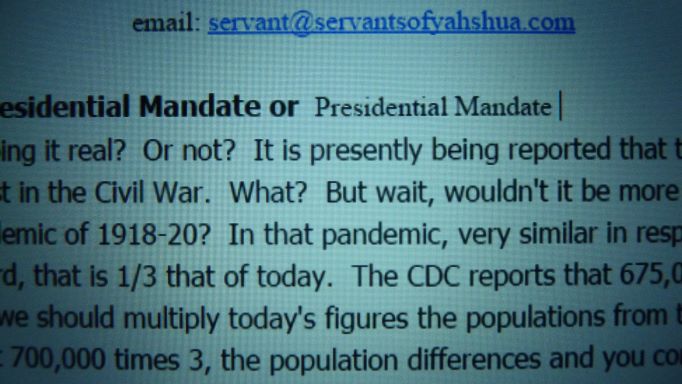
Example: Presidential Mandate the presidential mandate
The Font is supposed to remain the same as all text in this document --as you can see from the picture of the text is all the same, Tahoma 12, except for the text after the Bold Text.
In the example, above, "the presidential mandate" appears, on my Website editor, document or Text page appears to be Times Roman 9 point or smaller while the previous, in Bold text, is Tahoma 12 -- when I scroll over the smaller text the Font and point size does not show a change from Tahoma 12 in the Font menu -- there is no change, I have to then highlight the smaller text and go to the Font menu and reclick Tahoma to restore. Also, note, the Font being used does not matter. I have tried other fonts as previously suggested in past emails.
When I did a copy and paste to this message page, the Font looks like it was corrected to the proper size and font?
I can go back to the smaller font and highlight it and then go to the Font menu and click on the Tahoma font again and it will restore the smaller font from the Times Roman back to the Tahoma 12 point. Why no one else is experiencing this is a puzzle to me. I notice in my previous post, back in 2020, that nearly 500 others had researched this, so, I am thinking that there are others experiencing this. Still, looking for a solution? Dan

Hi Dan,
try following: mark the entire text (CTRL + A), delete it (CTRL + X) and insert it again using the symbol 'paste content' (fourth from the left):
Then you format the text in the text object according to your wishes. That could solve your problem.