Set the database parameters 
Autor: P-A Solberg
Visited 2123,
Followers 1,
Udostępniony 0
I did, at first, export a simple version to the REAL internet account hosting the website in question. No problems.
Then I tried to export a more detailed version, and suddenly I had to set database parameters to be able to export. I have no clue where to find those parameters or cannot find a solution altogether.
I am not using an object with a database connection I know of. I use the Contact Form but only "Send data by e-mail".
What am I doing wrong? Using the export function within X5.
//P-A
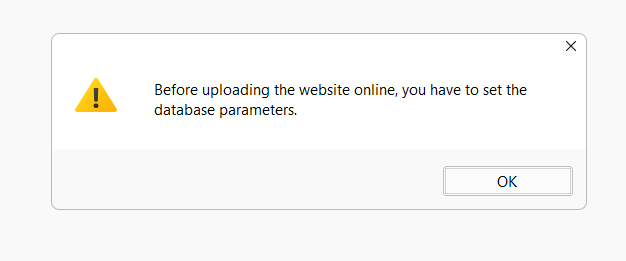
Posted on the

5 Export > Export the website to the Internet / Parameters
_____/ data management /_______
And enter the DB parameters here.
The required database information can be found in the customer area of the web hosting provider.
If you name the web hosting provider, then the other users can look for instructions there.
Autor
Thanks, David, for pointing me in the right direction. I
I had to create a database (MySQL) in order to get past the "set-the-database-parameters-warning".
Now I can see that 3 out of four tests are "green" when doing the WebSite-test. Do you happen to know why the fourth (MySQL-test) is missing?
//P-A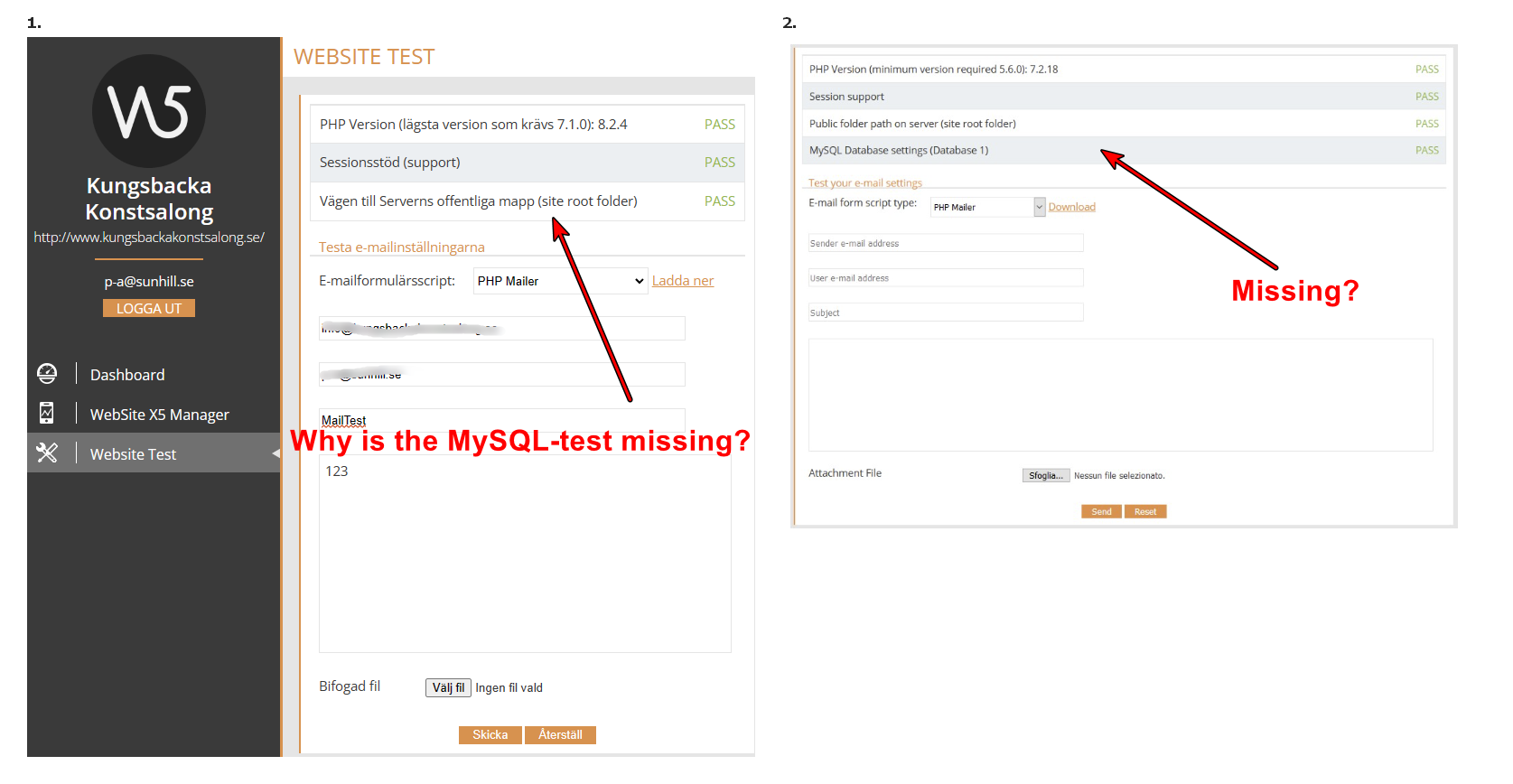
Why this test?
Simply on the computer with WebSite X5 at ...
5 Export > Export the website to the Internet / Parameters
_____/ data management /_______
... enter the database information.
Then upload the website to the web space with WebSite X5. This shows whether the database information is correct, because no error message is then displayed.
Autor
The reason for me asking is this:
What are the minimum requirements for the server? : WebSite X5 Guide
I know how to export and have succeeded but I wondered why the fourth test was missing...
So, it's probably not important, and everything works anyway.
//P-A
Autor
Solved!
I deleted everything under public_html and then exported everything again. Don't know what was wrong... But now all four tests pass!
//P-A