License again not valid within 2 days 
Autor: Roman M.
Visited 1849,
Followers 1,
Udostępniony 0
Hello everyone ... old problem = new problem ...
Well ... on 7th of June I posted
* all versions de-installed
* re-booted
* latest version installed
* License activated (via a very long cable & a technician ...)
Now - 10th of June ...
License not valid - we need Internet Connection to activate ...
This is NOT funny ... getting desperate because of massive production distress ... and AGAIN no software ...
Solutions please!
I need a license file that works for longer than 2 days, PLEASE! ... and offline!
Kind regards,
Roman Merwa
Posted on the

Autor
What I do NOT understand:
When I start the software - then the WEB-INSTALLER starts ...
why?
Why not the installed (and activated) software on the Harddisk?
(Photos were made with smartphone because no screen capture possible during app-start ...)
Autor
Then the "Please activate again ... " - screen
(For me it´s not logical to re-start a web-installer when the
software already IS installed and activated and fully functional on the HDD) ....
Kind regards from AT
Autor
Screenshot WebInstaller
Autor
Screenshot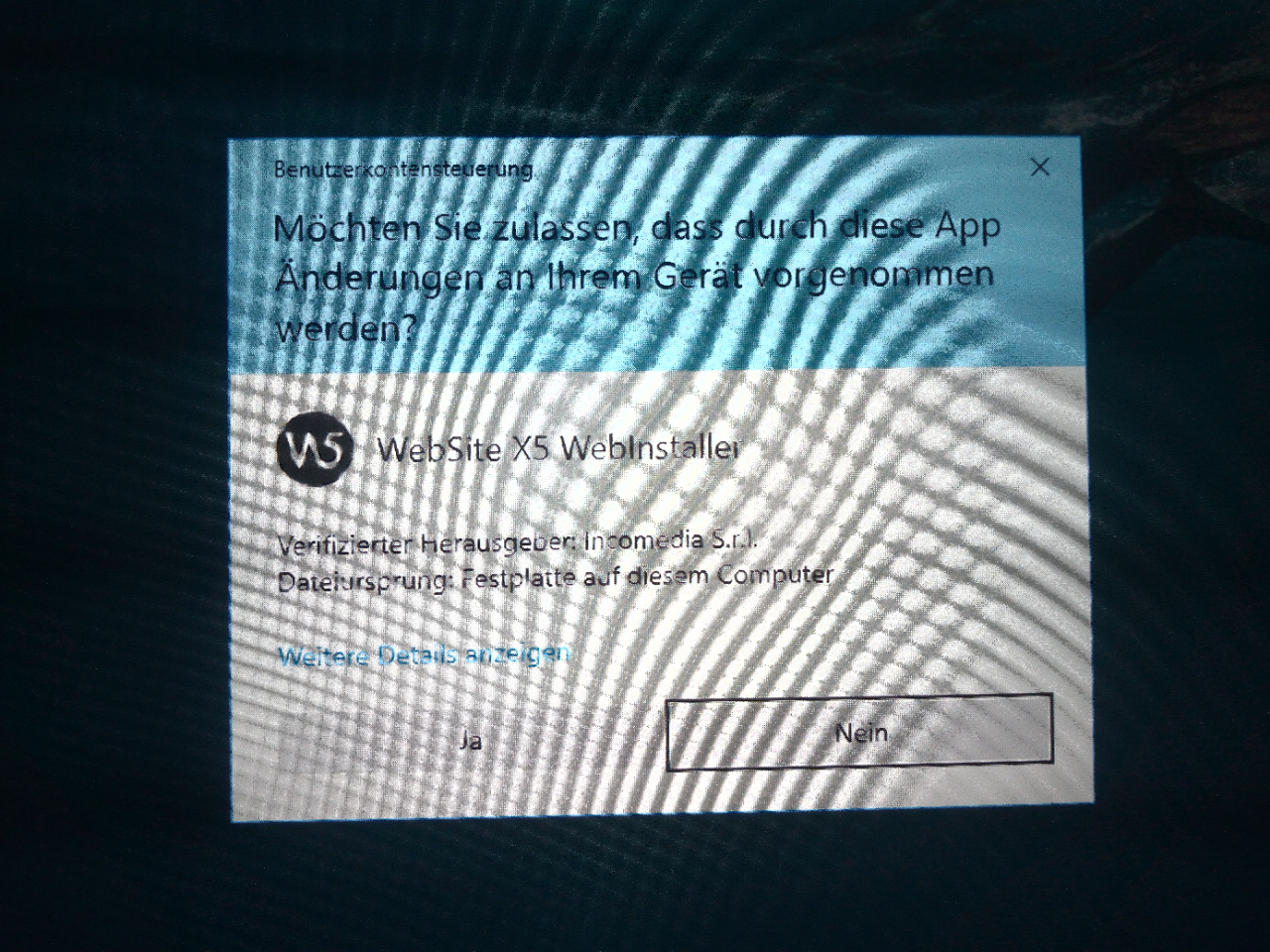
Autor
??? No pictures ... no attachments possible??? ... can´t see any of the posted/attached pictures/files
Autor
Autor
jpg with 300kb ...
How about website editing in the home office with an internet connection and the data is brought to the office on an external hard drive or a USB stick? - Then the problems would be solved.
Or is that sensitive data?
It looks like you accidentally ran the installer again. Could it be?
---
Es sieht so aus als ob du versehentlich die installationsprogramm nochmals gestartet hast. Könnte das sein?
Im deutschen Forum kannst Du auch Deutsch schreiben. Oder in das englische Forum wechseln.
Autor
No - not accidentally.
When I start the software (no matter if from taskbar or from the directory it is installed) -
now ALWAYS the webinstaller is being started.
It looks like that the webinstaller is part of the software ... or IS the software - I don´t know ...
To the post of "Daniel" above:
I do it the other way round:
Editing offline - then onto a stick - and to office for internet uploading ...
Try if it works when you start the program as administrator (click with the right mouse button > Run as administrator),
You can also check the following:
Is the WebSite X5 - Pro folder under C:\Users\Windows Admin\AppData\Local\Incomedia\ and is there a "Licence.iwl" file?
If you find the folder with the file, please copy the folder and paste it under C:\Users\ your Windows user name \AppData\Local\Incomedia\ and then start the program.
Autor
Good evening:
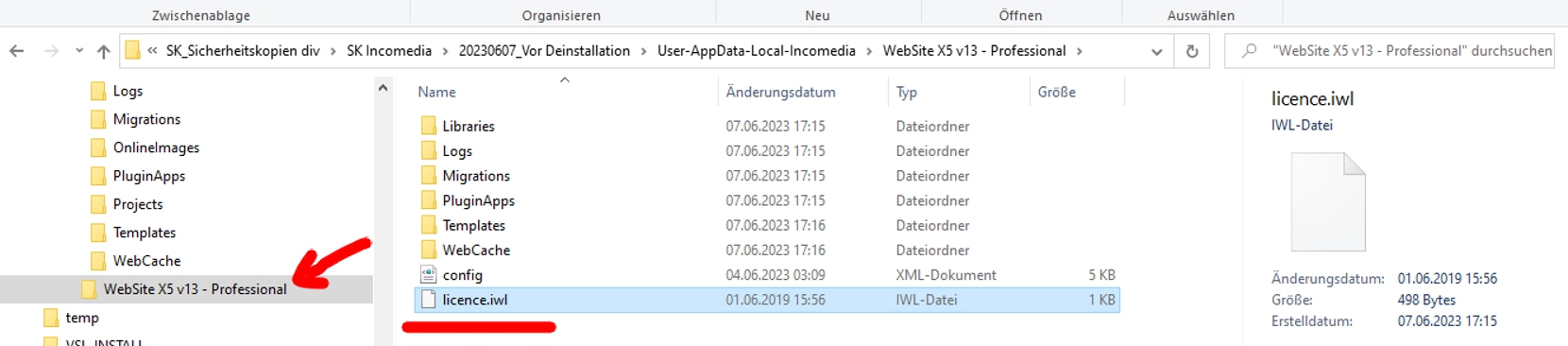
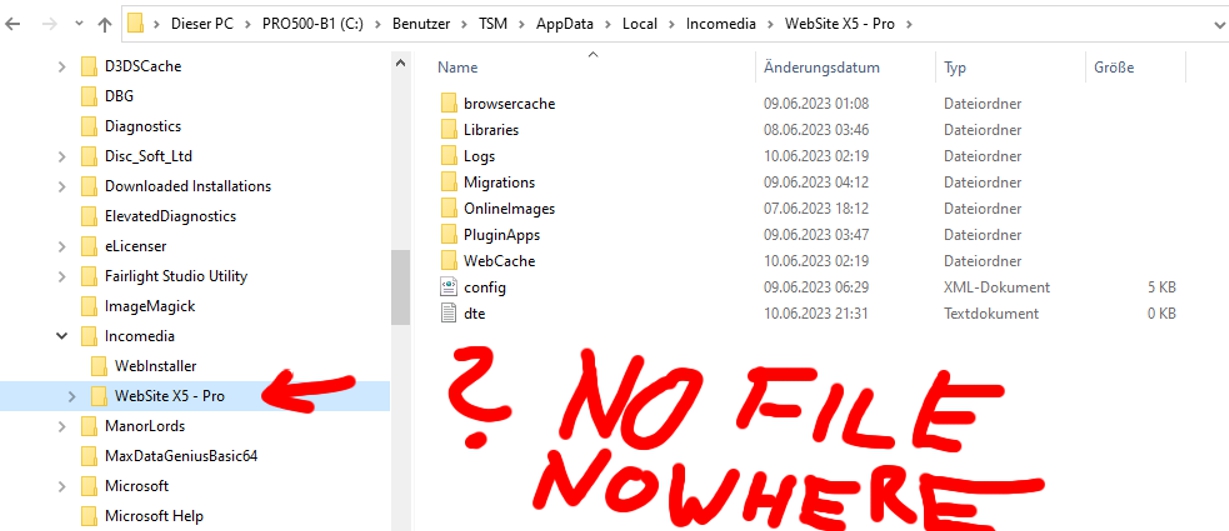
1) running as ADMIN: no change
2) License.iwl - File-search:
In the attachment (hope it works with 4 screenshots (<1MB each) as RAR compressed-file)
4 screenshots:
I made a SafetyCopy lf the whole folder (with elder versions also) before uninstall! -
* SK (safetycopy): The X5V13-Version HAD a license-file (2019) in the folder
* SK (safetycopy): The WebsiteX5-Pro-Folder had not! And also in the actual folder: NO license file found.
Nowhere!
Also not in the Program-Files-Folder ... Nowhere on the entire Harddisk!
So: License file gets lost ... whow ... (??? Antivirus-Program? - but I get no messages of deletion ...)
My intuition told me to keep the cables from the last online-session for a couple of days -
so NOW I will do another online-activation and check * if license ist stored properly * when it gets lost
I will report.
Screenshot SafetyCopy (old (meanwhile uninstalled) version)
Screenshot actual Folder:
Autor
Report:
Did another online-activation - worked.
License.iwl-file is where it should be.
* 2 Reboots - no change - file is on correct location - no file loss
Antivirus: I do NOT use additional antivirus-software - only Microsoft Defender (Win10)
NOW I made a copy of the license file to be stored RAR-compressed on a USB-Stick (who knows!!! ;)) ...)
When the next "vanishing" of the license-file takes place I will report back.
Because there HAS TO BE a reason for that!
On that big machine with 128 GB Ram and 2 internal SSD2-HDDs and 4 normal SSD-HDDs
and many external archives for i.e. VideoCutting, Film-Music-Production (with 2 TB of SSD-M2-stored
samples) etc there are MANY (!) licenses (e-licenser and other software) running (more or less)
"simultaneously" together ... that makes it so complicated ... and complex.
But under normal working condition I do NOT loose files .... (in i.e. music-production that would be
a horror vision ;))) ... when we execute i.e. 10 GB sample-data per minute and more ...)
Kind regards, happy weekend - hope I don´t have to bother any more on that topic ;))
R.M.
I could not find a "License.iwl" file on my notebook when I searched for files in the C: drive. I have no idea where WebSite X5 hides this file, but since I'm online there's no problem.
Autor
I did not search with the "search-function" of the explorer -
I did activly open the folders ....
The network is offline again ... and the file is visible (as long as it exists of course ;)) ...)
Autor
Report:
Network shutdown at ~7 a.m.
Booting now: ~7 p.m.
Checked: License-file in the proper folder - YES
1) Click on Task-Bar-Symbol: >> Web-Installer started .... = WRONG!! // I did break that ...
2) Then: Click on Task-Bar-Symbol >> start as Admin >> WORKED .... software started
3) Then: AGAIN normal click (as before (not Admin) (1 >> WebInstaller)) >> now SOFTWARE started normal
Strange, isn´t it?
Kind regards,
Ron
Ich schreibe hier auf deutsch im deutschen Forum!
Wie ich sehe hast du im Verzeichnis C:/Benutzer/TSM/Appdata.... keine licence.iwl Datei! Kannst du kontrollieren ob du im Verzeichnis C:/Admin/TSM/Appdata....auch keine licence.iwl Datei stehen hast?
Die Lizenz im Ordner WebsiteX5 v13 Professional ist eine andere (alte) Lizenznummer bzw. Datei!