Pay now button does appear on the cart 
Autor: Fabio P.
Visited 1521,
Followers 1,
Udostępniony 0
Hello,
i'm having a problem with the dispay of the pay now button on the Cart after confirming the order.
i have tried to delete the paypal button and re-enter the paypal details but the problem has not been solved.
i never had this problem before, but i custome just inform me that he cannot make the payment online.
i have checked and i notice that the button Pay Now is no longer displayed under the order confirmation message on the website.
any idea what the problem can be?
can it be the update r
i have 3 websites and they all have the same problem.
www.puzzleslamps.com
www.candlebagsuk.co.uk
www.nightskylanterns.co.uk
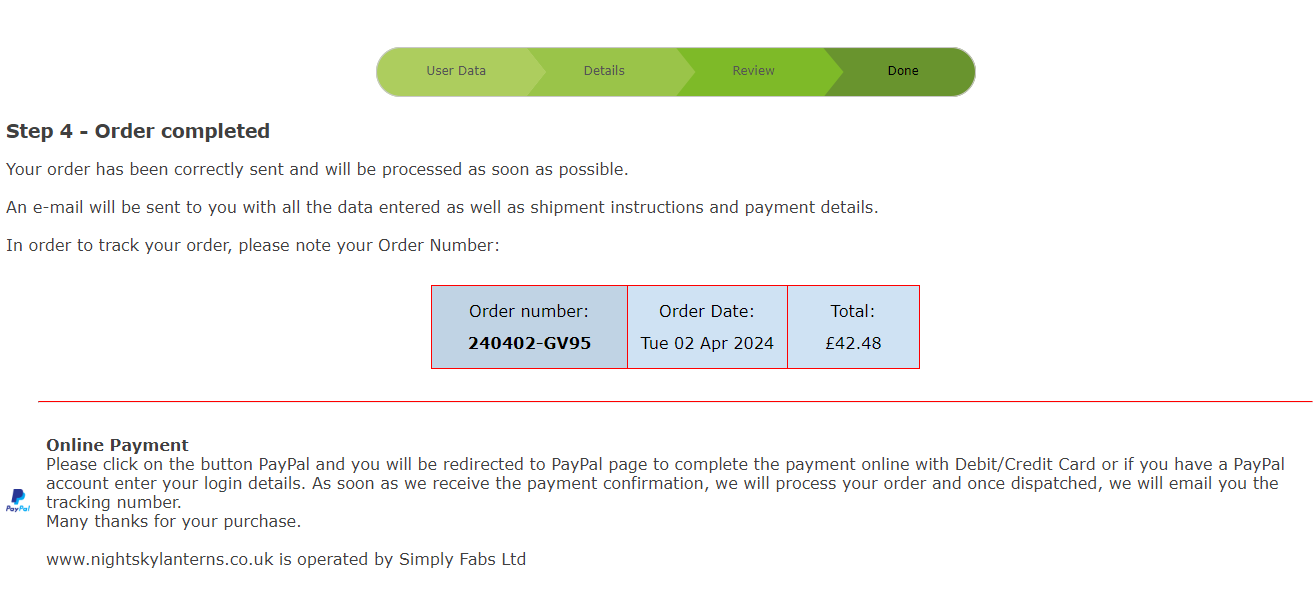
Posted on the

Autor
Hello,
I have also tried to delete the website files (www.puzzleslamps.com) from the FTP server and re-upload the entire website files, but the problem persists.
I have also deleted the browsing history, cookies and caches from Chrome, as well as I have tried on Safari and the Pay Now button still not appearing.
I noticed that the email generated to the customer has a Pay Now button, but when you click on it a webpage opens but without the Pay Now button.
Any suggestions of something else i should try?
Many thanks,
Fabio
Try to reconstruct the project by CTRL+ Preview
also clear the browser cache
and check if https is ok for your projects
Hello,
I was able to test the first two websites, which do not require registration for purchases.
In both, upon inspecting the website during the checkout process, I noticed that an error 502 occurs.
The common causes for this error are either issues with PayPal's onboarding or problems with the server's settings.
You could check the former by repeating the onboarding of PayPal Commerce Platform for these projects:
1) Remove the PayPal Commerce Platform payment method.
2) Close WebSite X5 and go to the path C:\Users\YourUserName\AppData\Local\Incomedia\WebSite X5 - Pro.
3) Delete the folder called browsercache inside of the folder WebSite X5 - Pro.
4) Open WebSite X5 and add a PayPal Commerce Platform payment method again.
5) Make a full export of the website.
Let me know if you can do this, and I will check if the same error is still displayed during checkout after the export.
Eric
Autor
Hi Alex,
thank you for your message
i have tried CTRL+ Preview as well as i have cleared all browser history, caches and cookies but the problem still occuring.
the SSL is working and active on all websites
https://www.puzzleslamps.com/
Autor
Hello Eric,
thank you for your message.
I have followed your instructions for the website https://www.puzzleslamps.com/
1) Remove the PayPal Commerce Platform payment method.
2) Close WebSite X5 and go to the path C:\Users\YourUserName\AppData\Local\Incomedia\WebSite X5 - Pro.
3) Delete the folder called browsercache inside of the folder WebSite X5 - Pro.
4) Open WebSite X5 and add a PayPal Commerce Platform payment method again.
5) Make a full export of the website.
however, I’m still having the same problem
when I added the PayPal Commerce Platform payment I get a confirmation that a connection has been set successfully.
thank you for checking
Fabio
Hello Fabio,
I can confirm that the same error appears.
Could you please provide me with a copy of the project?
You can export it in Step 5 - Export, choosing Export the project to generate an IWZIP file.
You can then upload this file with WeTransfer.com or a similar service, and provide me with a download link at sales @ incomedia.eu (without the spaces).
This way I can make a test on whether or not the payment works if the website is hosted on a different server.
Thank you.
Eric
Autor
Hello Eric,
thank you for your reply.
i have emailed you the IWZIP file.
in the meantime, i have called my hosting provider and the said that the server is working ok.
they send me an email with the following
"Our Engineers suspected that the error is caused by the PHP version have you updated your PHP version? If yes then you will need to revert back the PHP version to what it was before and try again."
i have change the PHP version on the server from PHP 8.2 to PHP 8.1 as they suggested but the problem has not been solved.
i have also contacted PayPal and they are investigating the issue.
thank you for your help
Fabio
i
I have the same problem with my sites so I have removed the paymentmetode until I find out what's the problem..
Autor
Dear Eric,
I just had an email from my website hosting provider and they suspect that the issue is caused by the PHP version.
Few weeks ago, i had to update the Linux server with the PHP 8.2 script as the previous version PHP 8.0 was depleted.
Is Website X5 Pro 2024.1 compatible with PHP 8.2 script?
Thank you for your help.
Fabio
Hello Fabio,
the latest compatible version for WebSite X5 is 8.2
Eric
Hello Fabio,
I have exported your project on a WebSite X5 Hosting, as a test, and can confirm that PayPal works when the website is hosted here:
If the issue were with PayPal or with the project's settings, the payment method wouldn't work even with the website on another web space, so it is likely that the cause is something on the server's end.
I would recommend investigating the situation with the hosting provider's support.
Eric
Autor
Hello Eric,
I have raised a complaint with the hosting provider and they allocated an engineer to investigate the issue.
they also tried to revert to PHP 8.0 version.
however, they could not find any issue with the server and they send me the following to be investigate with the website X5.
"We checked the logs and it seems to mention:
[Wed Apr 10 16:53:04.807462 2024] [fcgid:warn] [pid 96150] [client 62.30.156.27:1795] mod_fcgid: stderr: PHP Warning: Undefined array key "orderTotalDiscount" in /home/hp3-linc7-nfs1-w/183/2191183/user/htdocs/res/x5engine.php on line 2351, referer: https://www.nightskylanterns.co.uk/cart/index.html?
This would need investigating by a web developer I'm afraid as this is not something we support."
Can you please check this with your team?
Shell i uninstall X5 and reinstall the previous version?
thank you,
Fabio
Hello Fabio,
unfortunately we cannot provide support about what settings on your hosting could be interacting incorrectly with this.
PHP Warnings do sometimes appear regarding parts of the code, but should not cause malfunctions unless something else on the server is also a factor, otherwise my test version of the website on our WebSite X5 Hosting would also have encountered the same error during checkout.
Keep in mind that to check the situation with the previous version you will need to have an IWZIP created before converting it to v2024.1
Eric