Website Menu Topic 
Autor: Hakki B.
Visited 1293,
Followers 1,
Udostępniony 0
Greetings,
I was using a very old version before, I switched to EVO at the moment, but in the ready-made templates, all the menus are on the top side, there is no one on the left or right, there were options in the old version, such as you want the menu on the left, why did this feature disappear in the new version.
I wonder if there will be a problem when I open my template prepared in the old version in the new version with the menu on the left?
I wonder why there are no templates related to the defence industry.
I couldn't find them neither in the ready-made nor in the market.
Thank you.
Posted on the

Hi Hakki,
thank you for getting in touch.
I confirm it is still possible to have a vertical side menu. Your template structure will need to have a right or left side bar according to where you want to place your menu: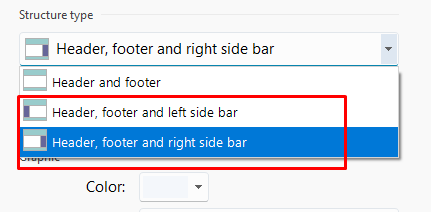
Thanks! Kind regards.
Autor
Thank you very much for your attention,
Yes, I can set it as left or right.
But I can't remove the top one from the original template.
both the menu on the top and the menu on the left
Thank you
Hi!
In order to remove a horizontal menu placed on the template header, you need to go to Step 2 > Template Content > Header and remove the Menu Object there.
Thanks! Kind regards.
Autor
Hi Elisa B. , Thank you very much for your attention, you have been very helpful.
Autor
Hello Elisa,
I put the menu on the left with your information,
But after today's update, it stays the same even though I point it to the left. It doesn't work anymore.
I tried different templates and it didn't work
What do you need to do?
Hi Hakki,
is the website online? If so, can you please post the link, so I can test the menu's behavior and better analyze the issue?
Thanks! Kind regards.