Problem with Website Email 
Autor: Nigel B.Hi,
One of my website's email function in the online shopping cart and contact form is getting altered somehow. The website is: https://www.thetastudios.co.za
When a customer orders they receive the confirmation order as usual. But we do not receive the order.
Upon testing and inspecting the website emailing, I noticed the first part of the sender's email address (the section before the @) is being swapped for the first part of our business email address.
So in the image below where I was testing with my personal email: *** , the first part (nbillington) is being erroneously added to our business email in the contact/shopping cart forms.
The website business email should be *** and not ***
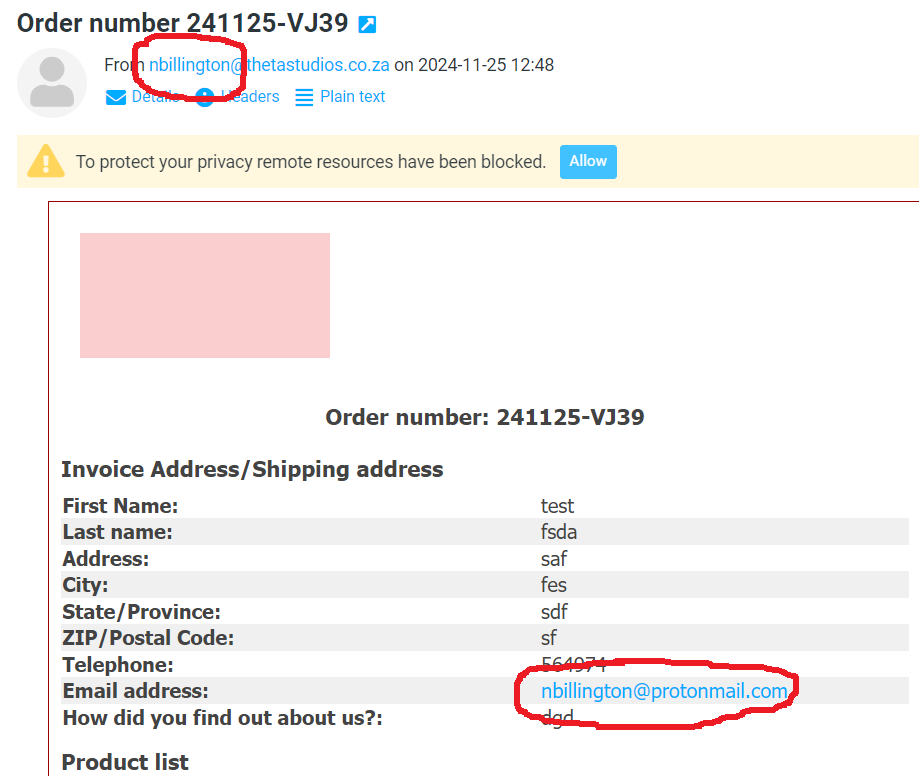
I've been testing to see if the emails work without going through the website and they do.
Can anyone point me in the right direction to fix this problem...
Thanks.

Hello Nigel,
regarding the issue with you not receiving the order notification while the user does,
I recommend disabling the setting "Allow sending from alternative senders" in the E-mail tab of the Parameters in Step 5 - Export ---> Online export.
Regarding the address mismatch, could you please check both the E-commerce section and the above-mentioned E-mail tab to see whether the nbillington e-mail is displayed?
Perhaps you have already modified this, as I placed a test order with e.test.inco @ gmail.com and the notification came from the kareen address.
Eric
Autor
Hi Eric,
Here's what happened with your test email. Your gmail test email was spliced together with our business email and landed in our online mailbox spam folder. It never reached our desktop email client.
This is what is happening every time. It's so weird.
Hello Nigel,
have you tried disabling the option I mentioned?
After doing so, you can re-export the website.
Eric
Autor
Yes. I've just done that and it solved the splicing of emails. Thanks.
I just need to stop all my emails landing in the SPAM folder in the online mail box.
It seems that there is a problem solved and another appears. I just tested the emails in the new version and I also experience emails not being received on all my websites that have been updated with the newest version 2024.4.6. This is 100% a new bug!
Please fix as my websites are broken my Black Friday sales have been a disaster ad a result!
Hello Daniel,
I am sorry about the issue. Do users receive the e-mails, or both you and customers do not receive any notification?
Are you using an address with the same domain as the website, and is the setting I mentioned in my earlier reply here disabled in your project?I remain available.
Eric