New features in website X5 2025.2 
Autor: Aleksej H.
Visited 1648,
Followers 1,
Udostępniony 0
Hello. In this video overview, I showed changes in WebSite X5 2025.2.
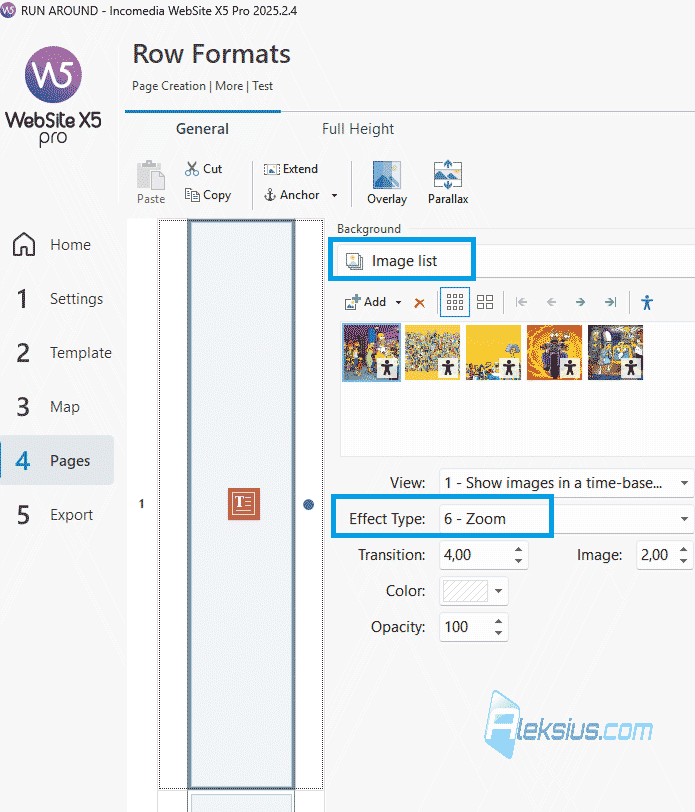
Posted on the

Hi Guys, I updated to 2025.2 and this impacted my site by changing the menu's. Originally I had text menus, now some of them have been replaced by the hamburger lines. How do I switch them back to Text for the desktop mode?
Autor
Hello. This may happen when the menu does not fit in the width of the menu object area.
Try increasing the menu object area or decreasing the width of the menu items.
since updating to WebSite X5 version 2025.2, adding a text box to my existing website causes program to freeze :-(((
I cannot work on the site after that... even if program started from new...
the previous version was working fine - what can I do, can switch back to the previous version of WebSite X5?
Click on the user name in the top right corner and select "My Profile". There, you'll find older versions under "Download", and the license key for installation.
However, projects created or edited with a newer version cannot be opened with older versions. In this case, an older backup of the project would have to be used, and the most recent changes would have to be redone.
Or wait until Incomedia has found a solution to the problem and then continue working with the new version.
Thanks Daniel, I tried it... (of course I have lost everything I changed since the last older version)
As I own Objects which want me to have the newest version, I had to convert the project...
I was able to add a text book box, but guess what - there is no way of changing the way the text looks - size, Font etc...
it´s really annoying and frusträting... :-(((
Autor
Hello. Try temporarily disabling your antivirus and firewall. Just for experimentation.