Side margine in the blog 
Autor: Mandar V.
Visited 678,
Followers 1,
Udostępniony 0
Please refer this post and the suggestion which works fine with a mobile version. But in a desktop version, side margine is still zero. Please suggest a solution to this issue.
Attached screenshots for your kind consideration -
1. In a desktop version -
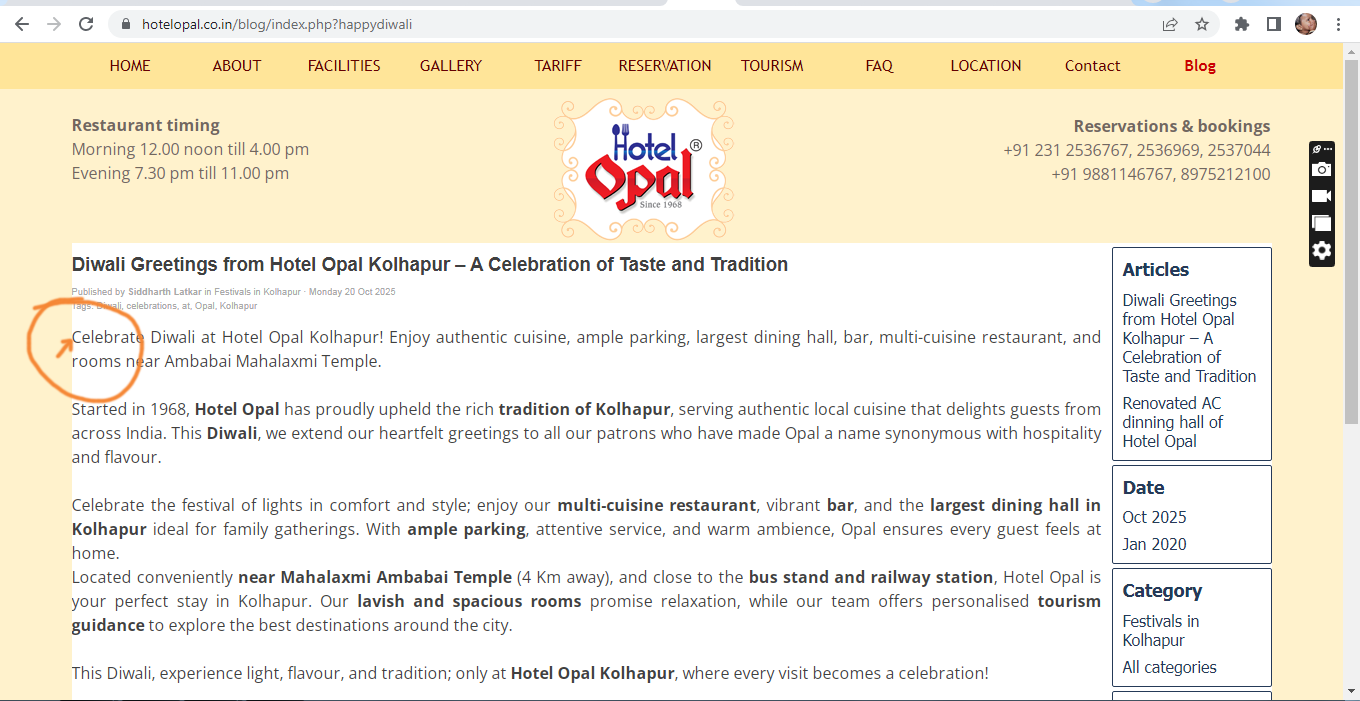
2. In a mobile version it appears good -
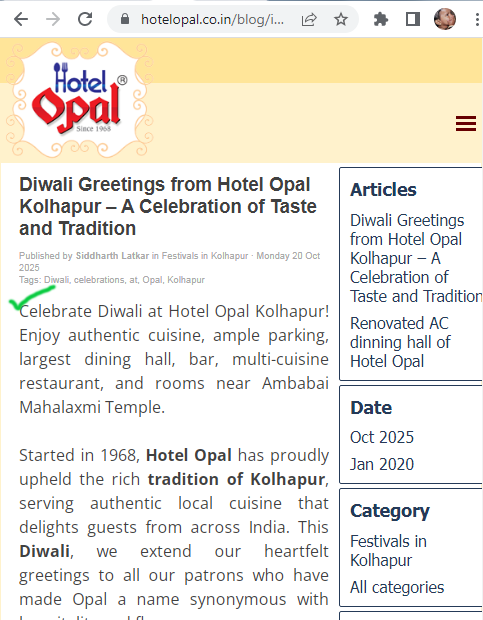
Posted on the

In WebSite X5 under "3 Sitemap" scroll down to the Special Pages and mark "Blog: Main Page", then click "Properties" at the top and click the "Advanced" tab.
Here at ...
Custom Code:
Before the closing </HEAD> tag
...insert this CSS code:
<style>
#imBlogPage {
margin-left: 20px !important;
margin-right: 20px !important;
}
</style>
----- 2 Screenshots -----
----- Screenshot (2) -----
Autor
Thanks dear Daniel W.
Did it as per your suggestion, but this is what happeded. \
A margine to text increased on left side. A margine to menu increased on right side; but no margine increased to text on right side.
Please help.
I don't have a mobile phone to test it on.
I don't see any errors in the Firefox simulation on my laptop, see screenshot below.
Perhaps CSS experts and mobile phone users can tell me if they're experiencing the same issue and how to fix it.
-----
-----
Hello Mandar,
I visited the blog post in question on my smartphone, but this is how the page is displayed for me, so it seems the margins were applied on both sides, and I do not have a white margin near the header either. Do you still see the page like this?