How to connect one project to another 
Autor: Mariana B.
Visitado 2505,
Seguidores 1,
Compartilhado 0
Hello!
I have an online shop and because of this my program is out of memory, I had uploaded too many products on website and I had created a lot of pages....
Can you tell me how can I create more projects for the same website and how can I connect one to another?
ps:
If you give me other option, better it will be perfect.
Thank you
Publicado em

Hi, I would do a copy of the whole project by calling the same name putting a No. 2, then hide the pages at the beginning, without going through the future and insert the news that there are on the other project, then I would link the first project to thesecond.I hope can help you this idea ;-)
Autor
how can i link the firs project to the second?
Mariana, go to step3Map, create a new level, highlight the new level and select properties, here you can create a link to any website or even a folder holding a new site.
eg www.yourdomain.com/overflow
With this arrangement you would simply create you new project and upload it to the overflow folder. You can of course go to a specific page in the new project if you wish
eg www.yourdomain.com/overflow/newpage.html
Autor
I didn't do it well.
As you can see below this is my website menu which is linked to more than 500 pages.
2. I linked one folder from the menu to this website.
Autor
3. I had created a copy of the project, I deleted all the folders from the menu, except one and i had changed website url.
Can you explain step by step, because I am not so good at this.
Thank you
Mariana, you seem to have set everything correctly except http://piesebuldo.ro/cat.html does not exist online.
cat appears to be a level, not a page.
If it was me and you wished to link to a page that would allow the user to select which page under cat they wished to access, I would create a page called cat, I would then hide it and place a menu on the page. I would then link to http://piesebuldo.ro/cat.html as you intended.
Autor
I tried and it didn t work.
first project
1.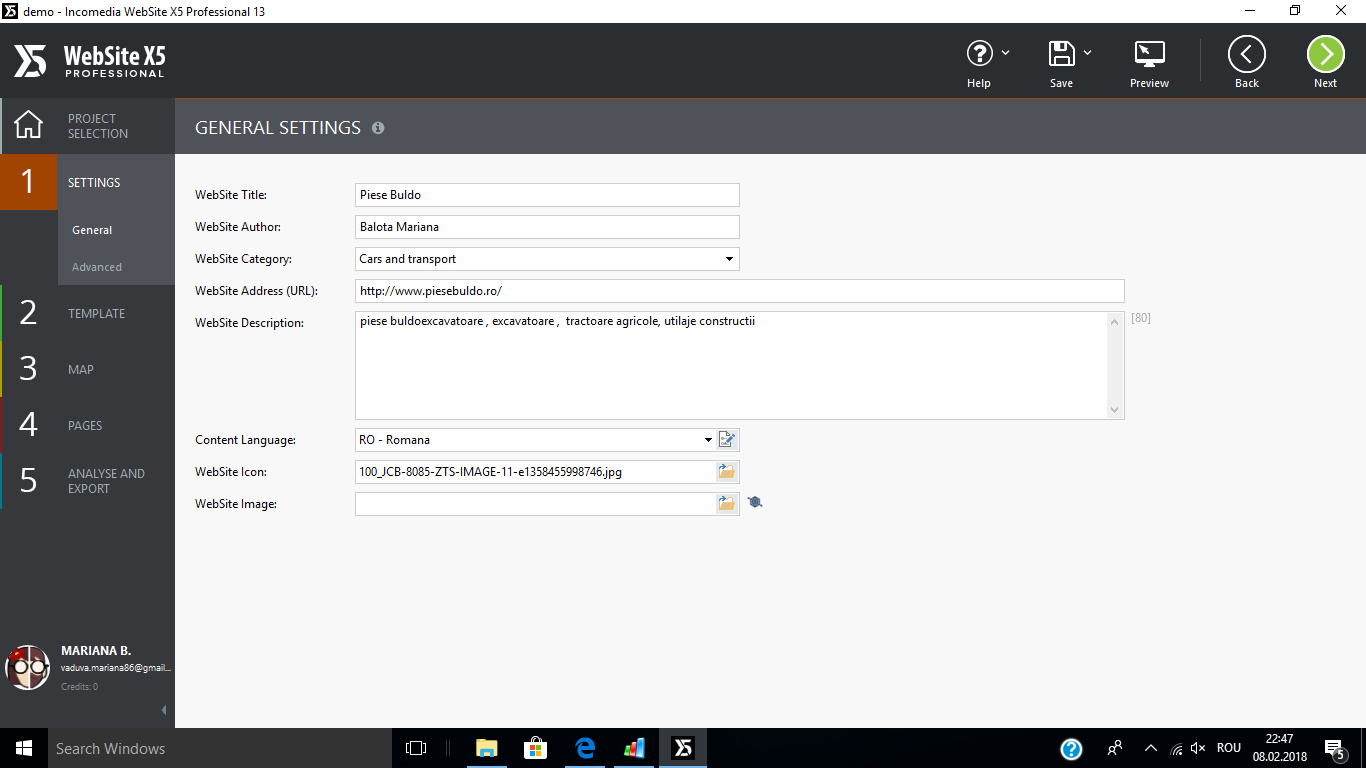
Autor
2,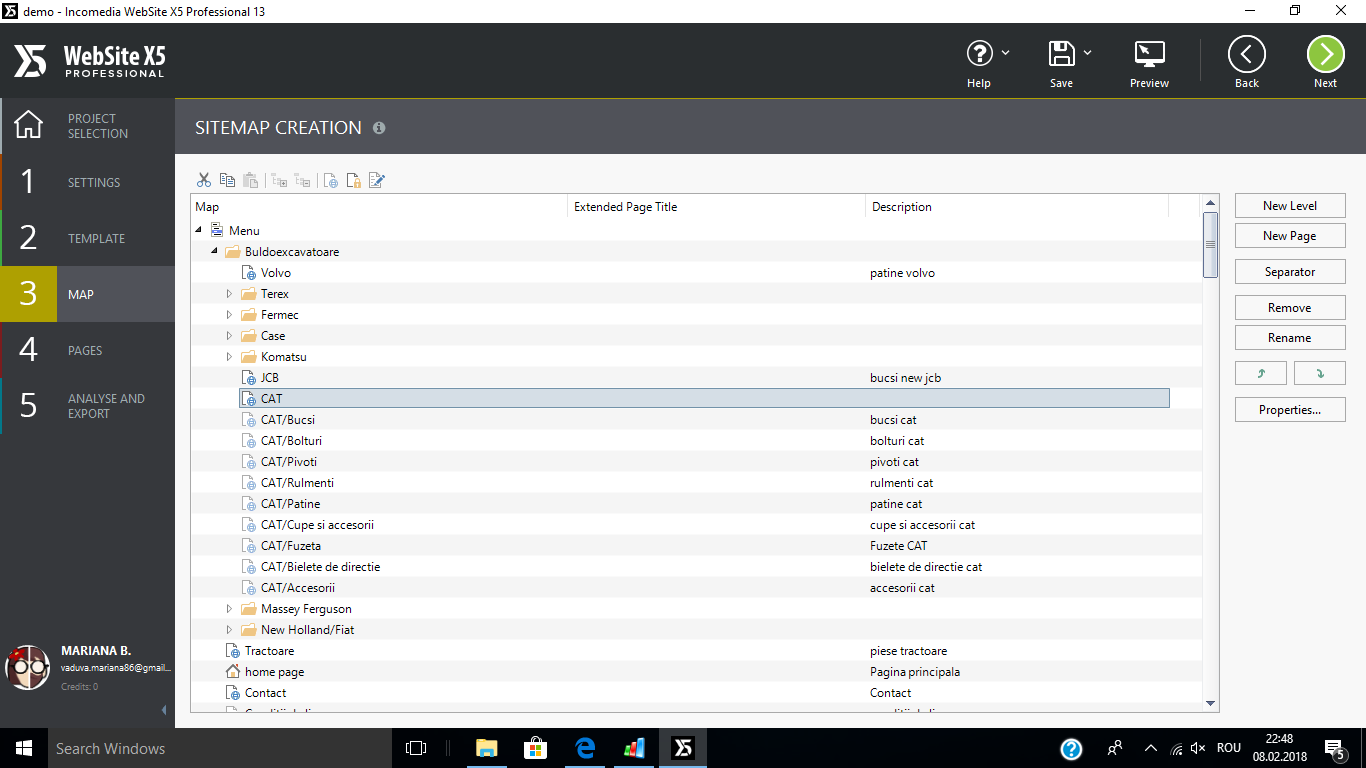
Autor
3,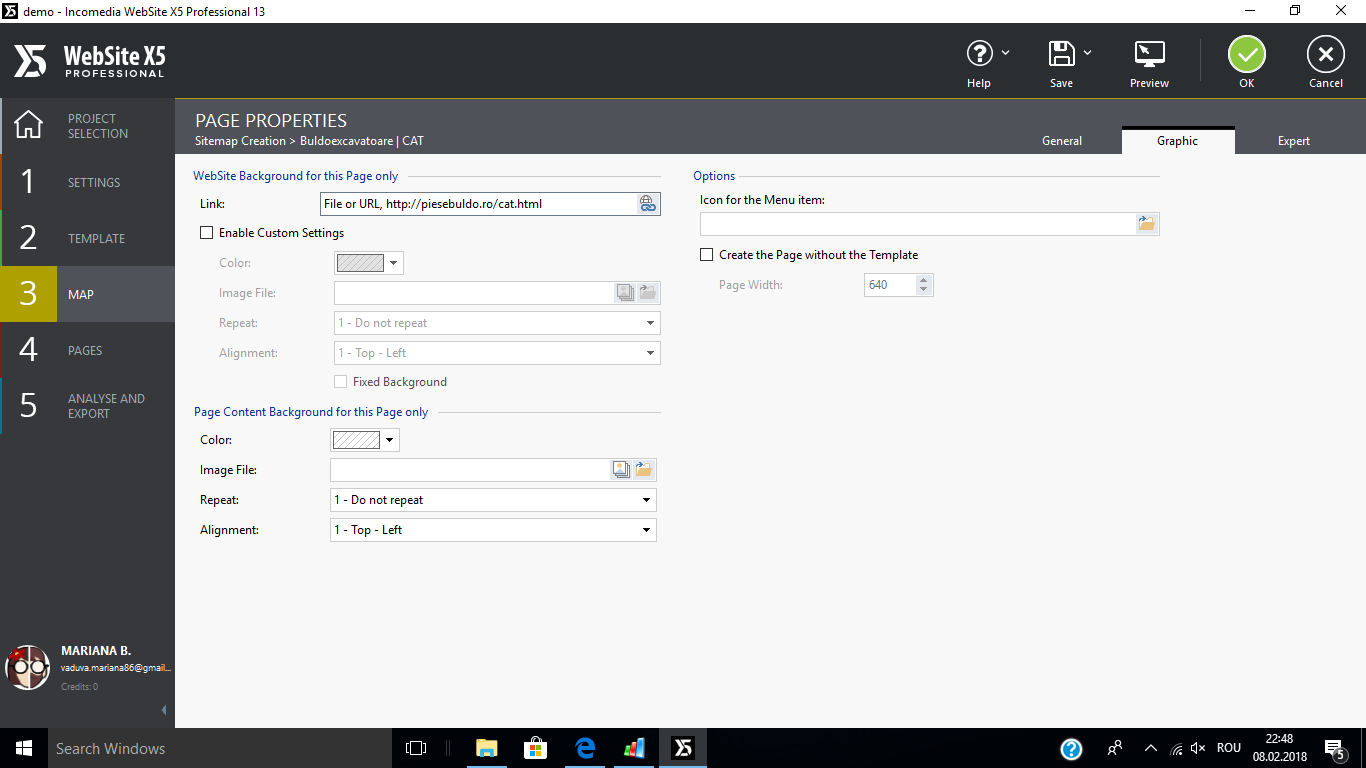
Autor
second project
1,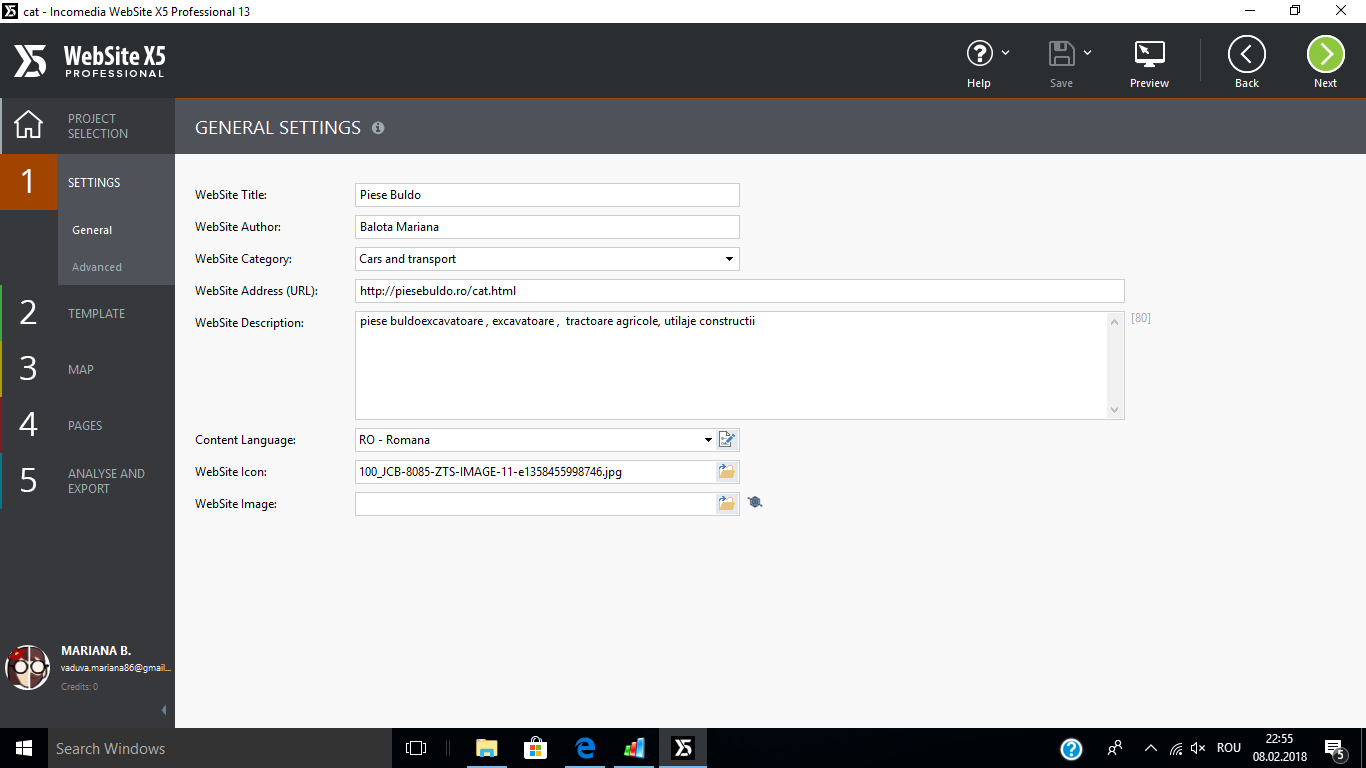
Autor
2,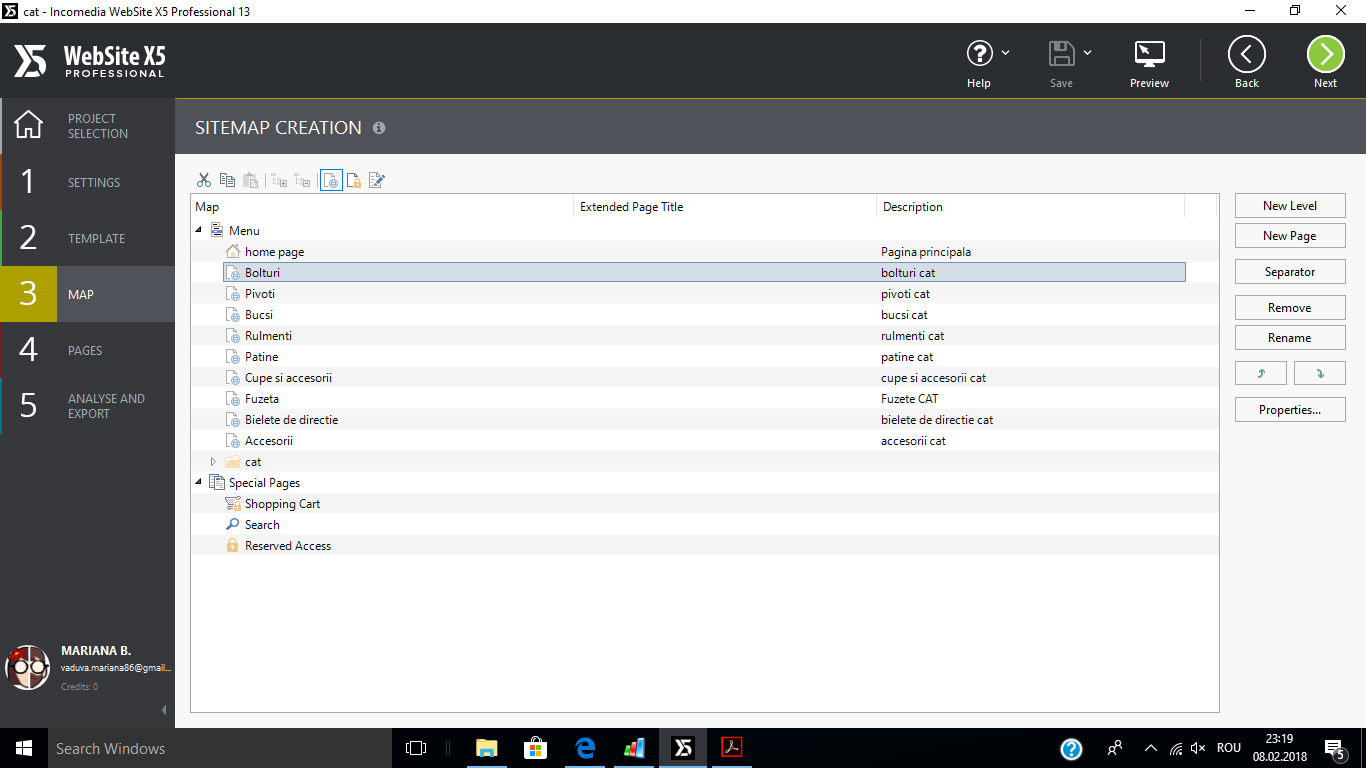
Autor
3,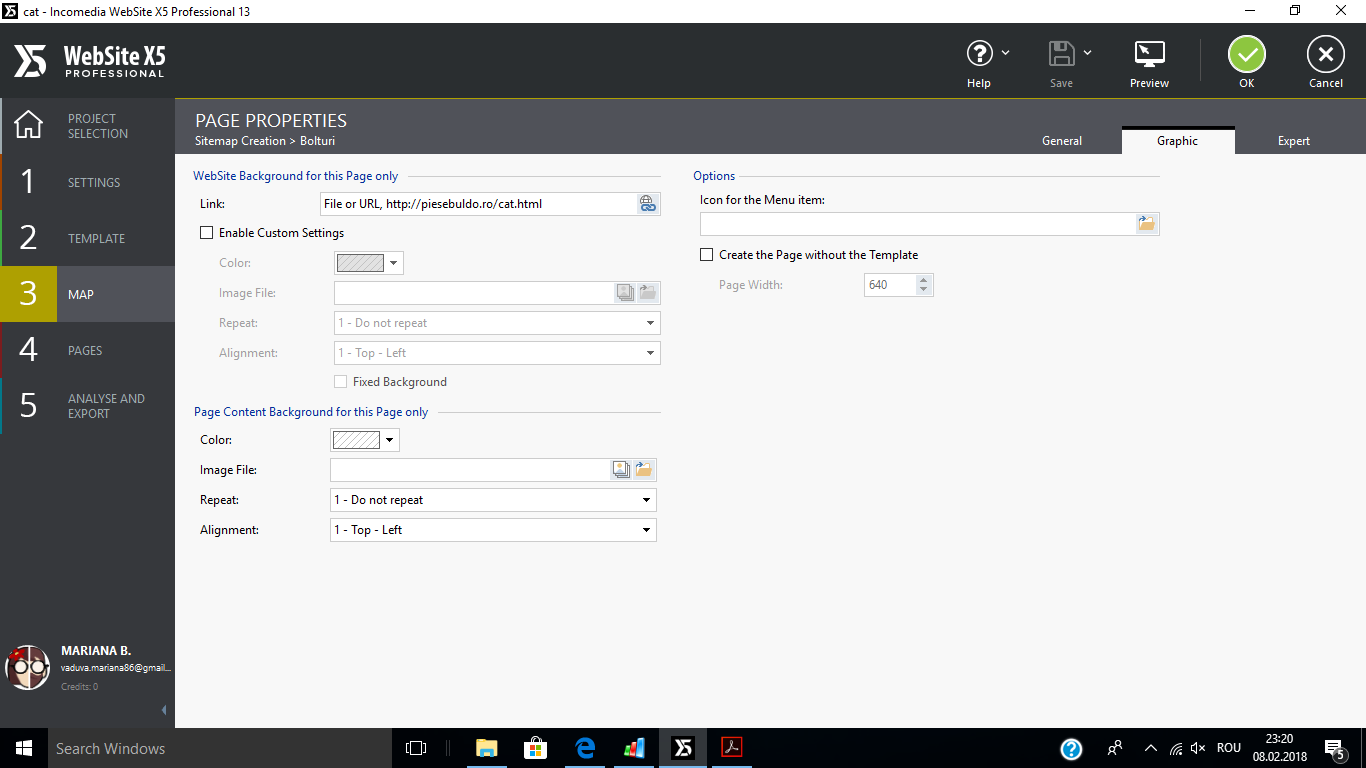
Autor
Can you tell me what is wrong?
Thank you verry much for your support
Mariana, it seems to work.
What is the link you wish to call http://piesebuldo.ro/cat.html from?
(ie the original website with a link to http://piesebuldo.ro/cat.html from the cat menu object)
Why is it not working, what would you like to happen/see?
Autor
It s not working, because when I upload the second project it appears only -cat-, the other items from the menu it didn t appear...
Now i uploaded only the first project where i have all the pages.
In the second project i have only one item from the menu and the pages connected to it. When i upload the second project , all the items from the old menu are deleted and appears only -cat-.
Autor
Maybe this is too difficult for me, can you tell me another option easier?
how can I have more space to create pages or how can i create other project and connect the first project?
Hello Mariana
Let's say :
You have a site mysite.com
Here you have the "head" website.
You then make a folder : newsite01
And a folder : newsite02
You can now in mysite.com/newsite01 make another site. The site is made from a new project where you use the same template, or you can use a different template.
And - you can now in mysite.com/newsite02 make another site. The site is made from a new project where you use the same template, or you can use a different template.
You now have 3 different sites.
The first is in the root : mysite.com
the next is in the folder : mysite.com/newsite01
And the third is in the folder : mysite.com/newsite02
You can see an example here :
I have a very little site here : http://www.bramminginfo.dk
And then another here : http://www.bramminginfo.dk/brm02/
And another here : http://www.bramminginfo.dk/brm05
You can link the sites together via links.
I have for a test on the site : http://www.bramminginfo.dk/brm05/
made a link on this menu item :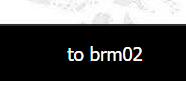
It will direct to the site http://www.bramminginfo.dk/brm02/
If the same template were used for the two sites, it would be as it was the same project.
Hope you understand what I try to tell - and I also hope it was what you asked for.
Kind regards
John S.