Advertising Message - blurred background 
Autor: Ionescu C.
Visitado 1740,
Seguidores 1,
Compartilhado 0
Hello,
Is there any possibility to make the Ad Message have a blurry background or darker tone?
Currently I'm using this Ad Message:

As it can be seen the background is normal visible.
I would like to show it like this:
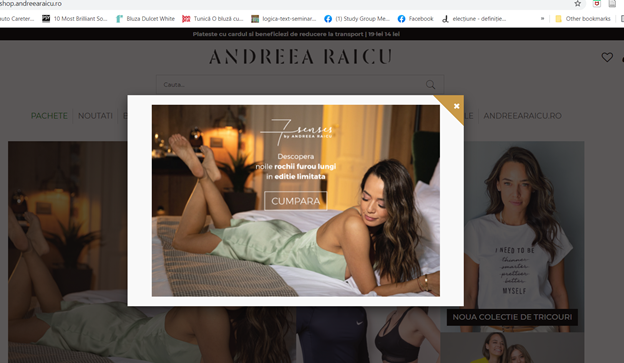
Any ideas?
Regards,
Cristi
Publicado em

As far as I know, no!
At least not in the first level where you display a graphic. If you link the graphic, then you can open it as a show box with another image and with a dark background
... LiNK ...?...
.
Autor
Hey,
Sure, this is the link
Regards,
Cristi
Do you have a graphics program that can create and save transparent graphics?
You can create a black area of about 2000px x 1000px and set the opacity to 40%. Then insert your image in the middle and save it as a png image and embed it as an advertising message.
(It > En) ... in the > Page Properties | Expert | ▪Custom Code: > 3rd option > Before closing the HEAD tag, ...paste this simple code of mine:
<style>
#splashbox-advcorner:before {content:"";position:fixed;width:100%;height:100%;top:0px;left:0px;background-color:black;z-index:-1;opacity:0.7}
</style>
.
ciao
-
Autor
Hello,
IT WOKED like a charm!
Many Thanks KolAsim!
@Andreas S. your option is valid as well, but I need to take into account that as the picture is larger the Close option would be on the top left instead of the Advertising Message.
Regards,
Cristi
... ...
...
.
Autor
Hey,
Is there a way to display the "splashbox-advcorner" before the picture is displayed?
Currently the picture is displayed and after a short while (1-2) seconds the blurred background is displayed.
I would like it to have it the other way around, the blurred background and after which the picture to be displayed.
Regards,
Cristi
Hi Ionescu,
Axel has some questions for you to continue the discussion.
Could you put the subject back to normal (uncheck "Correct")? You will can close the topic when the questions will completed.
Thank you for him, good continuation,
J.P.
Autor
Hello Jiper,
I have done what you have advise.
Regards,
Cristi
Hello Cristi,
What solution did you find to display the blurr effect before the message ?
Thanks
Autor
Hey Axel,
I have used the solution from KolAsim.
It fits better with the client request.
Now as a fine tunning let's say, if there is a possibility to display the blurry effect before the picture it would be great.
Regards,
Cristi
it was my question to you...How to ?
@KolAsim ? any idea to do that ?
... ciao, ... now the semitransparent background appears at the opening of the banner, because it is part of this...
... eventually you could place, superimposed on the page and the banner, one of my DIV_CUSTOM EXTRA, with fade out, which will then leave the banner and the whole page visible...
... but this DIV_CUSTOM will activate every time the HOME is started, even when the banner is deactivated...!...
ciao
.