Website image to be used when the website is shared on Social Networks 
Autor: Ionescu C.
Visitado 1748,
Seguidores 1,
Compartilhado 0
Hello,
The client requested to change the way the image it is shown on the social platforms.
From the guide, I changed the mentioned image.
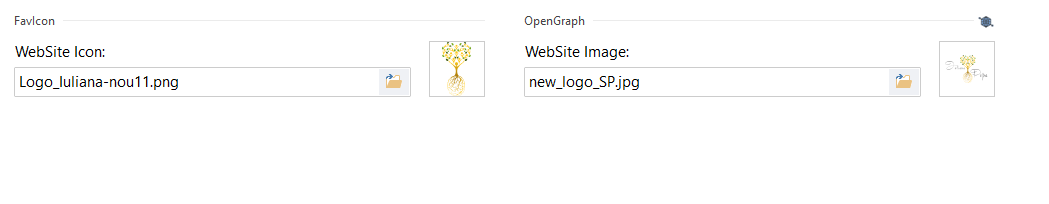
Unfortunatly with no effect, it will display the same old favImage.
That it should display as a favImage
What is actually showing on FB
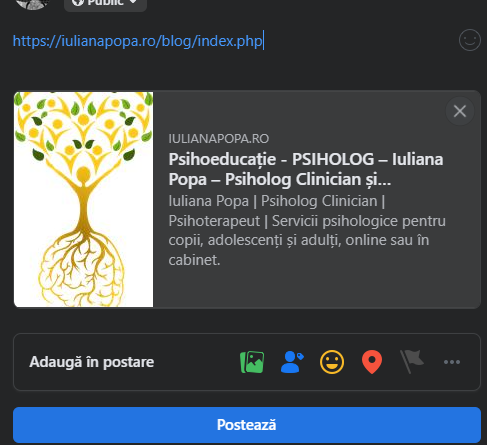
I have also added this code to Blog Main Page:
<meta property="og:image" content="http://iulianapopa.ro/favImage" />
<meta property="og:image:type" content="image/png">
<meta property="og:image:width" content="1200">
<meta property="og:image:height" content="630">
The image (favImage.png) has the dimensions of 1200x630, still without success.
Do you guys, have any idea how to display correctly the new Logo on Social Platforms?
Site Link
Regards,
Cristi
Publicado em

Hello. Try increasing the image size. But try to keep your images as close to 1.91:1 aspect ratio as possible to display the full image in Feed without any cropping.
Also Use a new URL for the new image or the image won't be updated
Autor
Hello,
Thank you for the answer provided.
I manage to change the FavImage only for one Menu Page - the blog
After changeing the link (like Aleksej H mentioned), and with the tags:
<meta property="og:image" content="https://iulianapopa.ro/NEW_VV_Logo.png"/>
<meta property="og:title" content="Iuliana Popa"/>
<meta property="og:description" content="Servicii psihologice pentru copii, adolescenți și adulți, online sau în cabinet."/>
Will display accordingly.
Unfortunatly for the rest of the Menu Pages althoughI have added the same tags, the result is totally different:
An old FavImage will be displayed, and not the new one.
Do you guys have any ideas as to why this behaviour?
Regards,
Cristi
Try changing the image here:
If that doesn't help, try adding your line here:
<meta property="og:image" content="https://iulianapopa.ro/NEW_VV_Logo.png"/>
Autor
Hello,
Thank you.
It worked!
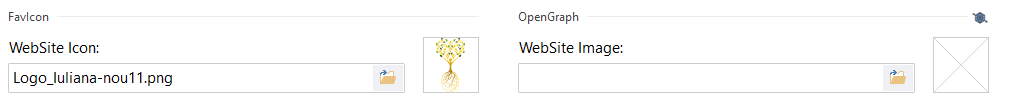
And adding the meta tag provided:
<meta property="og:image" content="https://iulianapopa.ro/Logo_Negru.png"/> - in my case.
The picture dimensions: 1200x627.
I belive that there is an issue with the FavImage section, and using the meta tags is the work around.
The Go to Open Graph it is not doing anything, as well.
Regards,
Cristi