Project.iwprj2 files 
Autor: Michael O.
Visitado 2529,
Seguidores 1,
Compartilhado 0
My website is nationalparkspain.com
My computer crashed and I installed a new hard drive. The company transferred all my files and programs to the new hard drive.
My iwzip files disappeared.
I have all my files, images etc and the project.iwprj2 saved.
How can I recover and open?
I have version 2019.3.
Thank you
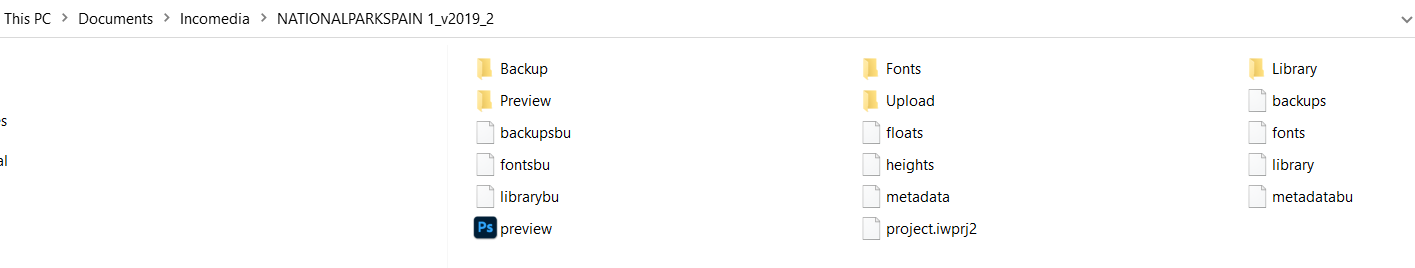
Publicado em

Autor
None of these will open; all have complete files, images etc. but no *iwzip
Hi Michael,
it isn't unfortunately possible to directly import the iwprj2 file. However, you can open the Preferences window and set the path these projects are stored on.
In this way, the program will show these projects in the Open Project section. Should you get any error message by opening them, please post a screenshot of it, so we can better assist you.
Thanks! Kind regards.
Autor
Fantastic Elisa - you saved me a lot of work!