Connecting Store to paypal? 
Autor: Mike R.
Visitado 2630,
Seguidores 1,
Compartilhado 0
Using newest X5 Pro, I have been unable to connect to PayPal successfully to setup the Pay Now option.
Within X5 Pro I am prompted to connect to my PayPal account. I can log in successfully, but that's as far as I can get.
When I try to hit "Okay" on the X5 window, a pop-up error message says "Enter all the mandatory data to continue." But there IS no other data to enter.
So I'm just stuck in limbo. Has anyone solved this? Is there some step I'm missing?
Because I've read the X5 Pro instructions on this and I haven't been able to find an answer.
Publicado em

Now I have to ask if the shop will also be uploaded to the web space and the shop will be tested with PayPal in the normal web browser or if the whole thing will only be tested with the WebSite X5 preview browser?
Not everything can be tested in the preview browser, but must be uploaded to the web space.
Autor
To answer your question,I have a shop already which was set up originally with EVO 11. It worked well with PayPal for a couple of years.
Then something changed, and it stopped working. Some new PayPal variation.
That's one of the reasons I bought X5 Pro. It's supposed to work seamlessly with current PayPal.
But I can't even get past the X5 Pro connection to PayPal. I'm doing everything right. Putting in all the right account info and password, etc. PayPal even confirms this. And I can it connect through X5 Pro software interface successfully.
But then X5 asks for more "Mandatory data" without specifying what is missing.
So there's no way to go "live" with the store PayPal payment option because the X5 Pro never completes and will not therefore allow me to even click on the "Okay" button.
Not good.
I once connected my test shop to PayPal and uploaded the test shop to the web space.
The PayPal window for logging into my PayPal account also appears in the test shop, but since I only have 1 PayPal account, I cannot pay myself with the same PayPal account, so the test ends here for the time being.
To continue the test I would need to create another PayPal business account, but so far the test has shown that WebSite X5 is not the problem.
The error must be somewhere else, but I can't find it from my notebook, because I haven't received any WebSite X5 error messages so far.
It is best to read the instructions again and otherwise wait for the moderators and shop users.
Maybe also take screenshots so the helpers can see what was done and where the error message appears in WebSite X5.
-----
Daniel W. -- thank you for your responses. Much appreciated. I still haven't gotten anything to work with the PayPal payment setup through X5 Pro. After X5 Pro successfully makes the "handshake" with my PayPal account, that is, I put my password in and am able to connect to PayPal, after that, X5 Pro just sits there -- stuck. Like I said before, a window pops up telling me I need to add more "Mandatory Data." The trouble is, I have no idea what the mandatory data might be.
I will keep trying. Meantime, I think it would make sense to try the DEMO SHOP that you posted above. I will let you know if I am able to get that template working. Thanks.
Here are the instructions I used to set up the PayPal Commerce payment service on WebSite X5.
If the instructions are implemented point by point, then there should actually be no error messages.
----- German / Deutsch -----
So aktivieren und verwenden Sie die Zahlungsart PayPal Commerce Platform
>> https://guide.websitex5.com/de/support/solutions/articles/44001981953-so-aktivieren-und-verwenden-sie-die-zahlungsart-paypal-commerce-platform
----- English -----
How to activate and use the PayPal Commerce Platform payment method
>> https://guide.websitex5.com/en/support/solutions/articles/44001981953-so-aktivieren-und-verwenden-sie-die-zahlungsart-paypal-commerce-platform
-----
Hello,
To explore perhaps...
That the URL of the site is well registered in secure (HTTPS - essential I believe for Paypal) and that the PHP activated on the site is compatible with the version of the software used.
J.P.
Confirmed for mandatory https:// and not http://
My test store is on an HTTP web address so it doesn't matter to the setup and if forwarded to PayPal HTTP should only be a privacy issue.
Something was probably forgotten when setting up PayPal with WebSite X5.
Autor
Good news. I was finally able to hook up -- sort of -- with PayPal.
I did not do anything differently. Nothing at all. On the 11th or 12th attempt, it finally finished the process. No explanation for why after the first many attempts the process was stuck.
But at least it finally kicked in.
That being said, I still have some questions.
I ran some ordering tests. First, I would like to eliminate the "Pay Later" option. I haven't been able to do it. I never added a "Pay Later" option, but it shows up automatically regardless.
I even added it as an option on purpose, just so that I could completely remove it, but once again, it automatically showed up. Like I said, I can't figure out how to get rid of it.
Also, the "Order" emails are sent out as expected, which is great, except that I would like to change my "Sender" email address. I can't find a place to change that to a different, specific Business Email Address.
Can someone explain how to fix these things?
Thanks again.
Since I don't run a shop, my experience is not that great, so test it yourself.
There are 2 places where email addresses are entered.
----- WebSite X5 -----
A) 1 Settings > Online shop / Send order
Admin email address
B) 5 Export > Export the website to the Internet / parameters
______________________/ e-mail /
-----
With "5 Export" the e-mail addresses for the form mailer script are specified and as far as I know this e-mail address is also used for mail from the contact form as sender. This is a new regulation for sending e-mails, the shop experts would have to clarify whether this is also the case with the shop.
Autor
Daniel W. Thank you for those tips.
I think the B) 5 Export > Export the website to the Internet / parameters
setting is what I missed.
I still don't know why the "Pay Later" option keeps showing up. I'm beginning to wonder if that is some kind of software glitch/issue, and if so, if anyone knows of an effective workaround.
Possibly one of the moderators can look into it?
I completely forgot about the "pay later" point, here's the solution.
----- WebSite X5 -----
1 Settings > Online shop / order management
Paypal >> Edit / Type
[ ] Show option for payment (remove tick!)
-----
-----
The instructions describe it vaguely, so you have to guess where to find the spot.
-----
How to activate and use the PayPal Commerce Platform payment method
...
...
What the customer sees
As we said, PayPal Commerce Platform is compatible with the most popular payment methods in each country: credit and debit cards, PayPal and local payment systems. Of course, the platform doesn't always report the same payment methods for all the customers: this would unnecessarily complicate the whole process. On the other hand, it selects the best payment options according to the single customer. The choice of the payment options to be displayed is performed according to different factors, such as the country the customers are from or the device they are using to visit the website.
On top pf that, if the customer lives in a country for which the Buy Now Pay Later option is active and if you activated this option, the installment payment button will be displayed together with the others.
>> https://guide.websitex5.com/en/support/solutions/articles/44001981953-so-aktivieren-und-verwenden-sie-die-zahlungsart-paypal-commerce-platform
-----
If the site or store doesn't want to reflect the changes you made, try the following:
Click on Preview while holding down the left Ctrl key, wait until the green progress bar has run all the way through, then upload the complete website to the web space and not just the updated files.
In the browser, press the F5 key or clear the browser cache.
PS.: I've been offline for about 12 hours.
Autor
Well, I certainly appreciate all of your suggestions.
I tried all of them. More than once. Talking about removing the "Pay Later" option button. Nothing worked. That button still shows up.
But I'm actually more concerned now about something else. The PayPal buttons definitely show up on my website now. But they don't work. What happens is this. Someone ordering clicks through the process and emails get sent out. So that part works. ALSO, the PayPal buttons ARE on the website, so you would think they would do something, but they don't. When you click on them, they don't actually lead the buyer/user to the PayPal website. They just go right back to the Home Page on my website.
So, I guess I need to solve that before I do much of anything else.
Autor
I think I should mention another peculiarity.
I have more than one website. So I am testing these things with both. For example, I wanted to see if having an SSL certificate helps anything. It doesn't. In fact SSL caused a new glitch.
Here's what happened. One of my websites has a blog. As a non SSL site, WebSite X5 Pro uploaded the whole website with no problems. The Store and Paypal Issues were the same both before and after SSL.
But here's the interesting thing. Once I added SSL, it caused X5 Pro to take way more time to do the uploads, because it now produces and Error message concerning a Blog space (very tiny and rarely used). It tells me my SQL data didn't "Pass" or something to that effect. At which point I have to tell it to "IGNORE" the error in order to proceed with the UPLOAD.
But there was never a problem loading anything before I added SSL certification. Weird. Now it slows down and produces this annoying error message every time, right during the PHP check.
I guess I should mention I have the most up to day PHP on all of my websites. But I don't see why adding SSL should have caused any new problems, yet it did. As I said, now I have to wait for this error message to slowly pop up and hit "IGNORE" before the uploading can happen.
Hello Mike
I would like to personally analyze both of your issues:
1_ This Pay Later button that appears, which I would like to ask you for more information about it. Where exactly does it show?
2_ The fact that the PayPal window closes.
Can you please let me know here the URL to your webshop? I will perform a couple of test orders for you
I remain available here
Stefano
Autor
Hi Stefano,
Thank you so much for your interest!
Here are the two websites for which I am trying to update / set up / complete the online stores.
Https://michaelrissi.com (SSL recently added)
Http://annabelleemovie.com
Autor
I have an update. After clearing the cache on browsers and reloading the websites. There does seem to be a difference now between the site that has SSL and non SSL.
But let's start with what is the SAME. Both kinds of sites complete the process with PayPal and ADD the "Buy Now" button. Both SSL and non SSL also continue to add the "Buy Later" button even though I have specifically removed it from WebSite X5 Pro via the "deselect" and/or REMOVE option.
But here is where there is a difference now.
The SSL certified site? When you click on the BUY NOW button, it IS finishing the process to the point of connecting anyone who orders with their PayPal account LOGIN window. So that is a good thing. And that was not happening before.
Also, here's another difference. In WebSite X5 Pro, I selected the option to allow buyers to use a credit card. That option shows up now on the SSL certified website. However, in the non SSL certified, the BUY NOW and BUY LATER buttons are the only options. Of course, I don't want the BUY LATER button for either kind of site and it keeps showing up, but my point is that the SSL certified site is the only one that visibly shows a credit card input option.
I hope all of the above is clearly stated. I will be interested to discover if you, Stefano, get the same results I am getting when visiting the above sites. Thanks again for Daniel W.'s help, Stefano, and Axel too.
Autor
Finally, just so you can see what is happening now when I upload to the SSL certified site, this error message shows up, which did not ever show up until the site got the SSL Certificate.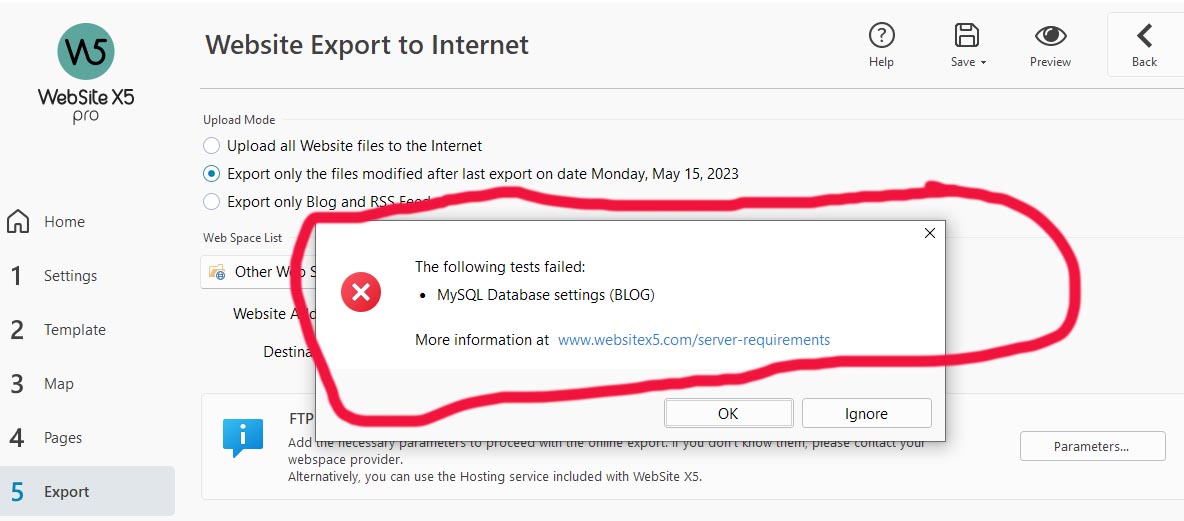
The error message says that the database information under ...
----- WebSite X5 -----
5 Export > Export the website to the Internet / Parameters
______ / data management /______
-----
... are wrong and WebSite X5 cannot connect to the database on the web space.
Autor
but all I have to do is click "Ignore and everything goes through. Just like before the SSL was added.
Autor
You can even go to the BLOG section and all the MySQL database info is there. I only had three entries, but they are all there. Anyway, just why adding SSL would make this error pop up is a mystery to me. Didn't happen when the site was regular http://
You can ignore the incorrect database information when uploading the files, but if any part of WebSite X5 relies on the database to store data, then problems can arise.
If you use "https" for the web address, then you should also use ...
5 Export > Export the website to the Internet
the specification "https" must be made for "URL of the website".
The same applies to the addition "www", here the entry should either be "with www" or "without www" and this both in the browser and in the "URL of the website" in WebSite X5.
Possibly set it up via the .htaccess file on the web space so that only one of these options is used, no matter what the visitors enter in the browser.
As I said, you can ignore many things, but then also live with the consequences.
Incomedia employees are the right contact persons for special problems, since they also have access to internal information that normal users do not have - neither do I.
Autor
Hi Daniel,
I appreciate and understand what you are saying.
I will see if I have http:// where I should now have https:// in certain entry areas.
That makes sense.
Obviously I would like to stop that error from popping up.
I just haven't figured out what is causing it yet, but I'll keep looking, starting with your suggestions.
Autor
Update. I was able to correct the DATABASE issue.
It required going into my Hosting Service Administratin Settings for the Database area and changing the password. Why? I don't know.
Maybe when the domain was updated to SSL, a new password was required?
Anyway, that is all I changed. When I went in to check the PARAMETERS URL, I had already changed it to https:// But the error message didn't go away.
That's when I thought, maybe I should change the password. Trial and Error. It was just a hunch that it might work. In this case, it did. The error message disappeared and everything is back to uploading as efficently as before.
So, what have I learned? You can load PayPal button (although it might take several tries initially) on any website, including http:// However, the button will not work without SSL.
When changing from http:// to https:// (SSL Certified) my particular Hosting Service apparently requires a new password for the DATABASE. I didn't know that before, but that seem to be the case, because that solved that issue.
My Hosting Service told me they recommend SSL, but it is not required for an online store. It DOES seem to be required -- as Axel and JiPer 48 (moderator) pointed out in this thread in earlier comments -- for the PayPal Button to take you all the way into the PayPal account LOGIN process for users to access their accounts or create a new one.
I hope I'm not the only one learning a few things here, and I appreciate everyone who commented to help steer me in the right direction on the problems I have run into.
Thank you.
P.S. The "PAY LATER" button keeps showing up. I have not solved that one yet.
i see no "Pay later" button, see
----- screenshot -----
No "pay later" here either, see
----- screenshot 2 -----
Autor
Daniel W.,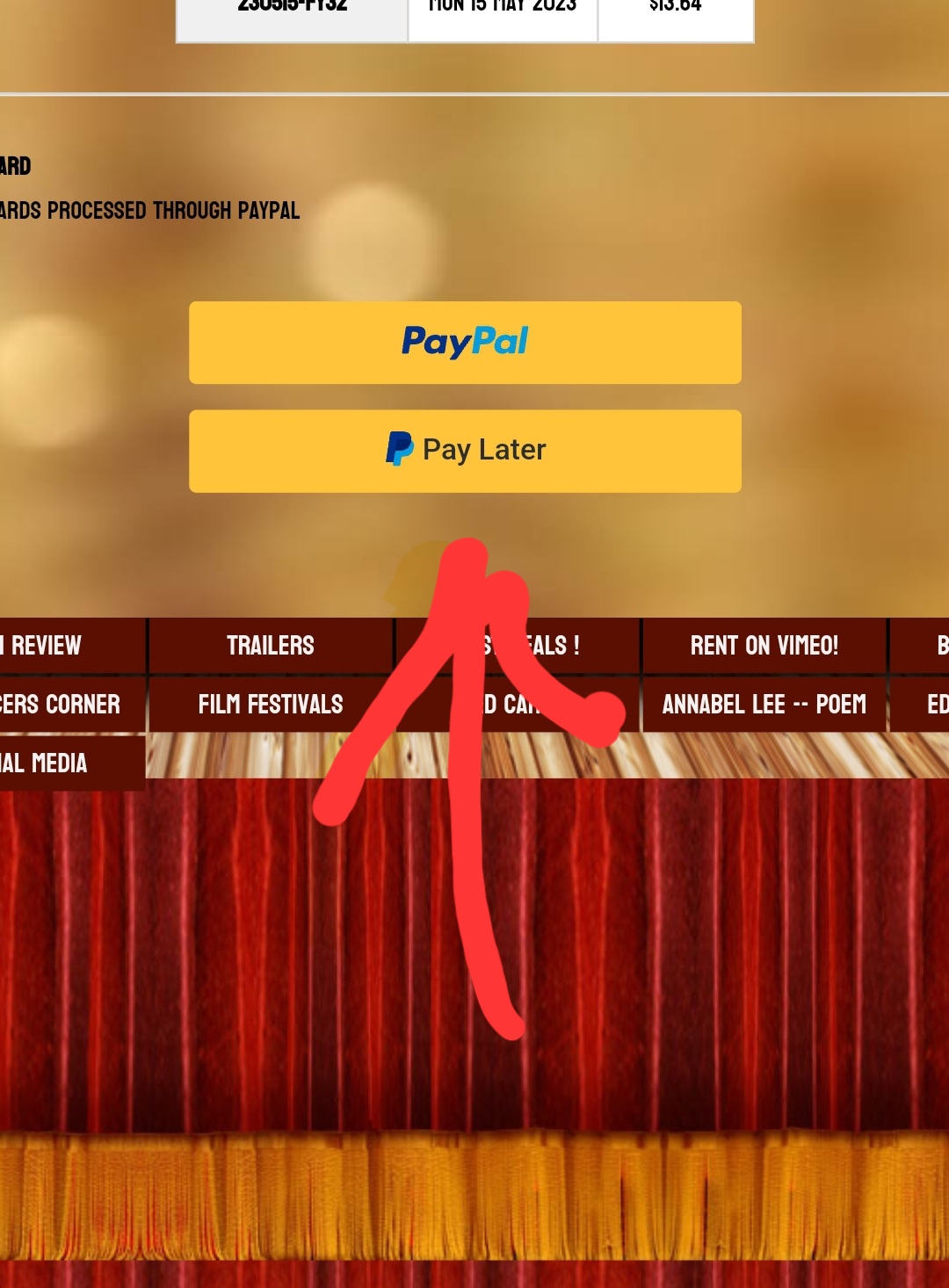
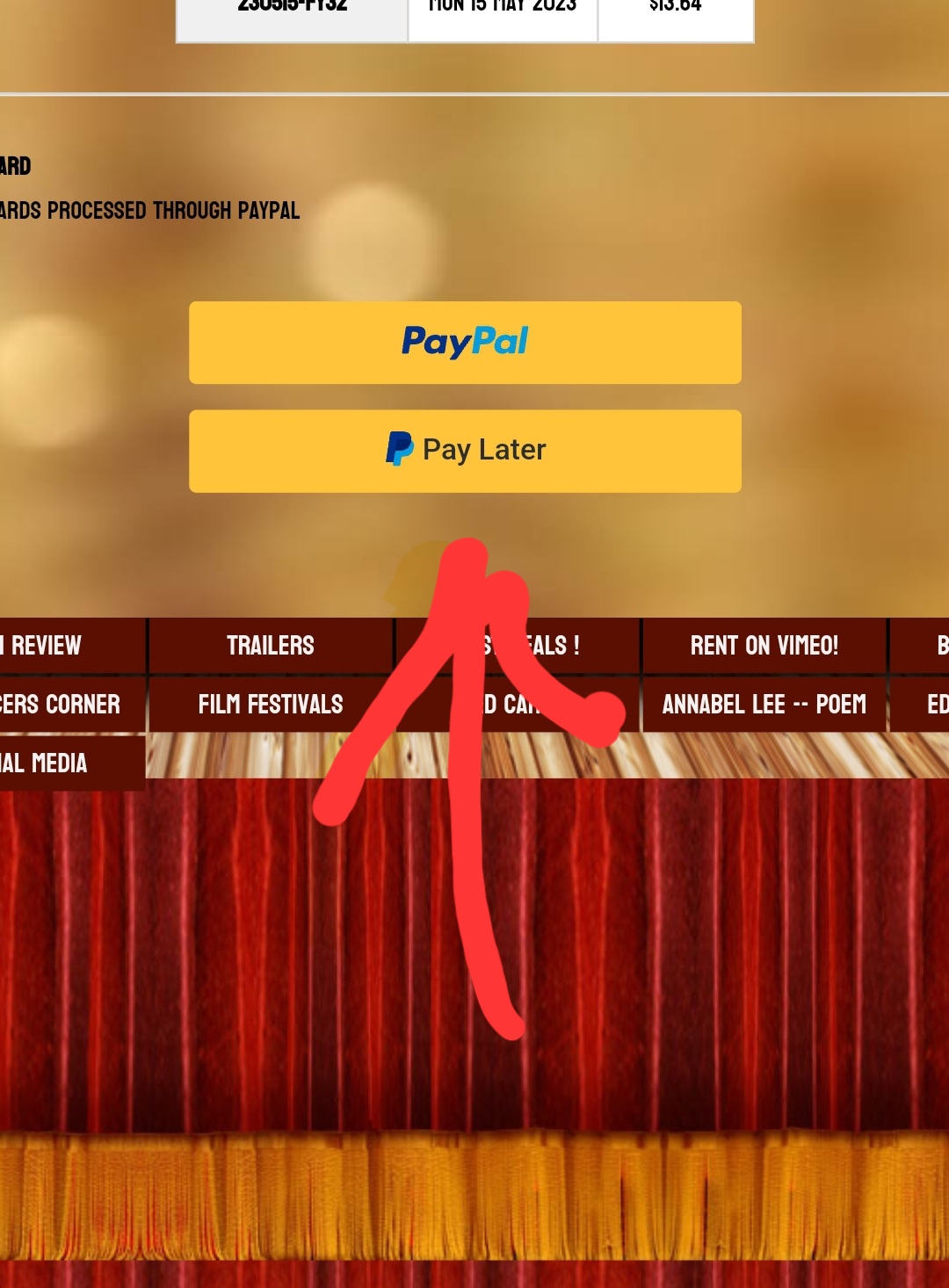
Thanks for letting me know. That's very interesting.
I'm still getting that button for some reason.
Even on my phone.
Autor
Please click on the read more button up above. I don't know why my phone added the same picture twice. But underneath the photos I wrote, "Thanks for letting me know. That's very interesting. I'm still getting that button for some reason. Even on my phone."
Maybe I have a regional issue with this "Pay Later" button? I don't know.
I haven't been able to clear it on my end on any of my devices. But I'll try again.
Autor
Here is the other site, the SSL one. This is a screen grab from one minute ago. I was using a Private Browser which I haven't used before, just to see if no previous cache would help. But the button still comes up on my end. No clue why yet.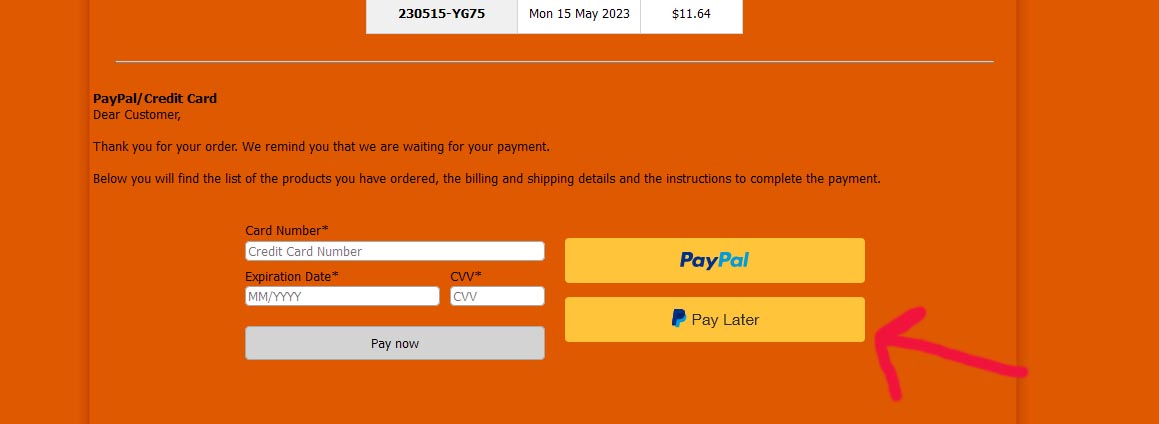
Autor
NOTE: Here's another oddity. In your pictures, there are several other payment option buttons besides PayPal. I never enabled any of those on my end. So that's interesting.
I live in Germany and have used the Firefox browser for both web addresses and now again with the https address and Edge, but no "Pay later" button here either.
Has the browser cache been cleared?
Maybe friends who live in the same country can also take a test.
From the instructions for WebSite X5 on the Paypal payment method, see
-----
The selection of the payment method depends on various factors, e.g. the country of the customer or the used device.
-----
You would have to ask PayPal if the "Pay later" function is always active in the USA, no matter what you set on WebSite X5. I can't test it from Germany.
Autor
I understand.
I'll see what I can find out on my end.
I hope that is not the case, but given what I am seeing you could very well be correct.
Hello Mike,
I did some tests, just to help you a little. Results from a connection based in France with Chrome....
1st site:
2nd site:
No "Pay Later" button.
Good luck,
J.P.
Autor
Thank you JiPeR 48.
Looks like pages are coming up correctly in Europe at least.
I don't know if you clicked on the PayPal button, but if you did, I would expect the first site to take you to the PayPal LOGIN page, because it is SSL certified.
For the second site, from my own experiments, I would expect the button to do nothing but take you back to the site homepage, because it does not have SSL. But the solution would be to consolidate both "stores" to one website, or get SSL for the page that is currently http://
I guess I will have to ask PayPal why the "Pay Later" only shows up in USA. Haven't reached a representative who knows anything about websites yet.