Sharing your website on facebook from your phone 
Autor: Małgorzata P.
Visitado 1096,
Seguidores 1,
Compartilhado 0
sharing your website on facebook from your phone...
Hi, when I share a page from a computer, a new - correct - faviction image is displayed, and when from a phone, an old - bad one, no longer used anywhere, just like in the pictures.. what should I do? please look help..
1.
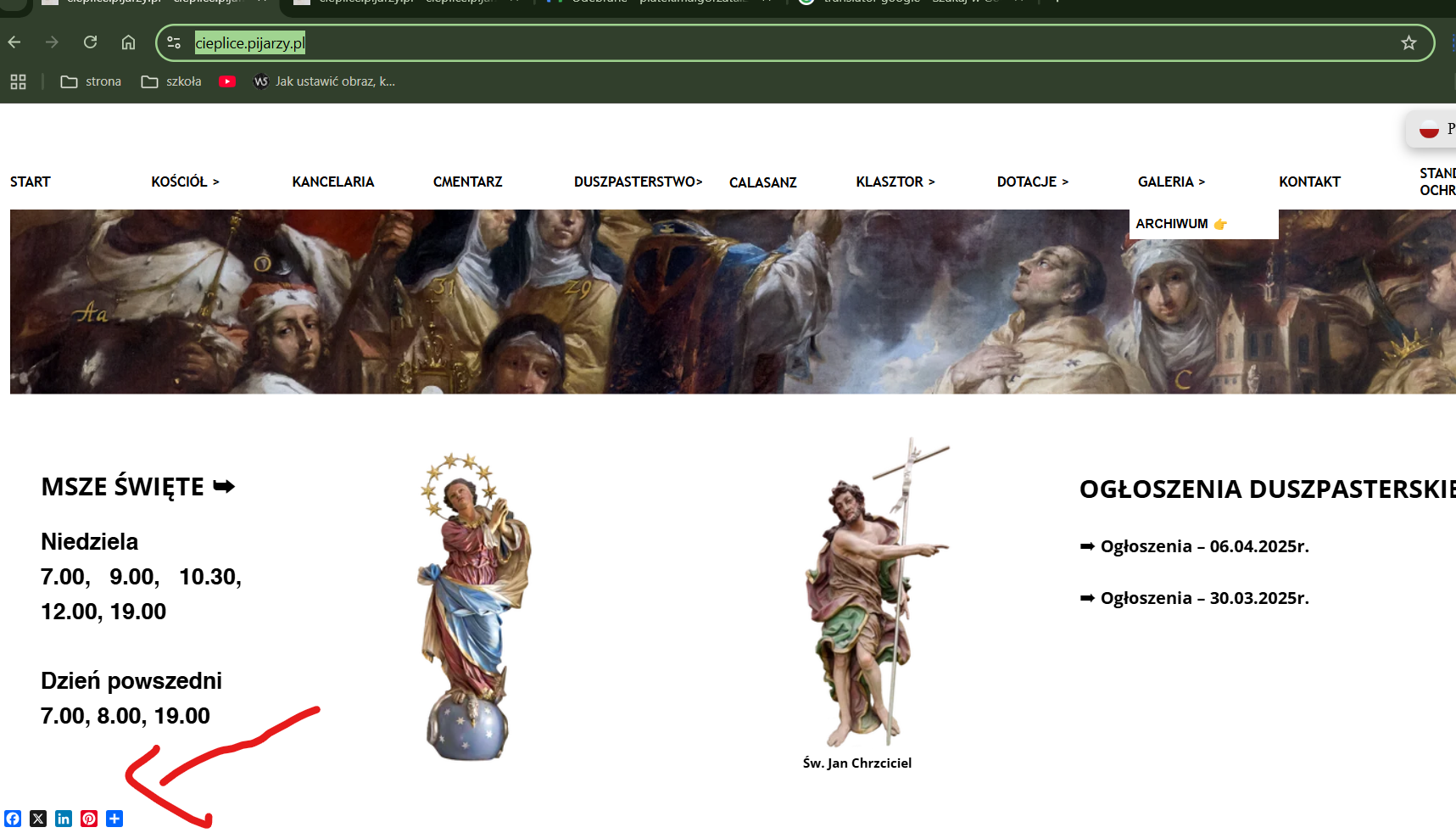
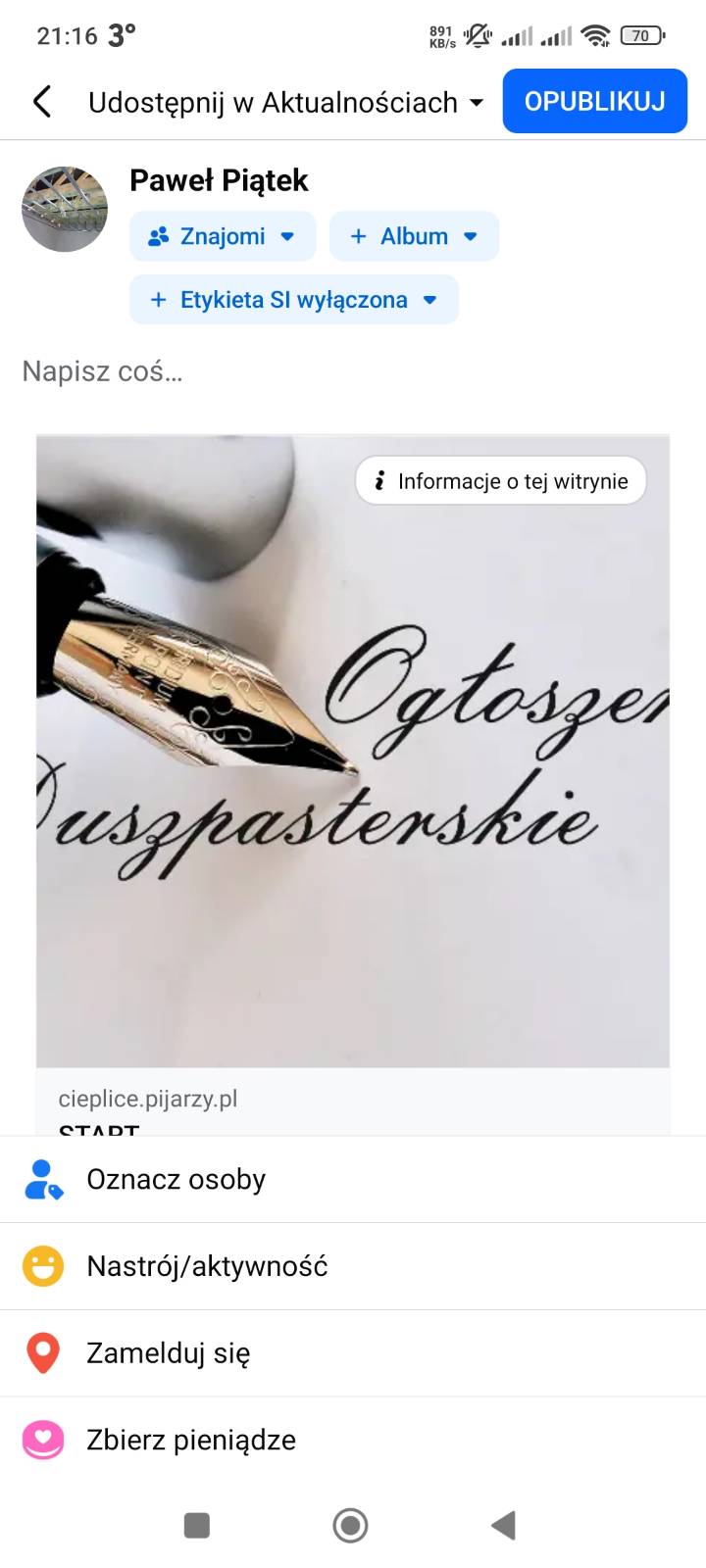 its wrong ,when from phone..
its wrong ,when from phone..
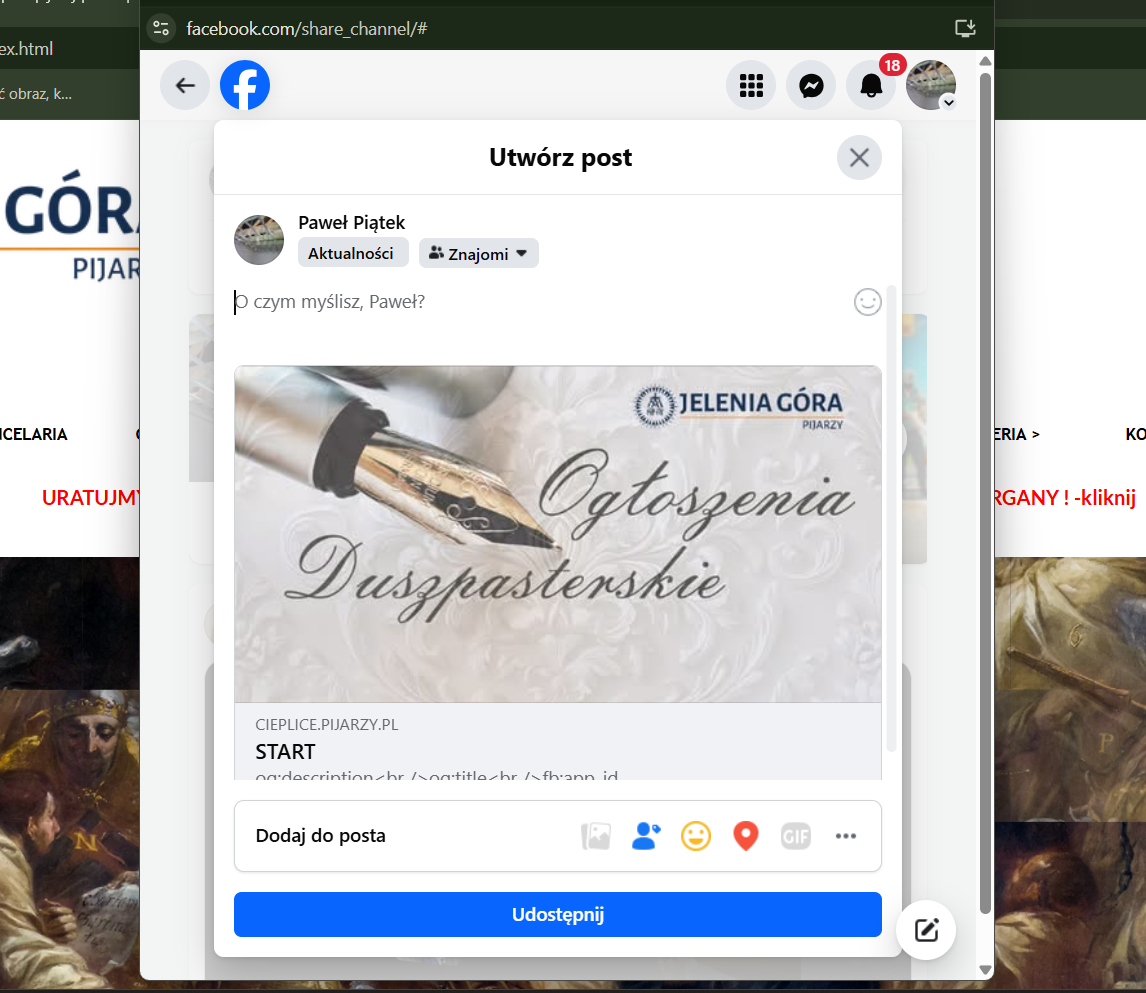 its ok from computer...
its ok from computer...
?????????????????????????????? why?
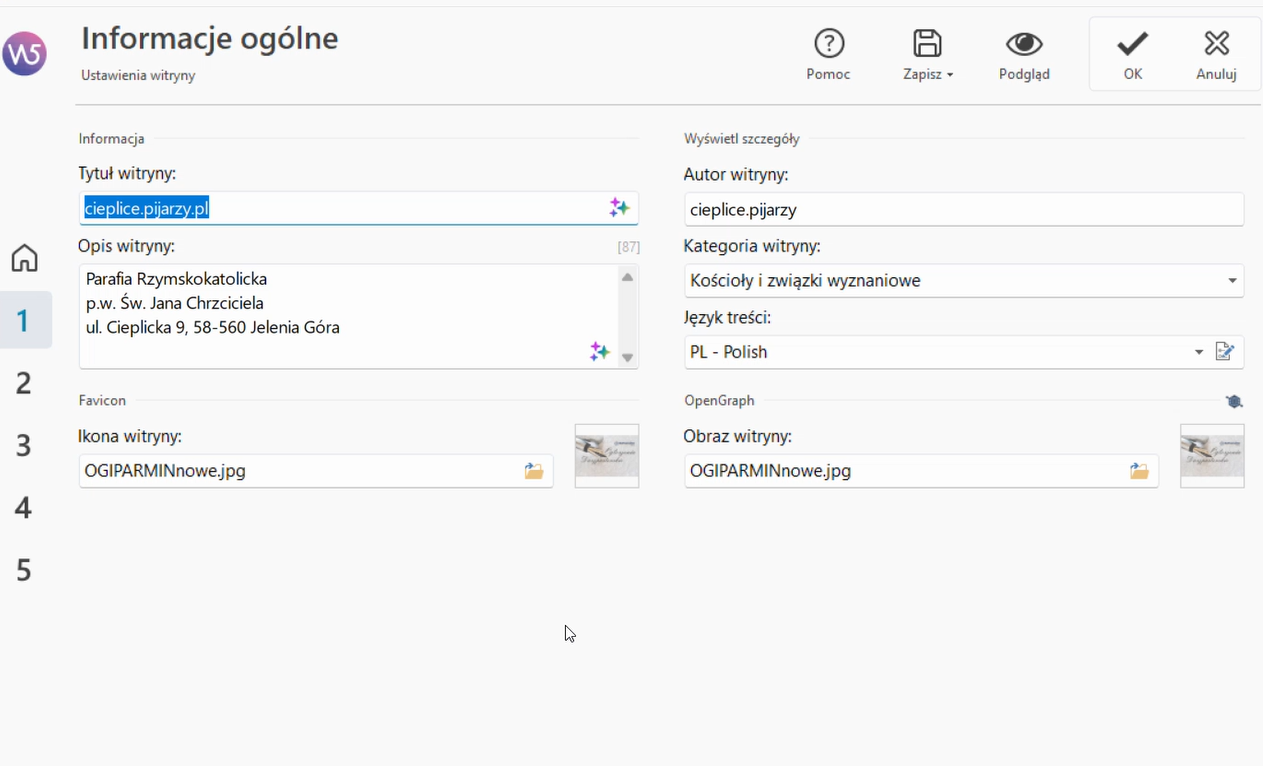
thanks
Regard Margarret
Publicado em

I see ...
----- Desktop -----
----- Source code ------
-----
------ Mobile phone simulation -----
Autor
Hi,
Im try, change...
cieplice.pijarzy.pl
but its not work... the problem remained
link: copy site... in folder.. "wetransfer"
https://we.tl/t-Bh60Yoamlv
I tested the object on a test page.
on a test page.
Nothing is displayed in Firefox, but it is displayed in Edge and Chrome.
Maybe the Incomedia staff can fix the problem with an update.
----- Browser Firefox -----
----- Browser Edge and Chrome -----
For me it doesn't show up in the Marketplace preview when I use Firefox, but it does show up in Edge and Chrome.
>> https://market.websitex5.com/de/objekte/vorschau/112f3513-b6b0-4589-9d09-1665353cf40
The same behavior on the linked website.
-----
Hello Daniel,
what version of Firefox do you have installed?
With version 137.0 I can see these buttons, both pages are displayed the same way as on Chrome:
Autor
ok, thanks.
But problem its here...-when I add from site Add To Any Sticky from phone- adds this pictrue..: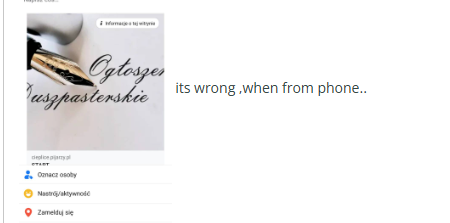
when I add from site Add To Any Sticky from computer- adds this pictrue..:
its no the same.. why? its settings in program ok... this pictrue..:
Eric maybe you know why? program error?
please check.. from phone, or from computer...
https://cieplice.pijarzy.pl/
I tried everything
please help..
Hello Margaret,
unfortunately the earlier link contained the wrong files, but in any case I recommend not providing the links to download a project directly here.
Please follow these steps instead to provide a copy:
use the Export the project function in Step 5 to generate an IWZIP file, and upload it to https://www.swisstransfer.com/it-it or similar services, then send the download link to support @ incomedia.eu (without spaces).
Nebenbei bemerkt:
In meinem Firefox blockiert das Werbeblocker-Addon das Objekt "AddToAny Sticky".
Mir ist allerdings der Werbeblocker wichtiger als die Anzeige von AddToAny Sticky.
Autor
for me and not only for me it is independent of the browser and phone brand.. I have just sent the file to incomedia support.. but I have not described the problem from the beginning
Hello Margarett,
could you please check if you encounter the same situation with this version?
I exported it on a different hosting space with a fresh upload as a test:
https://eric-c.websitex5.me/progetti/cieplice.pijarzy.pl/
I remain available.
Autor
sorry for the delay, in the end I cleared the server data from the hosting to zero, and uploaded the latest version again, logged out faceook from all devices, uninstalled, installed again and it worked. Thank you very much for your help
regards
Margarret