All fonts set to default: how? 
Автор: L.R. Van LithHello,
I imported a couple of sites form V13 to V14, and noticed the next thing.
When I set at step 2 (Template) the font of text fields to a certain font (or size), the excisting text in the frames of a page don't change to the default setting.
When there is a hard return in the text the text on that line is as set by default, but the excisting text doesn't change. It stays set as it was.
Now i hav eto manualy open each textframe, select a textblock (till the hard return) and have to change it manualy to the font as i have set at "step 2".
Ctrl+A doesn't work..it won't change all the tekst.
Is there a way to change all the tekst of a textblock to the default as defined in Stap 2?
Also the 2nd Tab of the Style option doesn't work as I want.
Step 2:
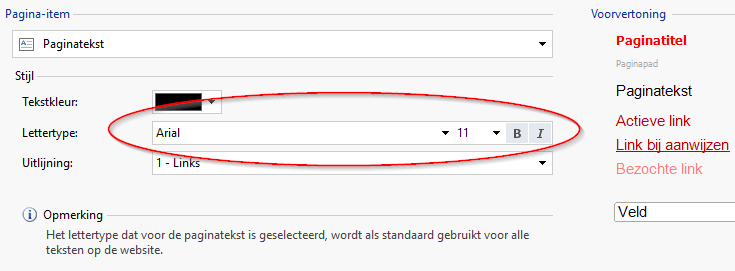
Style option of the Textblock:
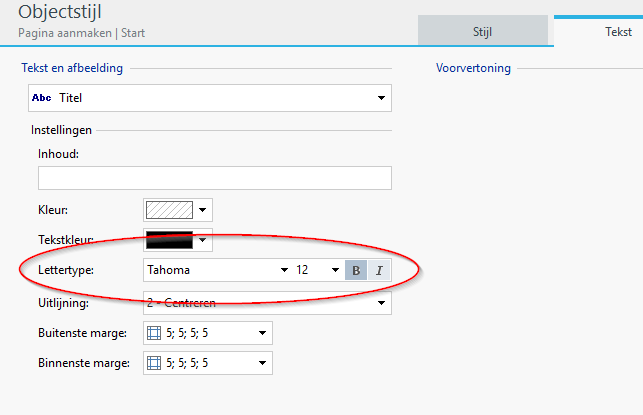
In the textblock itself:
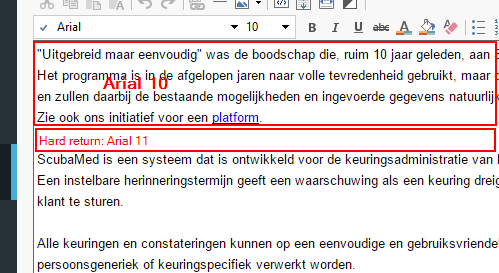

Автор
Edit: SO i like to set all the textblocks so, that the "look" to the setting as is done at step 2..
So when I change the stext setting there ALL the textframes are changed as set in Step 2.
Unfortunately there is no "magic button" in WX5 to replace all fonts with the new defaults (it would be nice). It is a manual process I'm afraid.
Автор
Than: Take away the default setting. It now suggests that all fonts are set, which isn't.
Hello L.R. Van Lith,
This options applies only to the new text objects you add after you changed it.
Many thanks!
Автор
hmm ok, thats a pitty.....