Dbase connection error 
Автор: Henrik H.
Просмотрено 3811,
Подписчики 1,
Размещенный 0
When I click the update button in the Settings\Shopping Cart, I get this error:
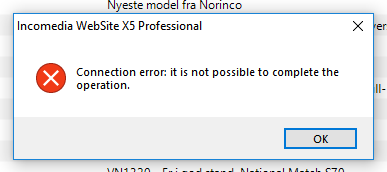
The online shop works fine...
Размещено

Check all data from your host on the database, and see if these are correctly added in x5.
http://help.websitex5.com/en/v15/pro/gestione_dati.htm
Автор
This error came in one of the later updates. The project never had this problem before and the connection is fine, but not in the preview or using the update button.
Is it possible to download previous versions so I can find where it started going wrong? I am pretty sure it worked fine in 15.1..
Автор
Tried to go back to ver. 14 and all works fine!
I have some older versions I just tested 15.2.2 it does not make a connection as well.
Version 14 also not. v13 also not. v12 also not.
Did you change to secure website in the meantime? I did maybe that has something to do with it.
THX!
Автор
That was correct! When running it as HTTPS is does not work, so, could this be fixed?
I don't know, we need to check with incomedia and you need to check with your provider. I will set this post for them to check. And check with my provider.
please give some more information so we can debug as fast as possible;
Do you also have the issue if you upload that x5 says the https adres of your website in step 1 is incorrect?
-> I have
Do you use localhost on the database connection?
-> i have
Thanks!
My personal thought about the matter:
I think that the x5 has trouble with some providers in finding the correct home addres of the website in step1 if this is not good the connection to the database is also not good.
I have set it correct in step 1, if I enter this adress in my browser it goes directly to my page still x5 sees it as wrong.
https://helpcenter.websitex5.com/ru/post/193532
Hi Henrik,
As mentioned by Andre, the first and usually the reason for which these kind of operations don't work in HTTPS is the URL set at Step 1.
Did you set it as https there?
Please check and get back to me here
Thank you
Stefano
Stefano,
In the mentionend post I offered you a project with password to my hosting so you can see and test yourself.
On secure websites it does not work, not with https and not with http in step 1. They both don't work, and they both give an error when uploading that adress in step 1 is not correct.
Can you please let the developpers look at it, i assmue that the way they check the site addres is not functional for all providers.
Hi Henrik, Andre,
I verified this issue, which seems to be in fact connected to the HTTPS and also with the warning window that suggests the user to correct the URL in step 1, which is indeed correct, and if corrected with HTTP instead of HTTPS, works just fine.
I will be sure to notify you here as soon as there's news about this
Thank you for your report
Stefano