Sitemap 
Автор: Mariana B.
Просмотрено 2965,
Подписчики 1,
Размещенный 0
Hello!
Can you tell me how can I create on my website a page with a xml sitemap with xml links, like in the image below?
Thank you
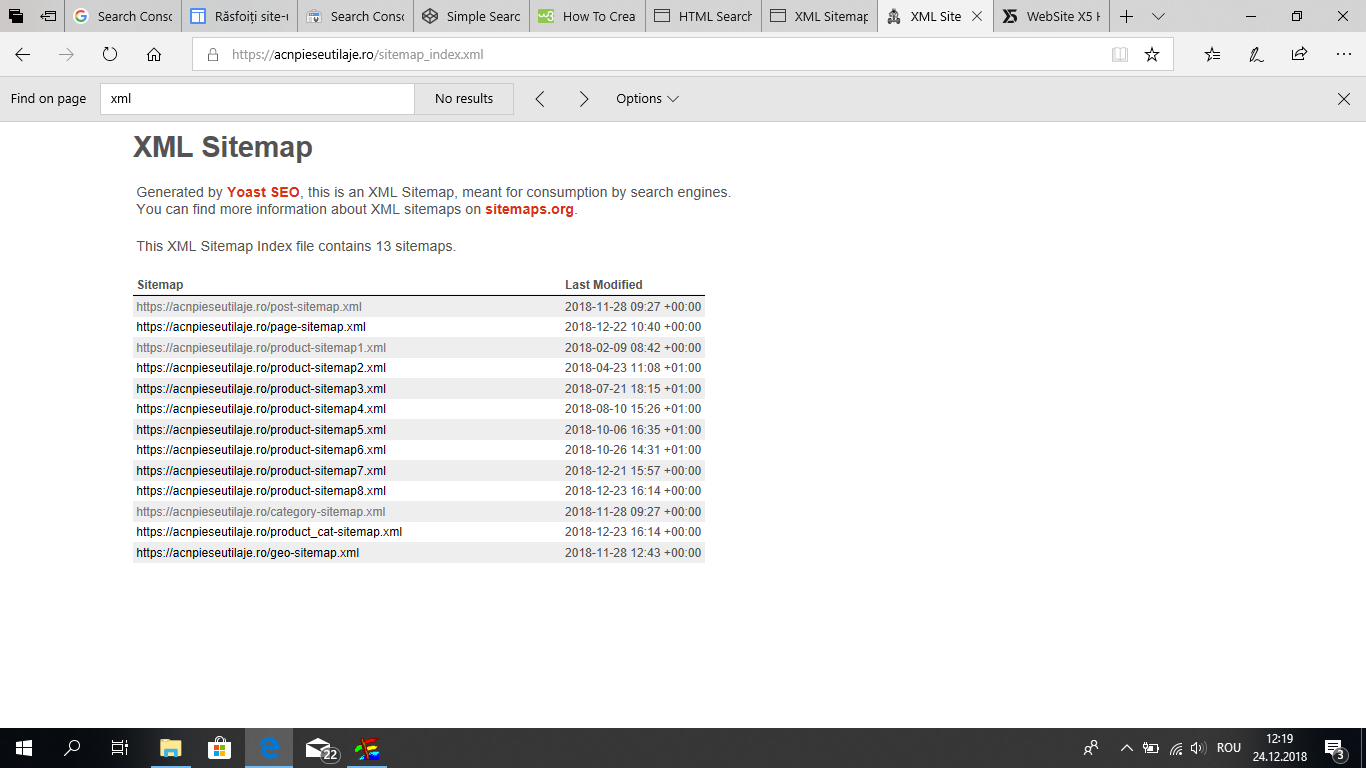
Размещено

Mariana, WX5 will generate a sitemap that is perfectly suitable to google search engine by default unless you choose to turn it off.
You can easily view this file by navigating to your upload directory inside the project directory.
If you prefer to generate your own sitemap.xml, simply do so and upload to your hosting account with an ftp client (eg filezilla). You will need to do this after each website update unless you disable the default sitemap generation in wx5
Hello Mariana
The X5 creates automatically a xml sitepap.
In the root of your page is the file : sitemap.xml
I think it should be rather easy to make use of this.
OR - you could construct a sitemap yourself. Example here : http://www.bramminginfo.dk/brm09/expand06.html
On the internet is a lot of free tools to create a sitemap.
In older versions of the X5 ( up to v 12 ) there was a html sitemap created.
See example here : http://calendarforum.dk/imsitemap.html
We should have this possibility back.
In the root of your SITE ( not page )
I think she means links in the sitemap like in the example.
X5 has these in another format. like the example given here: https://www.sitemaps.org/protocol.html#sitemapXMLExample
It should be sufficient for all webcrawlers and is according to sitemap rules.
A link to a page where you can create a sitemap similar to your example : https://www.xml-sitemaps.com/
It should be rather easy to "clip" the shown result, and convert it to a html sitemap - or use it instead of the existing sitemap. Maybe you could tell if it is because you want another xml than the one created by X5, or if it is because you want a html-sitemap.
Just saw - In the https://www.xml-sitemaps.com/ it is possible to view the sitemap both in xml and in html.
And you can download them.
Disadvantage of using this method, is that you have to "manually" maintain the sitemap every time you have made bigger changes to your site. The x5-sitemap is maintained automatically.
Автор
The sitemap generated by the program is not ok because I had splited my website in 5 projects.
Автор
I have to say that my website has more than 2000 pages and I cannot create for free the sitemap anywhere...
I had downloaded a program that worked very good but I don t know how to uploaded the xml file on the website, like in the example.
Hello Mariana
As I understand it, then you have a program that can generate the sitemap you want.
You could uncheck the X5 creation of the sitemap, and upload your own sitemap instead.
Then it will not be overwritten by X5 - but you have to take care of changes yourself.
There are programs that can handle subfolders - but I don't know if any of these are free.
And for uploading, you need to uploud it to the same adress as in step1 for every project.
To be honset it's best to let x5 do this and set sitemap on, every projects has it's upload folder i presume, so then you get also for every project an own good sitemap that is in the same place as the website url in step1.
Again i assume you have set these also on 5 different folders.
Then all should work without hassle.