Step 2 - visualize product image in shopping cart & order confirm 
Автор: M. Gurrieri
Просмотрено 1348,
Подписчики 1,
Размещенный 0
How can I make product images appear in "Step 2 - Shipping and Payments List" and "in the Email Order Confirmation"?
Like here, left in the description:
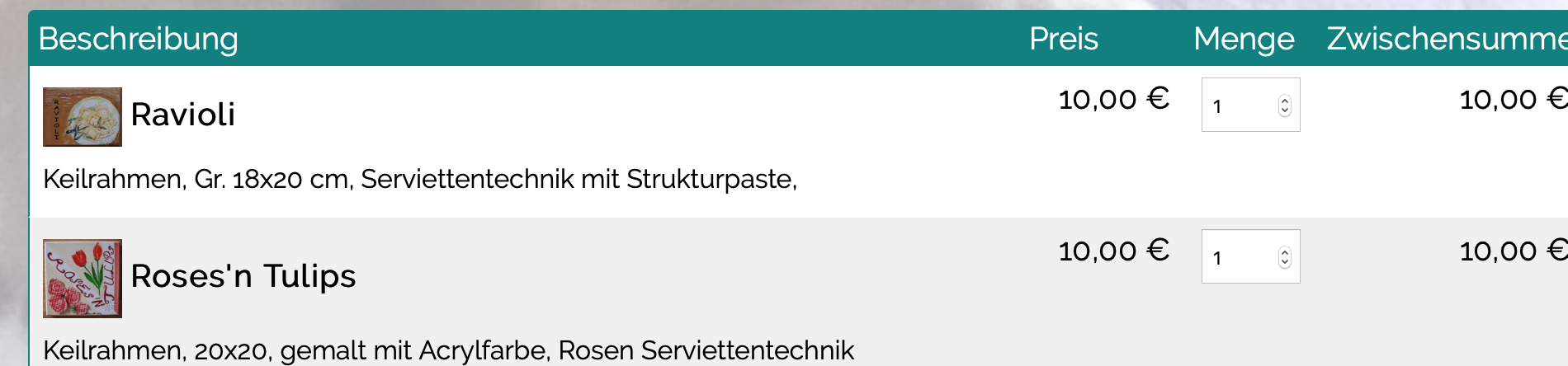
BTW, I USE WebSite X5 Evolution AND CAN NOT PROGRESS Professional BECAUSE I INSTOADED TO USE WINDOWS XP (not WINDOWS 10).
Thank you
Размещено

Автор
...BECAUSE I HAVE TO USE WINDOWS XP (not WINDOWS 10).
This can not be done even in the current Evo and pro versions
The current versions will not work on Win XP
Version 9 is no longer supported by Incomedia.
You may be able to use a 3rd party shopping cart to meet your requirements, but these too may require Win 7 or even later.
Hello!
You have already received some replies about this issue here: https://helpcenter.websitex5.com/ru/post/208118 you can follow that post to find the solution.
I kindly ask you to open only one post for question: It’s better for you, because you need to follow fewer posts, and also for the community, that can use better the internal search engine
Thanks! Kind regards.