Unable to fix cell background 
Автор: Burton A.
Просмотрено 3147,
Подписчики 1,
Размещенный 0
If you look at the desktop view at www.B900.net or at the screenshot attached, you'll see near the bottom, there is an email contact form. I can't seem to figure out how to get rid of the white color on the right and left side of the contact form. I want that right and left side area to be blue like the rest. I went to the template structure in all "views" and I have all the areas in blue with no white. I can't figure out what setting it is. i also tried extending the margins on the page creation at Aleksej (moderator) suggestion. Nothing has worked so far. Thank You
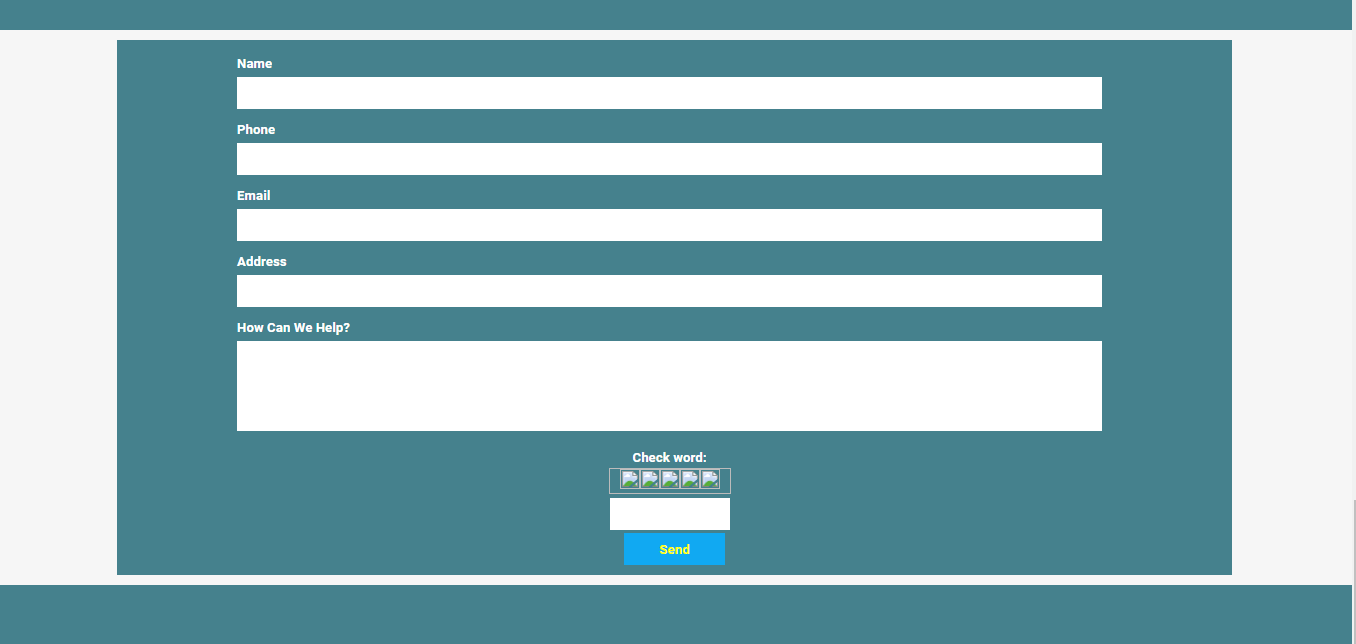
Размещено

Hello.Try adding these styles to Settings - Advanced - Statistics, SEO and Code - Code
<style>
#imPageRowGraphics_11 {
background-color: #45818d;
}
</style>
OR - maybe it is because you have white background and margins for the object
Check your contact-object settings.
OR - maybe your page has wjite background and your form-object has margins. In this case, you should make the page-background the same color as the form object - or set the margins to 0 and let the object span the whole width. There is now a setting for that. But the easiest will be to set the page backgroundm I think.
What happens if you set the row-format for the row, to have a color the same as the object?
Burton
As John said
set cell to extend (if you wish)
Select row formats
Select row, select coloured background, choose colour, select extend to browser width
Автор
Автор
Hi, Aleksej, John,
Thank You for your help. The only solution that worked was entering the code. John, I tried your suggestions, but, the only thing that worked was entering the code. Thank You both for your help!
Not at all.Glad your problem is solved.