Online Payments 
Автор: Peter P.
Просмотрено 2345,
Подписчики 2,
Размещенный 0
Hi
I am setting up an online shop, everything seems to be working OK apart from the payment side, I am using PayPal (Sandbox) for payments, when I click on “Buy now” I get this message below with the PayPal payment button below it, has a buyer I would expect to pay for the products before seeing this screen, is there any way of paying first and seeing this screen last.
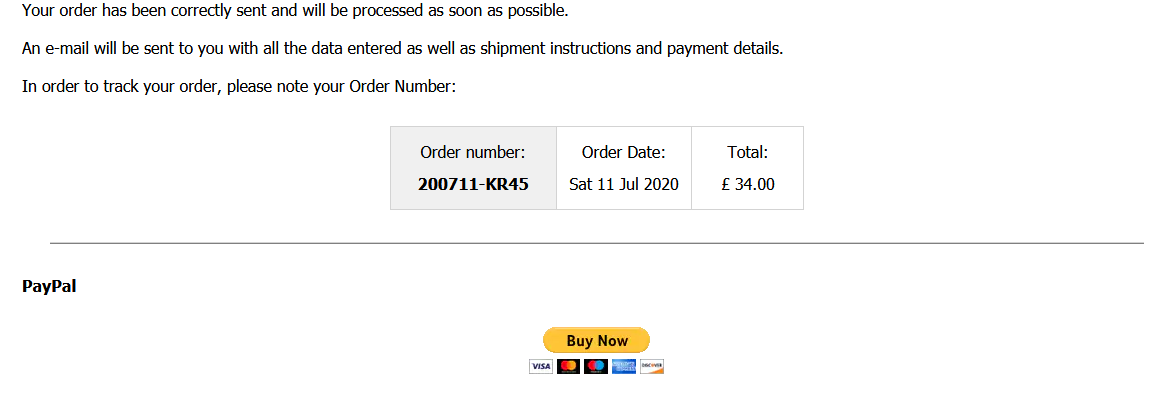
Размещено

Hello Peter,
Please see the following thread for a discussion on this issue and official advice from Incomedia:
https://helpcenter.websitex5.com/ru/post/227140
Kind regards,
Paul
Search the WebSite X5 Help Center
Checkout and payments is a big shortcoming in X5. I hope they take note and fix all the issues really soon.
Good luck with your project
Автор
It’s a shame Incomedia have not addressed the payment conformation page, it remains confusing. A lot of businesses looking for a new or updated website may require an online shop. Until this has been changed I could not recommend Website x5 for an online shop.
Hi Peter,
thank you for getting in touch.
I can see your point and I would like to suggest a couple of possible workarounds which may be useful for you.
You could in fact edit the text displayed in that final stage of the purchase process, so to make it more clear for the customer. You can do this on Step 1 by opening the Language Management Window.
Also, you could define the confirmation e-mail to be sent only when the payment has been completed. You can do this in the Sending order section.
Please let me know if there is anything else I can do for you. Kind regards.
X5 is a very useful website developing tool EXCEPT for the DREADFUL IMPLEMENTATION of online payments. I wholeheartedly echo the comments made here and elsewhere. And the so-called official advice from Incomedia ...
"Please see the following thread for a discussion on this issue and official advice from Incomedia: https://helpcenter.websitex5.com/ru/post/227140 "
... is simply not acceptable.
The lack of a logical implementation leads to dropped sales, is a serious problem, and it needs to be fixed. Not with a "workaround", but properly.
Incomedia, please prioritise this issue.
Step 1) Customer shops - builds their order
Step 2) Order is completed (Go to Payment Options)
Step 3) Payment is made
Step 4) Order and Payment are confirmed
This is great software. It has a serious flaw. Please fix it.
@Elisa
Also, you could define the confirmation e-mail to be sent only when the payment has been completed. You can do this in the Sending order section.
For me... It does not works !!!!! Nevers email received...
And if it works I suppose that it's only for Paypal or custom payments too ?
Please clarify your answer.
Please double ckeck from your side.
Axel