I want to apply a hyperlink to text, but no color change is expected. How to Do? 
Автор: Mandar V.
Просмотрено 1202,
Подписчики 1,
Размещенный 0
Designing a website for my client for a mobile browser. I want to apply hyperlink to text but don't want its color to change. Please guide me how to do so?
Please guide.
Mandar
Размещено

Mandar
Step2 Text Field & Button Style
Set these colours and attributes to whatever you want
Автор
Thanks Esahc ..
I have used above option couple of times before. Iption you have suggested can be applied as only one colour (which is selected) to a link.
My concern is color of text in a website is different. It is either white or black. Attached a screenshot for your kind consideration.
Sorry to trouble you again & again.
Regards
Mandar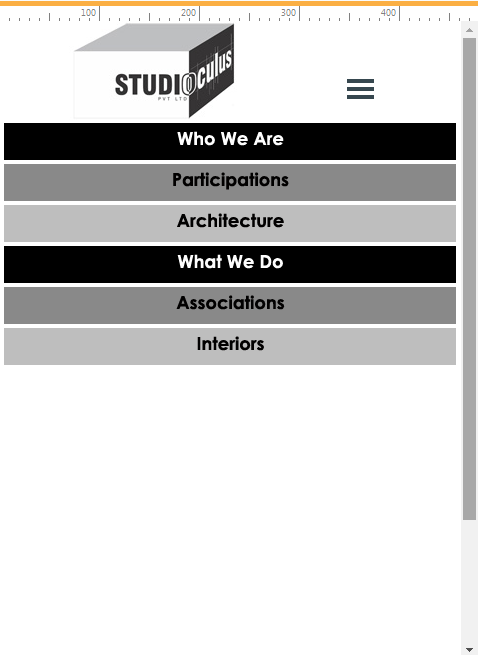
(It > En) ... if you place the LINK of the page online, I could check the alternatives...
... however, you can use with a copy / paste the very simple TAG <A>;
... for example try this, customizable in all aspects:
<a style="font-size:22px; text-decoration:none; color:silver" href="https://www.google.it/" title="Google" lt="Google"> Google </a>
.
ciao
.
Автор
Thanks KolAsim
Will try as you suggested.
Mandar