Change Font option from Contact Form 
Автор: Ionescu C.
Просмотрено 1267,
Подписчики 1,
Размещенный 0
Hello,
Is there a way to change the Font to BOLD/ITALIC or even the size, at a Filed Type: Separator from a Contact Form section or by code/script?
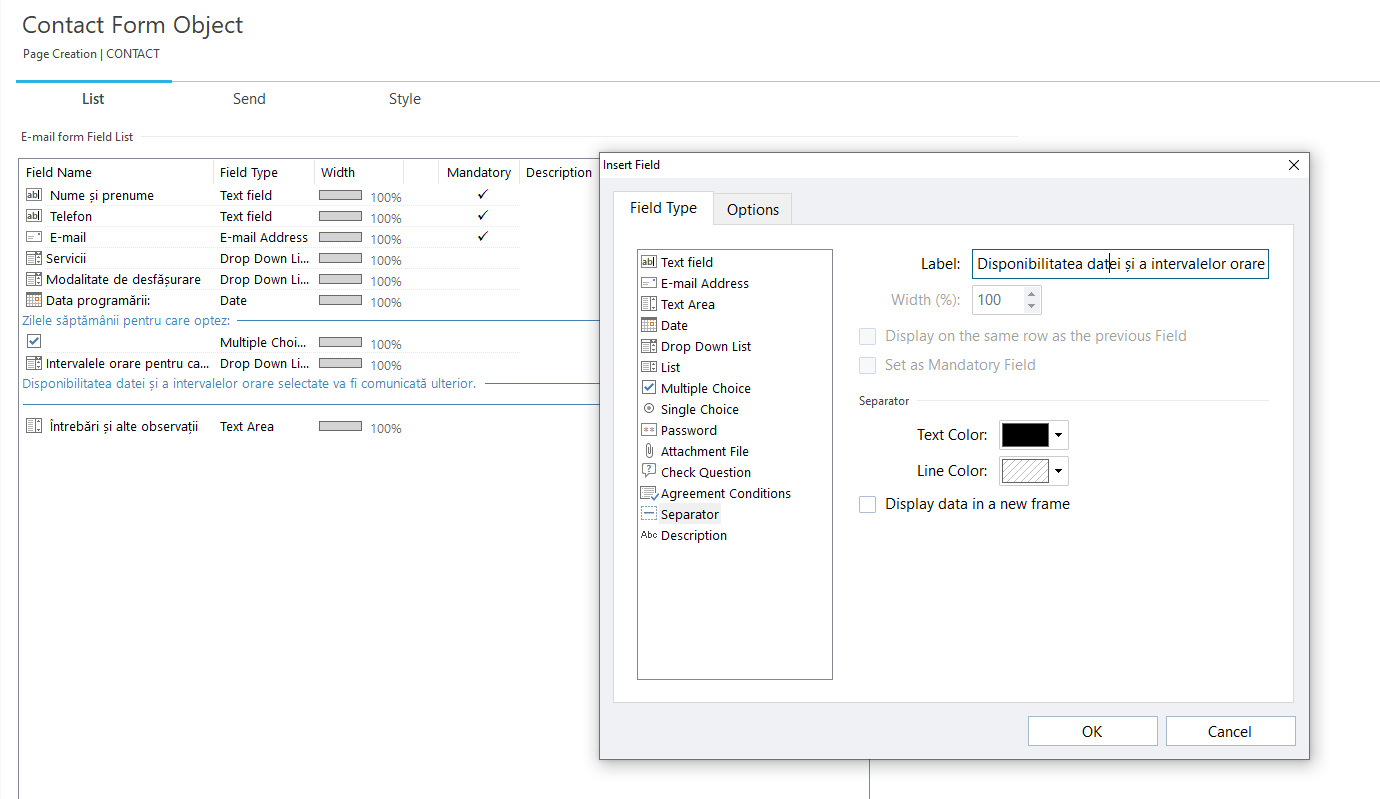
Currently only the color and underline can be selected.
I will leave also the LINK
Regards,
Cristi
Размещено

Hello Ionescu,
something like that ?
Enjoy!
Axel
Автор
Hey Axel,
Yes something like that.
The Filed is type Description, there is no information that must be filed underneath.
But I see that you have different Font/Color in the same Form.
Regards,
Cristi
Hello Inoescu,
You need to use CSS code to do that. Any label can be changed
1: Identify your element with Chrome Inspect (right click into your page) to see the html "selector" of your object
here the selector is label#imObjectFirm_1_1_label (case sensitive)
So my CSS code by example will be to change color to blue and in bold
label#imObjectForm_1_1_label {
font-weight: bold;
color: blue;
}
You can do the same for other label like me with email, and the code will be to change color and size
label#imObjectForm_1_2_label {
color: green;
font-size: 20px;
}
Now you need to add these CSS codes inside WSX5:
2: Choose the page properties inside WSX5
3: And copy you CSS code here. Don't forget to put you code between <style> and </styles> tags
And you will be happy
Enjoy!
Axel
Автор
Hey,
It worked like a charm.
It was a DIV in my case not a LABEL.
Thank you for the prompt response.
Regards,
Cristi