After changing the interface in the new version of the websitex5 I can't export 
Автор: Radoslav Hatala
Просмотрено 1442,
Подписчики 1,
Размещенный 0
after changing the interface in the new version of the websitex5, I can't export my website. I tried reinstalling the program and uploading it to another computer. Communication with the server works export but not.
Размещено

Hello. Click on the Parameters... button and double-check the settings to connect to the server. Disable your antivirus and firewall temporarily.
Автор
Dear, antivirus and firewall disabled. Again the same error. The parameters are set correctly and have not been changed. In previous versions with the older export interface, everything worked.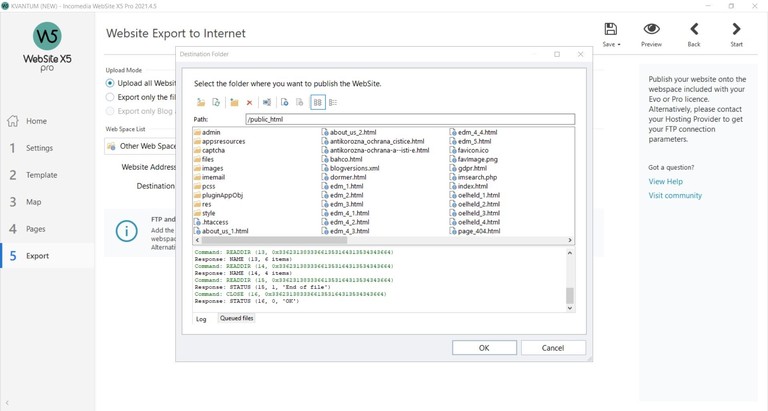
"Port" ist "22" not "222" !
Автор
the port is set correctly 222 (it is the setting of our provider), in the picture you can see that the connection was successful.
Try this (but with your username and password). Also try disabling compression.
Автор
Thanks very much, this setting helped and looks like it works. However, it is not clear why the SFTP settings on port 222 have stopped working.
Perhaps something has changed on the hosting or program side.