How to Change the Product Page Tab Colour? 
Автор: Nigel B.
Просмотрено 1870,
Подписчики 1,
Размещенный 0
Hi all,
Can someone tell me how to change the tab colour of the product page in the shopping cart > product settings > details > product page? See page: www.thetahealth.co.za/product/?eb-anti-stress-formula
Mine is set to light grey but I want to change it to green but I can't find the settings to change it.
Thanks, Nigel.
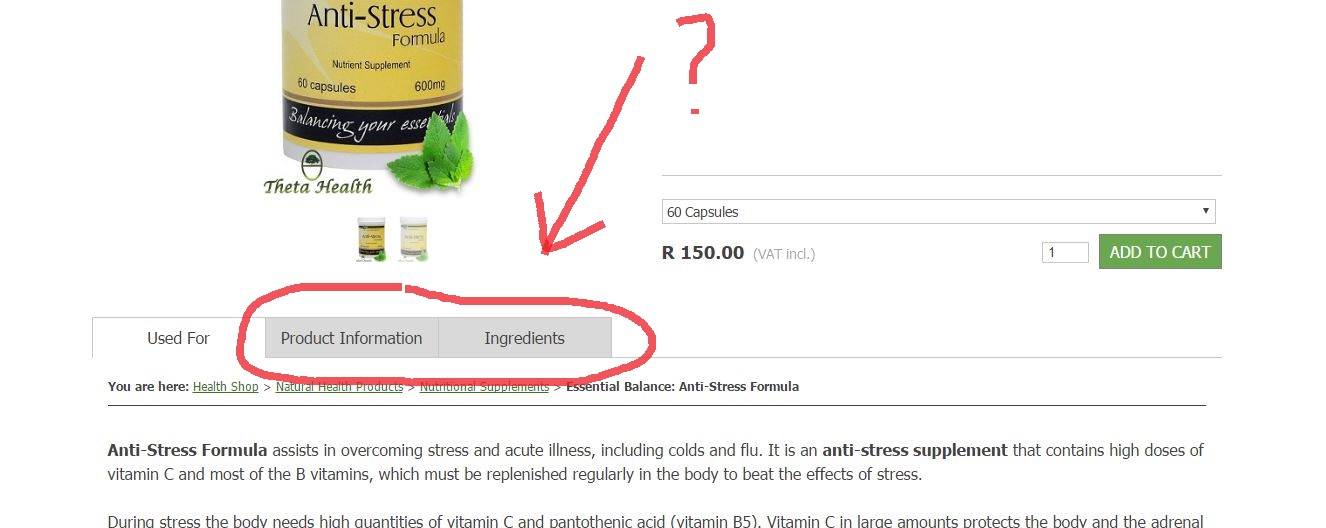
Размещено

(It > En). ... ... wait for what the program experts and the STAFF will tell you...
... after them suggestions, and only if you are interested, let me know if you want to try my EXTRA x expert code, ... otherwise ignore this message...
ciao
.
__________________
edit: It > En
.
Автор
Thanks KolAsim, I'll see if Incomedia staff come back to me.
The individual code would be this...
<style>
#details .tab-border {backgroundcolor: green!important;}
</style>
This code under "3" below at "onlineshop: product page" go to properties and tab "advanced" paste the code.
Hello, ... OK ... waiting for the intervention of the STAFF experts, has already been alerted, from tomorrow Monday, ... in the meantime you can try with the options provided >>HERE << with which perhaps you could get this result for example, but you have to try it yourself because I currently do not have the program:
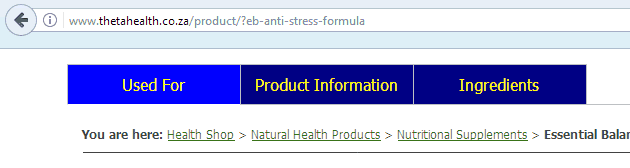
... then if it doesn't work and / or you don't get results, we'll proceed with my EXTRA code; ...(the previous one is wrong)...
.
ciao
.
Hello Nigel
As of now, these fields can not, unfortunately, be modified via the software.
You will need to make use of custom codes to change it, and the Staff cannot provide support for this kind of code.
I can advise opening a dedicated Idea topic so that the matter can remain highlighted for future improvements, or attempt to temporarily work around the issue by implementing dedicated custom codes
I remain available here in case you have questions
Stefano