Settings for hosting with One.com 
Автор: David S.
Просмотрено 2259,
Подписчики 1,
Размещенный 0
I and the one.com helpdesk people have been tearing our hair out regarding the upload parameters for my website www.minster-gothic.com . Between us we have tried various options but still keep getting the same error message as below. HOWEVER, if I click ignore, the upload proceeds, and appears to be successful. But this isn't an ideal situation as I could foresee problems arising in the future. I have been through all the help files and set the 777 settings on the write permissions. All to no avail. I've included below all the settings that I have currently running. Some supplied by One.com Any ideas from anyone?
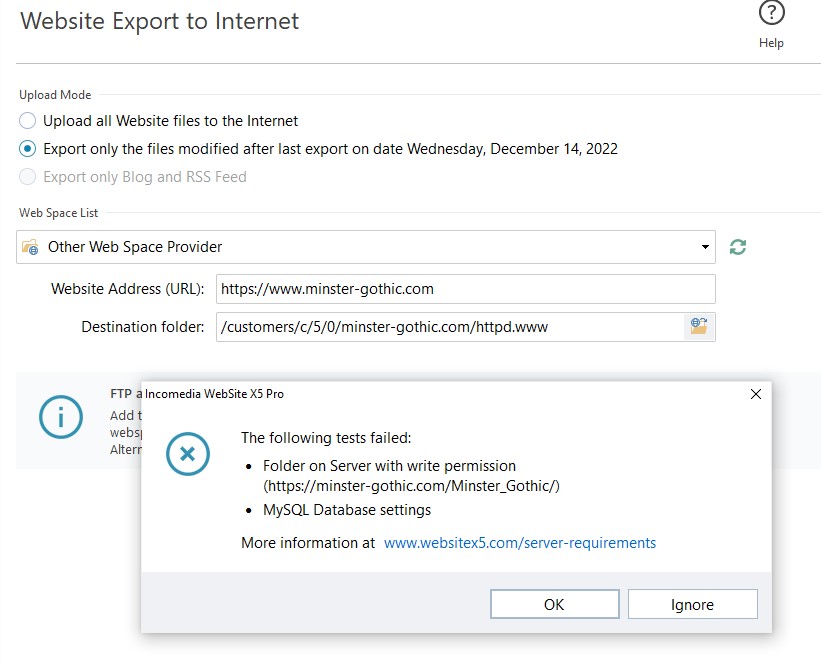
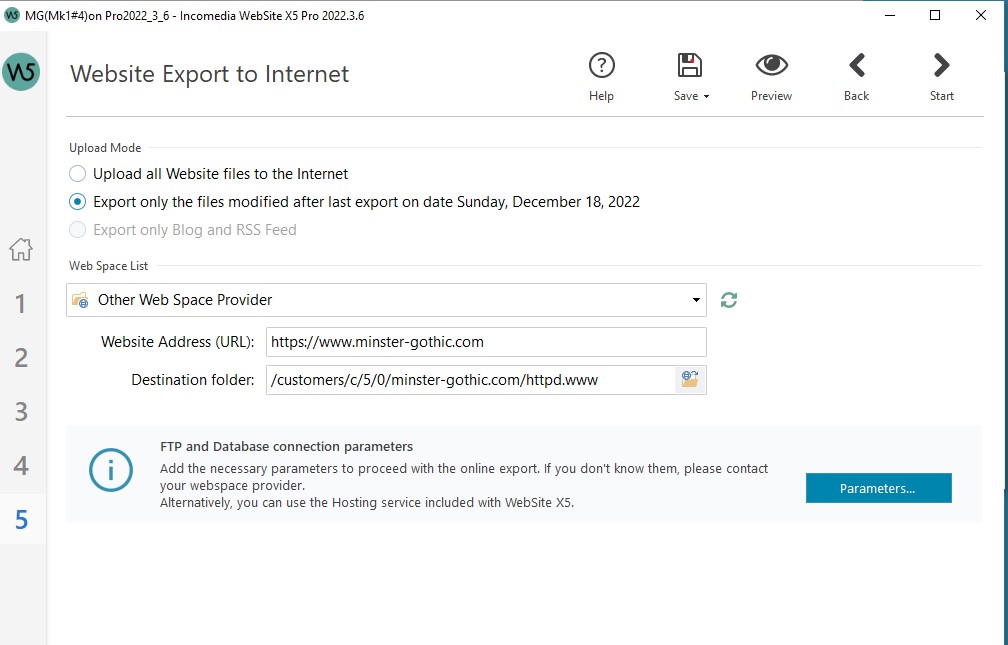
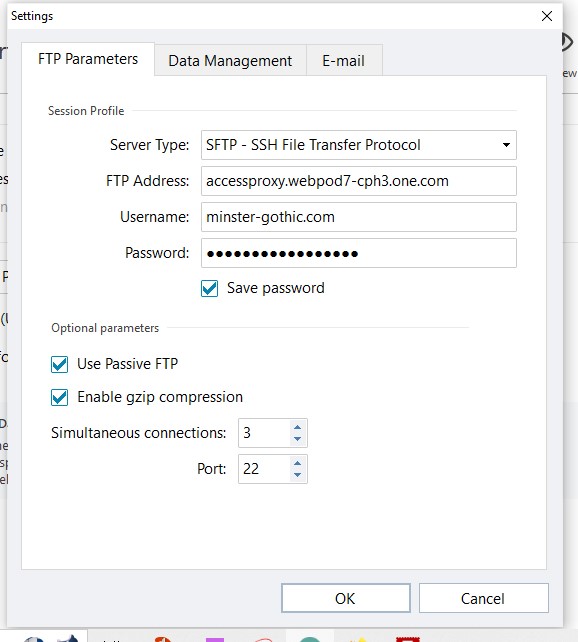
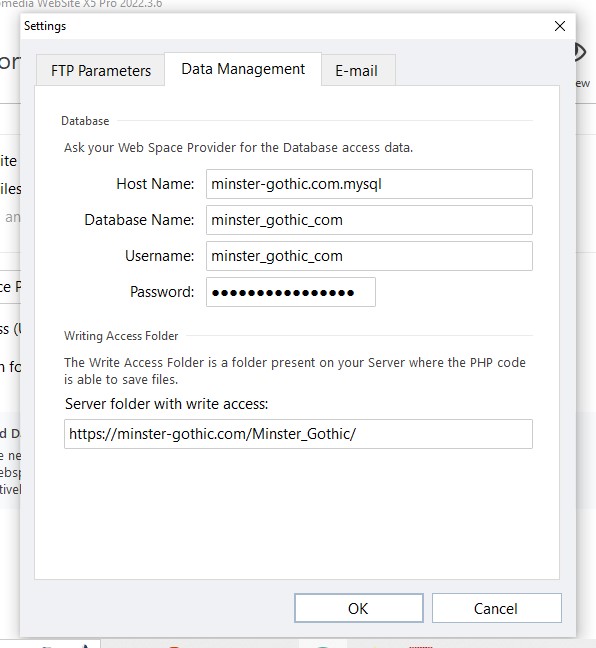
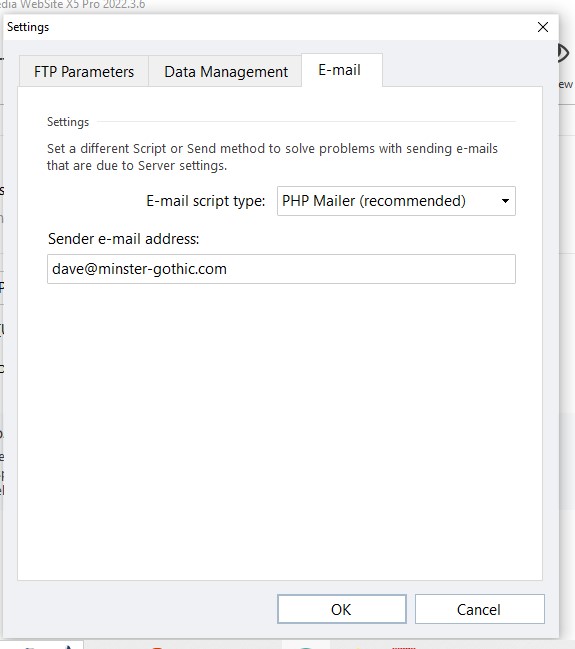
Размещено

Hi David,
my host is also one.com, so maybe I can help you out. The first screen with web address and directory path is correct. Maybe I would select the checkbox to upload all files ones, but that is neglible. Under FTP-Parameters select the standard FTP Protokoll first and your FTP-adress should be ftp.minster-gothic.com ! In the Database section leave the last line "Server write access" blank, to use the standard host configuration.
Автор
Hi Martin. Thanks for the advice, and YES IT WORKED. I could still leave the ftp parameters as sftp, but the leaving the last space blank appears to have solved the problem. It seems to fly in the face of the advice/instructions on WX5 and advice given by numerous One.com help desk associates. I literally spent hours and hours on live-chat with them last week. Problem solved by deleting one line! Thank you so much. PS, please see my new topic on the Contact Us problem I am having. Cheers.