How to install webfont 
Автор: Jan Van Den Berg
Просмотрено 1930,
Подписчики 1,
Размещенный 0
I use font OPTICharterOak for a website.
The font is installed on my PC.
When I use it on the website, this font is visible on my PC.
But when I upload the site, it is not visible to third parties.
I installed it as a web font in my Website X5.
see attached images.
What am I doing wrong???
How do I install this web font correctly so that it can also be read by third parties in the correct font?
Thank you in advance
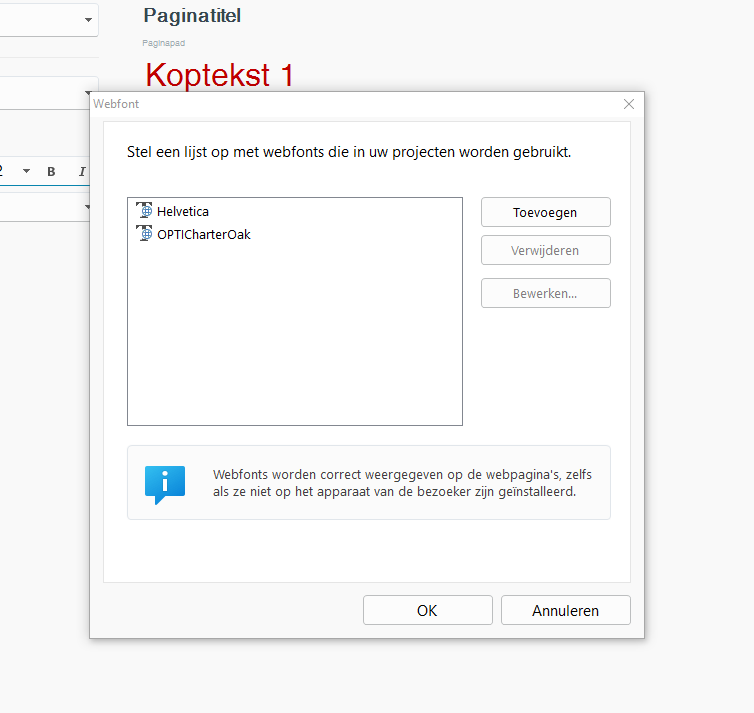
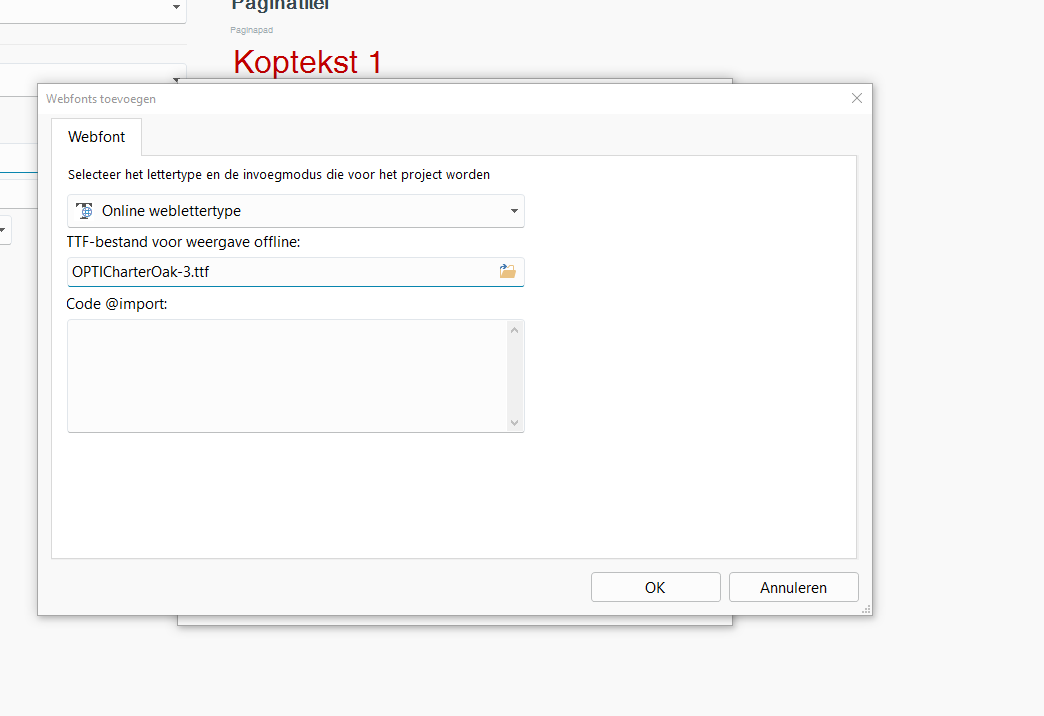
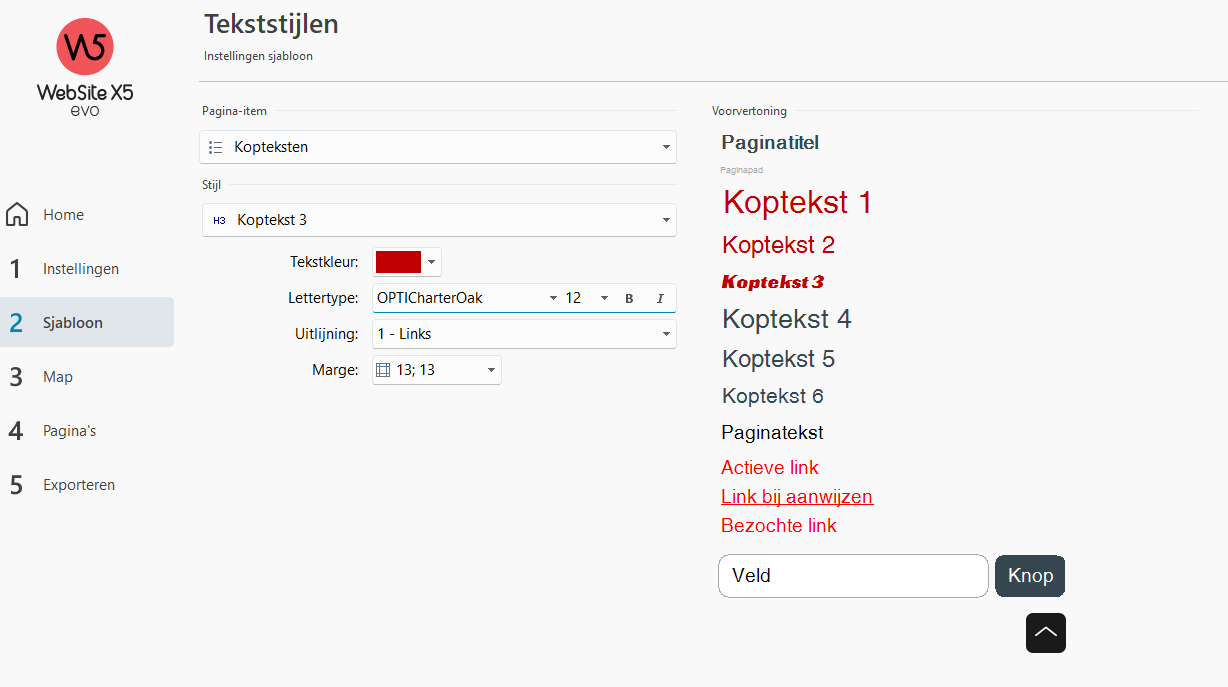
Размещено

Here I wrote about installing Google Offline Fonts in an older post, see the blue marked post almost at the end.
>> https://helpcenter.websitex5.com/ru/post/254519
The post is in German, translated it with Google.
Автор
Thanks Daniel, it works !