Homepage unwanted element problem 
Автор: Gary B.
Просмотрено 3112,
Подписчики 1,
Размещенный 0
I created my own template but unfortunately there is a page element I cannot seem to get rid of. I completely rejigged the layout and introduced my own buttons and page titles. Please click the link which is a screenshot to show what I mean (red arrow points to the problem)
Размещено

Not showing???
.
www.frankscybercafe.com
.
Hello Gary,
please attach the screenshot using the button suited for this purpose placed under the new comment form, thank you
Автор
Sorry about that, hopefully this one will load up..
Hello Gary,
since the template is a custom one I cannot help you very much if you have unwanted object in it.
Still, if you want to provide me with the url of your site I can take a look and try to guess what happened.
Keep me updated
Автор
Thanks Michele this is it and the object is just to the right of the 'political cartoons' link/button: http://www.garybarker.co.uk/
Hi Gary & Michele.....
Gary "Export" your project to an IWZIP and send it to me I'll sort it for you!! I've looked at the HTML but cannot find it. You seem to have a lot of hidden pages which is confusing me!
Contact below Gary.... (Or I can do a remote; See my guestbook)
Cheers buddy!
.
www.frankscybercafe.com
Автор
Thanks Frank and will do.
The pages aren't hidden they are just old pages which I have never deleted from my site that I no longer link directly to.
Cheers Gary
Автор
But how do I export it to an IWZIP Frank please?
Gary,
It looks like something is there, you probably don't see it because something is placed over it. Did you try the butten send to back in x5 over the place where it stands? You wil probable see then something you placed there and then you can remove it or move it to some space where you want is. Then send the image you send to the back again to the front (if necesarry)
Автор
I have found that it is a menu issue. I customised my own template and basically messed around with it til I got rid of/hid all the automatic elements by changing all the compulsory text and background to bands and buttons white. I have attached a screenshot which shows the grey band now down the side instead of across the page and what I need to do it simply make that band appear white too. But I have tried all the setting and as far as I can see I have alreayd turned them all to white so I cannot see why this shoulf still appear grey.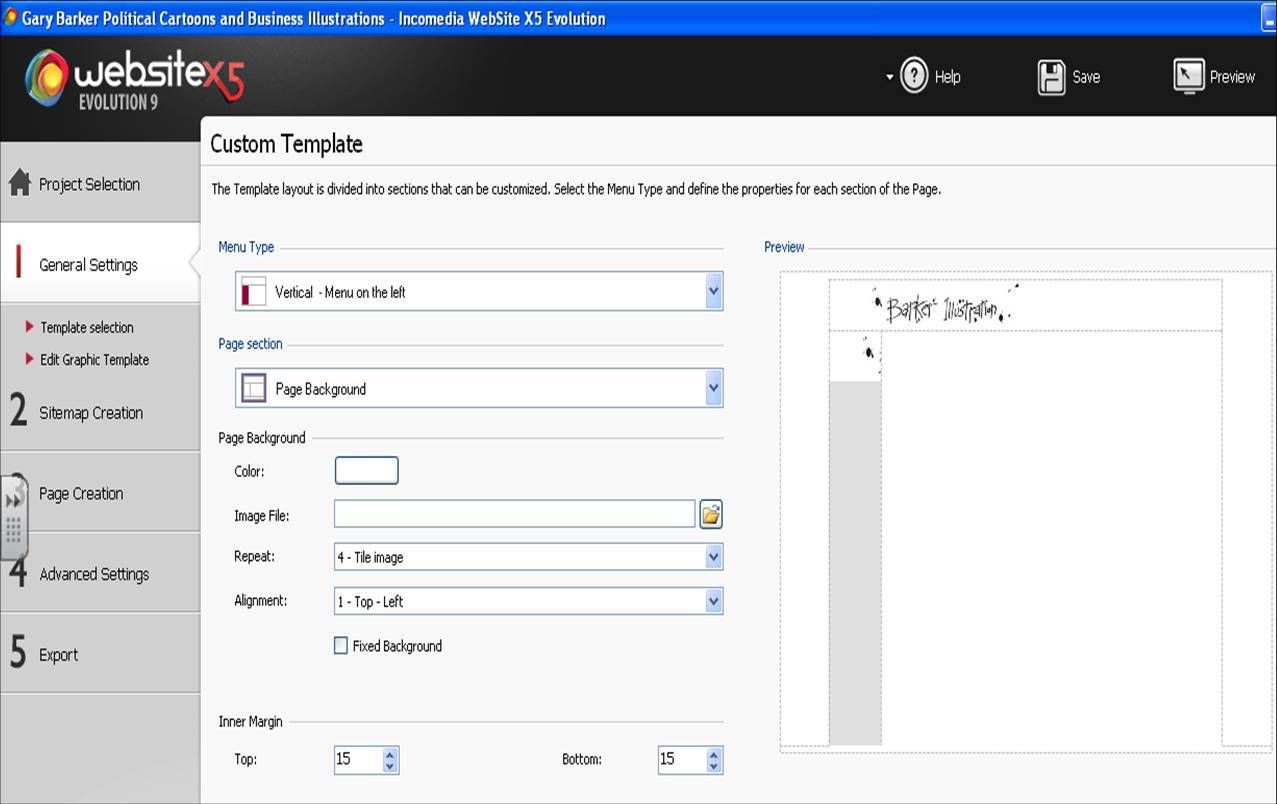
Gary,
Maybe the wide of the menu is too short. If an element inside is bigger than the elent you use sometimes x5 places the rest of this element on free space next to the elemnt in your case the menu.
If you make the menu wider will the gray part get smaller? Try to play with these settengs mayb your inner margins can help to if you make them bigger.
I hade this once also and searched a long wile to notice this.
Автор
Andre,
I have already tried minimising all the widths but it hasn't made any difference. But if you are saying perhaps I might have to make them wider that could a possibility I'll have a try.
Автор
That's solved it. I adjusted the width of the banner. I thought that making it wider would cover up this element, but it was making it narrower than did it. So all good now, thanks everybody.
Even I learn't something on this one Andre
Cheers buddy!
WOW i'm impressed, THX !
As mentioned i had something that lookd the same when i used a cell style library preset. you see a very strange shadow when allignement is not correct. It took me a while to find out.. LOL