The scroll to top button is too far to the right! 
Autor: Peter S.
Besucht 1375,
Followers 1,
Geteilt 0
I have a responsive test site and when viewed on my new smartphone, the scroll to top button cannot be seen unless I scroll the page and then I see that button.
Is there a way to move the position of that button to the left a little? and if so how.. Thanks
Test site www.marcoimports.co.nz/test4pat
Gepostet am

You can use code like this:
<style>
#imPageToTop {
right: 10px;
}
</style>
This places the button 10 pixels from the right. You can change the value to a value of your own choice
You can make it on one page or for all pages.
For one page: put the code in the page-settings, expert tab - before closing the head tag.
For all pages:
Put the code in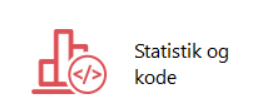 in the code tab.
in the code tab.
Autor
John, Wow.. Thank you.. Thats perfect
Hope it solved your problem