File selection search does not function as expected 
Autor: Esahc ..The new file selection search function does not work as most users would expect. Others have reported this but unfortunately I missed the point
eg https://helpcenter.websitex5.com/de/post/251828
This is my file selection window into a library in a project, as can be seen, all files available are visible
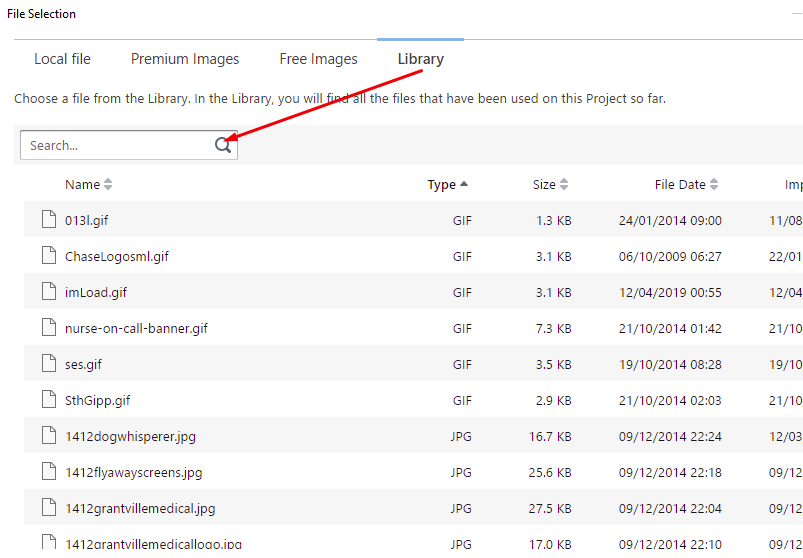
Most users (all users??) would expect to be able to search based on standard search criteria, eg *.jpg to see all jpg files, but this is what happens (no files found!! AND IF THE USER ENTERS *.* NO FILES ARE FOUND)
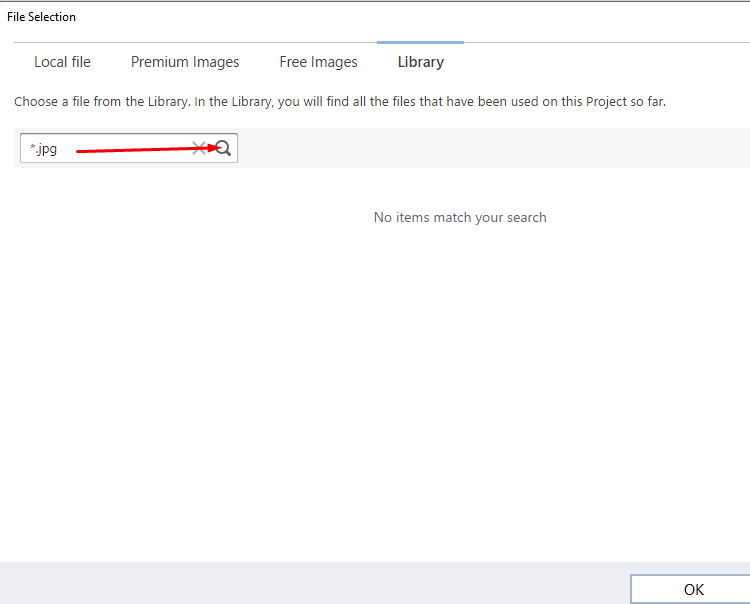
AND YET, if I search for a file name (in the unlikely event I may know the file name)
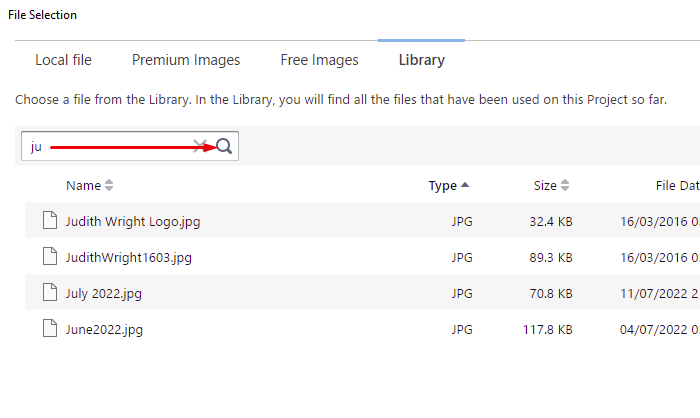
Please also note the results from the search string are not consistent. If a single letter is used as the string, the results do not necessarily reflect the search string for the first character.
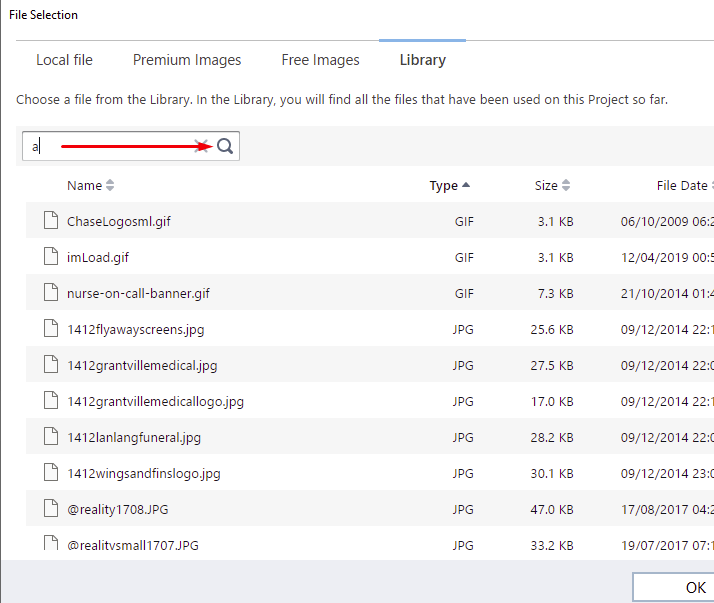
To add further confusion, if the users adds a search string of 2 characters, the results can be random.
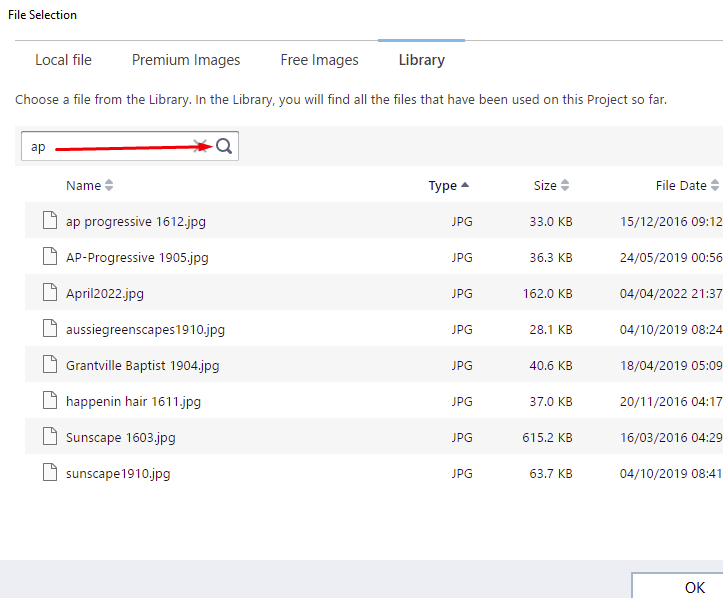
Could incomedia please revisit the search string algorith for the file selection window? If the search string is only meant to display matching file names starting at the left most character of the filename, please advise.

Always Q&A testing phase not done.... before to do a release.
before to do a release.
this process seems missed to the dev team!!!!! since long time
another proof is here !!!!
it's a pity but so regular !!!!!
I don't have any problems with finding files by extension. either .jpg .png .gif
The only one that does not appear to me is the .wax5 extension, but it is obvious that a specific object is used for that file.
Which tells me that the explorer only shows the files according to the object with which it is opened. If it is not a pdf object, the pdf file will not be displayed (in the screenshot where the pdfs appear I have files of all types and it only shows the pdfs and if I do a search by extension .jpg or another nothing appears.) This confirms that the explorer only shows the files according to the object that opens it.
I put captures.
Autor
Did you try your hand at Beta testing Axel?
Hello Eshac,
Since long time ago I stopped to test any beta or preview versions.
Why?
Because there is too many bugs at each time....
I don't want to spend my time to do free testing.
Enjoy!
Axel
Autor
Axel, I guess therein lies the problem. The very people who can see the faults don't want to help identify them, and yet the majority clamber for revised and new features. . . .
Autor
Miguel, what happens in your searches if you use the library rather than local file?
In the library, special characters such as: * / - _ are no longer used in the search (apparently it does not recognize them), that is why files are not shown if they are searched for by special characters.
I'm assuming it's because of the way wx5 stores names. In fact, if you search for a letter or two, the search is carried out from right to left (see screenshots) and it appears erratic, if you search for a number it will only appear if it is before the point, as long as it does not have a special character. example: 5.png will only show the ones with the 5 before the period, but not the ones with -5.png.
For this reason if you put the *.png etc. it doesn't show anything.
My conclusion is that it only works well with extensions, unless you look for the full name of the file where the special characters are included.
Example: Susana-Mariscal-A.jpg
The truth is that the new browser needs polishing, but from my point of view it is very functional. Just need to polish it.
I forgot to upload an image.
Hello everyone
I thank you all for your feedback and I would like to confirm a couple things.
About the fact that if you enter a letter (or two, or three) the results will contain files that not only start with those letters but might only present those letters mid-name, is to be considered correct and this is how the internal search is expected to work.
About the *.jpg matter in the library instead, I can confirm that the * is probably not handled properly and I've notified the developers of this so that it can be fixed
I thank you for the moment. Please do let me know if there's anything else I can clarify
Stefano