Error 
Autor: De Caluwe R.
Besucht 1373,
Followers 1,
Geteilt 0
Dear,
I have the same problem a "generic error", when I want to order the merchandise.
I have already contacted the website (one.com) that the site runs on, they say it is not up to them but up to your programme otherwise the programme works fine
www.brandweerhemiksem.be/test
on your site it does work to
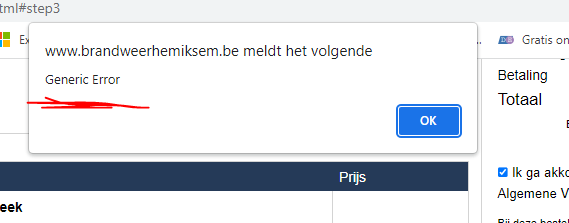
Gepostet am

I can can see this when I order:
I get no error - should the error have occured before this?
Autor
Thank you for your feedback,
No if you proceed to order and you click accept then it goes to send it and then you get an error message, just try is a test phase
OK - I then get the generic error.
Autor
after you must complete the order
Maybe that post helps you out, because it is specific for ONE.com.
https://helpcenter.websitex5.com/de/post/255595
Check the php settings please and make the php-script tests in the X5-admin console on your webside.
Since you seem to be using a test directory, the value https://www.brandweerhemiksem.be/test/ should appear in the "URL of the website" field in step 5, selection "export the website to the internet". After changing the field content, the project must be rebuilt. To do this, click on the preview button while holding down the Ctrl key and wait until the green progress bar has completely run through. Then upload the entire project, i.e. not just the changes.
It is also possible to switch off php messages at the web host.
So, contact your hosting provider and ask them to disable the “display_errors” PHP parameters. Once this is disabled the website should work properly.