Preview not available in the Website X5 app 
Autor: Ionescu C.
Besucht 2396,
Followers 1,
Geteilt 0
Hello guys,
I have an issue for a copule of days and I'm not sure if it has to do with the version or something else.
I have the version Website X5 Pro 2022.3.7 and the Preview from inside the project is not working anymore.
It loads another window but will not be displayed in the app browser.
This is what I see: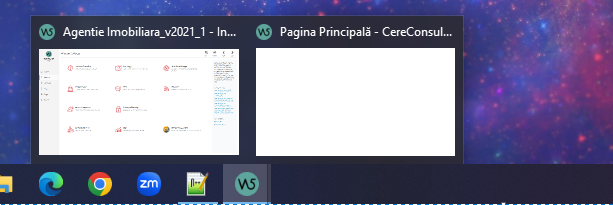
If I click the white window nothing is happening/displaying.
Do you have any ideas regarding this?
Regards,
Cristi
Gepostet am

In the PRO version it is possible to choose a specific browser (for the preview) other than the X5-standard.
What happens if you use one of your other briwsers?
Autor
Hey John,
I had that option, I don't have it anymore.
I only have the Previe option available, like this:
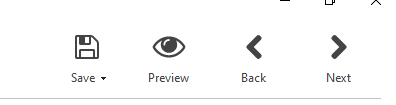
Regards,
Cristi
I can't say exactly what is causing the problem.
Has the WebSiteX5 program already been reinstalled?
To do this, click on the user name at the top right and click on “My Profile”. Here you can download WebSiteX5 under “Dowload” and you can also find the license key for installation here.
Autor
Hey, no I haven't tried this method yet.
I presume if it was a bug to be fixed more gently not with a reinstall :))
If not other methods are mentioned, I will try this as a last resort.
Regards,
Cristi
You can also try restarting Windows, so don't just turn it off and on again, but click on "Restart", because a restart reloads the Windows kernel and also drivers.
Autor
I have tried with the restart, unfortunately the same result.
Last time it worked I tried to priview with Google Chrome and it worked. Since that Priview it stopped working, like it remains stuck somewhere.
Regards,
Cristi
Then it will probably come down to a new installation.
Make a backup copy of the projects beforehand with...
5 Export > Export Project
..., if necessary, assign a different file name than the previous backup copies.
Hello,
I am sorry about the issue.
Is this occurring with a specific project, or does it happen with all of them?
Eric
Autor
Hello,
It happens on all project, unfortunatelly.
I have multiple projects (more than 5).
Regards,
Cristi
Then try reinstalling WebSiteX5.
(It > En) ... ... try with a new, empty project to see if Preview works...
...if it works in this case, then the problem is in your projects where you probably inserted EXTRA code incorrectly...
.
ciao
.
Autor
Hello all,
I have tried both mentioned advices.
With a new project , the same result.
I have reinstalled the version, and suprisingly it is the same result.
Something may be off, and I don't know what?
I havend used any code that it might affect the Preview function in any way.
Maybe someone from X5 Tech Support can help me with this.
Regards,
Cristi
Hello,
is the result the same if, instead of clicking the preview icon alone, you press CTRL while clicking it?
Eric
Autor
Hey,
Already tried that, it was among the firts things I have tried.
Thank you!
sorry, I didn't read the whole post, just to be careful, I imagine you have already tried to start as administrator
Hello,
if you check C:\Users\YourUserName\AppData\Local\Incomedia\WebSite X5 - Evo, you should find a file called config.xml.
Please delete it while the software is closed, this will reset some parameters such as where on the screen the preview window is opened.
Let me know if anything changes.
Has anything changed on the PC since the time you have first encountered this?
For example, an update, a new software was installed, or there was a change in the antivirus/firewall you are using?
From what I can see in the screenshot, the preview window is blank in the smaller version that appears at the bottom of the screen, which is unusual, and might be caused by something restricting access.
Eric
Autor
Hello,
@Giancarlo, i haven't tried that because I think is not related to user persmission.
@Eric C, man thank you, that DID the TRICK.
Deleting the mentioned config file.xml
Regarding the updates, I did recently some Windows, video updates, but this didn't cause an issue, until now.
Regards,
Cristi