Can anchors be placed in blog posts 
Autor: Stephen L.
Besucht 1545,
Followers 1,
Geteilt 0
I often want to send people to a specific area within a long blog post. Is that possible via anchors or some other means?
Gepostet am

1. In the blog module, open the blog post and click "Content", then click the HTML icon so it has a blue border.
2. Now paste the HTML code for an anchor into the text field.
3. At the link to the blog post, add the # and the anchor name.
-----
------
A) HTML code - example:
<h3 id="anchor123">Anchor name 123</h3>
B) Blogpost adress with anchor - example:
www.mywebsite.com/blog/index.php?blog-post-ABC#anchor123
-----------------------
Autor
Daniel, I tried your solution I couldn't get it to work for what I wanted to accomplish. I want to place a link/anchor to specific text within post itself. When I try to place the anchor via A) above, the ID and the name both are visible in the text. What am I missing?
(It > De) ... ... Ich füge meine historische Methode der vorherigen hinzu...
1) ... Aktivieren Sie im Blog-Artikel den HTML-Code mit der Schaltfläche [</>] ...
2) ... Platzieren Sie am Anfang des Absatzes oder Textes des Artikels, den Sie verankern möchten, den Anker mit dem Tag <a> wie folgt:
<a id="ancora1"> </a>
3) ... Aktivieren Sie im Wort des Artikeltextes, das Sie mit dem Anker verknüpfen möchten, die Option „Datei oder URL | Datei im Internet“ und geben Sie den Wert des Ankers wie folgt in das Eingabefeld ein:
#ancora1
4) ... Starten Sie die Vorschau und versuchen Sie es...
.. siehe STAMP (IT) (Screenshot) unten...
.
ciao
↓↓↓
↓↓
↓
.
Autor
Thanks KolAsim. Would your directions produce the ability to create a URL in a citation that would send the reader to where the anchor is in the blog, such as www.myblogarticle.com#anchor1? This is possible when creating a Website X5 Page. The #anchor becomes part of the URL, but I haven't found that ability for the Blog posts.
What I am looking for is similar to Google's ability to highlight a word in an online article and have it create a link to that word, which can then be used in a scientific citation so that, when the URL is clicked, will lead them to that precise location in my blog.
1. Add an anchor to your blog post as HTML code as described above and click the [</>] symbol above the text input window so that it is highlighted in blue and thus active.
2. Then add the anchor ID to the blog post's URL in the browser to check if the link with the anchor works. Copy this link with the anchor from the browser's address bar.
3. Next, highlight the desired word in a text in WebSiteX5 and click the link icon at the top. Add the copied URL and specify whether the link should open in the same tab or in a new tab.
Test page >> https://findelinks.de/123shop-hosteurope/seite-1234.html
----- WebSite X5 - insert HTML code -----
----- Browser - copy URL with anchor -----
----- WebSite X5 - link word or words in the text -----
----
... ... Ja .... Wenn du den Anker wie beschrieben erstellst, kann dieser Link von der dritten Seite funktionieren:
https://www.yoursitename.de/blog/index.php?itemname#ancora1
... Um weitere Bewertungen abgeben zu können, musst du den LINK so posten, dass sichtbar ist, was du getan hast...
ciao
.
Autor
Thanks, KolAsim, for your efforts. Your instructions were consistent with the results you promised. Unfortunately, the results did not meet my expectations. When I write a paper for peer review, the reviewers need to validate the source I cite. In scholarly papers, reviewers need a precise location to go to, such as specific page numbers, endnote numbers, or specific texts within online papers, especially in longer articles/papers—my articles typically run from 8-20K words. Consequently, when I cite my articles, the link must direct the reviewer to the exact location where they need to access the information. They are not happy, which may harm the review when they must read through a long article to “find” the appropriate text.
To start, I’m not criticizing your help. Nor am I unappreciative of it. I’m simply seeking to inform you of the reason why I needed a different approach. Your solution potentially entails two problems: 1) It would require me, if I understood you correctly, to put an anchor ID (word) at the top of the paper that matches the actual target word later in the article. The anchor “word” is likely to be out of context or place (artificially force-fit) at the very beginning of the article. 2) Sending a reviewer to the article would likely entail a two-step process that would necessitate providing instructions to arrive at the actual text. I didn’t find it to be intuitive.
You may be wondering why not use the Google highlight approach to create a link. My website is copyright-protected. Nothing within it can be copied for later pasting. As such, creating a Google link to highlight is not possible. Unfortunately, I must forcibly protect my work, but my work has been “pirated” on several occasions by multiple entities.
Thanks again for your efforts in this matter!
To ensure that a link finds not only the relevant page but also the relevant location, the anchor in the text and the #anchor are required as a supplement to the page URL.
If the reviewer clicks on the URL with the #anchor, they should be taken directly to the location with the anchor and thus find the desired location.
I don't understand the problem.
ciao, ... ... ... do this harmless test...
... in this Article of yours:
https://www.stossbooks.com/blog/index.php?the-eucharist--understood-through-the-instrumentality-of-the-body
... before the line:
Quoting Chrysostom, they write:
... prepend this Anchor enabling the code with [</>]:
<a id="ankor1"> </a> Quoting Chrysostom, they write:
... publish the updated article...
... then try this link directly:
https://www.stossbooks.com/blog/index.php?the-eucharist--understood-through-the-instrumentality-of-the-body#ankor1
.
... try to see how it works ...
.
ciao
.
Autor
OK. I tried it. Got partial success. In the Brave browser, your link took me to the the right part of the post for about 2 seconds then went to the top of the post. In Google, it never went to the ankor1 at all.
Autor
Actually, when I copied the clean link, the exact same thing occurred in Chrome.
Then there's probably something on the page that focuses on the top of the page.
Is there perhaps an image gallery or something similar at the top of the page or in the header?
Autor
There is a JPEG. If that's the cause, how would I fix that?
If you don't want to provide the URL here, you can create a test page with a different URL that uses the same objects and publish it here.
The helpers here can then identify the problem and offer a solution if necessary.
On one of my test pages, I noticed yesterday or the day before that the "YouTube Gallery" object kept pulling focus away from the contact form.
Autor
https://www.stossbooks.com/blog/index.php?id=00000006D
Anchor links are working, see screenshots
----- With anchor -----
----- Without anchor -----
Autor
The link I posted was just to get to to the blog post. The link to the ancor is https://www.stossbooks.com/blog/index.php?the-eucharist--understood-through-the-instrumentality-of-the-body#ankor1
... I have seen and checked, the connection to the anchor works, ... but it does not activate because the article is long and heavy and the anchor does not have time to be detected...
... this could be remedied with an invention of mine with EXTRA code...
... if you are interested, let me know, and I will return here...
... in case we will talk about it again in the late afternoon, when I return home...
.
ciao
.
Autor
Thanks KolAsim. The fact that the article is so long is the very reason I need the anchor to work. So, if the EXTRA code works, GREAT. Question: With Page creation, one can place anchors in the text of certain rows. I've done that alot on lonf article (18K+ words) and I don't encounter the same problems as with a blog post. Any thoughts about why that is so? Please let me know about the code.
ciao
.. you can apply Anchors and Anchor points very simply in the way I told you in >Post#4...
... anchors and anchor points in the same page-article will always work, because the page-article is already loaded...
.. instead the problem could only occur for links from the third page, like the one posted previously, which requires a refresh to activate the anchor...
.
ciao
.
... OK ... this is the EXTRA code of my invention for differentiated anchoring:
<script>
$( document ).ready(function() {//K>;
/** -- ancoraggio differito da terza pagina x articolo blog x WSx5 by KolAsim -- **/
articoloK = location.href.split("?").slice(-1);
ancoraK = String(articoloK).split("#").slice(-1);
NrStrgK = String(ancoraK).length;
setTimeout(function(){ //K1>;
if( NrStrgK => 1 ) {//K2>;
x5engine.utils.location('#'+ ancoraK, null, false)
};//K2<<;
},3000); //K1<<;
});//K<<;
</script>
.
... the code must be pasted in the Properties of the Special Page > BLOG-article, that is in this section:
>> Step 3 - Map > The 'Page Properties' window > Options in the Expert section >
▪Custom Code: >>Before closing the HEAD tag
.
.
Autor
I've gotten to where you sent me, but the program is not allowing me to enter any HTML into the box???
Autor
I can do it on non-blog articles, but not blogs.
Only works for "Blog: Main page".
Try inserting KolAsim's code not in "Blog: Article page" as in the screenshot, but in "Blog: Main page" under "Properties" in the "Advanced" tab in "Before the closing HEAD tag".
I can't test the code because I don't have very long blog posts.
Autor
OK, I'm getting frustrated. The anchor below is not working. it loads, but does't go to the anchor-ever. Can anyone spot the reason why one works and the other one doesn't?
https://www.stossbooks.com/blog/index.php?11-24---mitochondrial-eve--should-christians-be-worried----part-i#Genealogies
This one below works. It loads to the top of the page, then about 2 seconds later it automatically scrolls down to the anchor. The URL is: https://www.stossbooks.com/blog/index.php?the-eucharist--understood-through-the-instrumentality-of-the-body#Chrysostom
... maybe you have copied/pasted the Anchor from an editor other than the Program or other than Windows Notepad...
... special characters that destroy the code have been created in the Anchor point...
... you must use only normal double quotes (") and not those coming from third-party editors...
- code of the currently incorrect Anchor: <a id="“Genealogies”"> </a> |> <a id=“Genealogies”> (!)
- code of the correct and working Anchor: <a id="Genealogies"> ... (OK)
... hello, ciao ...
.
Autor
Thanks I will give that a try. Another thought came to mind. In your post, you had me insert your code in Blog Article section of the map. The program would not allow me to put it their. So it was suggested that the code could only be put in the Blog Main section. Is it possible that, because the code is in the Blog Main portion of the Map, that the code only works on the first blog on the list, i.e., the Eucharist blog?
ciao
... yes, going from memory I had not seen that the Expert-Article section was disabled...
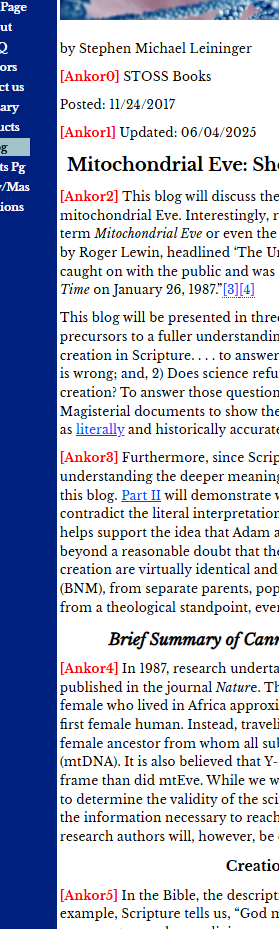
... the correct section is BlogMainPace, as you have already done...
... in my opinion the code should work with all the Articles, because I see that the page loading is activated...
... with an online test it will be possible to verify...
... if the texts were congruent, the Anchors could be assigned automatically....
... in this STAMP you see some anchors dynamically assigned to text paragraphs with similar characteristics...
.
Autor
Thanks. I won't be able to follow your first suggestion regarding the editor until later in the day. I'll let you know the results.
Autor
I followed your latest suggestion, KolAsim. It worked. Everything is now working as I had hoped it would! I want to thank you and Daniel for all of your help in this endeavor!!!!!
... OK ... bye ... and good work ...
.